What is FileRepMalware? Does it delete anything?
Many people use external anti-virus software to protect their computers. These software have certain criteria to filter suspected files, applications and processes in the system. One of those cases is FileRepMalware. Users often wonder whether to delete this file or not.
What is FileRepMalware?
FileRepMalware is a popular tag in anti-virus software. These software include low-security files into this tag. Members often present in this tag is KMSPICO tool, often used to activate pirated Win versions. In addition, antivirus software also includes suspicious programs in the system into this tag.
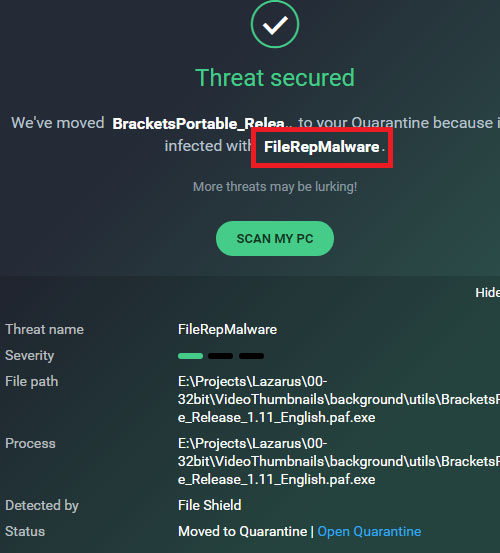 FileRepMalware is bundled after anti-virus software scans your computer
FileRepMalware is bundled after anti-virus software scans your computer How does antivirus software pool FileRepMalware?
The criteria for 'being' included in the FileRepMalware tag is a low security factor. Antivirus software will assign a low security factor to applications that are not downloaded much, have not been added to the anti-virus system, or are not committed by any manufacturer (sometimes anti-virus software does not believe it). that commitment).
There is a high probability that files with a low security factor are viruses or malware. However, if you want to be sure what they are, check the following:
1. Use Virustotal to check file
Virustotal is a free online tool that helps check the safety of files on your computer.
 Virustotal website
Virustotal website - To check for files tagged with FileRepMalware, right-click on the file in anti-virus software to open the file or go to the file's location.
- Open the Virustotal website and select Choose file .
- Upload a file to check and Virustotal will help you check its reliability.
2. Use other antivirus software to scan the system
The best way to confirm a file error is to check it with another antivirus software.
You can use Windows Defender to bring the best results.
 Windows Defender integrated in Windows Security
Windows Defender integrated in Windows Security Free malware scanners are also available online.
If the file you suspect does not pass through any of the above, it is best to delete it.
In case you are using Windows without a license, thanks to KMSPICO to activate this operating system, you know why it is tagged FileRepMalware already.
Buy Windows licenses and other software to avoid having this situation.
3. Use the Unlocker and Deleter file
If you can't delete FileRepMalware files, Unlocker and Deleter will help you delete them.
 Delete the file with Unlocker
Delete the file with UnlockerYou should read it
- ★ Can anti-virus software detect and remove all malware?
- ★ How to use Malwarebytes Anti-Malware Home to find, remove spyware, ads, malicious ... on your computer
- ★ Completely remove URL Mal Virus - http://107.170.47.181
- ★ Instructions on how to remove multi-platform malware on Facebook Messenger
- ★ How to remove viruses, malware on Mac