What is about: blank? How to remove about: blank?
If you see 'about: blank' in the address bar of your web browser, then you're viewing an empty page built into that web browser. It is part of Google Chrome, Mozilla Firefox, Apple Safari, Microsoft Edge, Internet Explorer and other browsers.
Many people choose to use about: blank as their homepage, to make sure the web browser is always open with a blank white screen. If the web browser is always open with about: blank and you don't like it, the following article will show you how to prevent that from happening.
What is about: blank?
This is a blank page integrated into the web browser. The 'about:' section of the address requires the browser to show integrated, internal websites. For example, in Chrome, you can type about: settings in the address bar to open the Settings page or about: downloads to see a list of Chrome file downloads.
When you type about: blank in the address bar and press Enter , the web browser will load a blank page with nothing on it. This site is not from the Internet, it is integrated into the web browser.
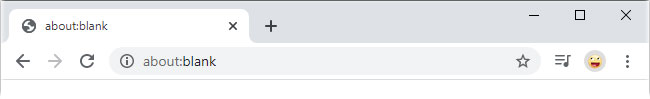
Why is about: blank useful?
Many people use about: blank as the homepage. This provides a blank page each time the browser is opened.
To achieve this, all you have to do is go to the browser settings and ask it to open with 'about: blank' instead of another website.
Web browsers can also open blank about: blank pages if they launch and cannot know what else to display. After all, a browser must always display something and load about: blank is how to display an empty page.
Is about: blank a virus or malware?
The about: blank page is not malware or anything dangerous. However, if you are concerned that your computer may have malware on it, you should perform a scan with the selected antivirus program, such as Malwarebytes.
How to remove about: blank?
You cannot really remove about: blank. It is part of the web browser and will always be there. However, you never have to see it again if you don't want to.
If you always see about: blank whenever you open a web browser and want your browser to open the New Tab page or any other website, all you have to do is change the homepage of the web browser.
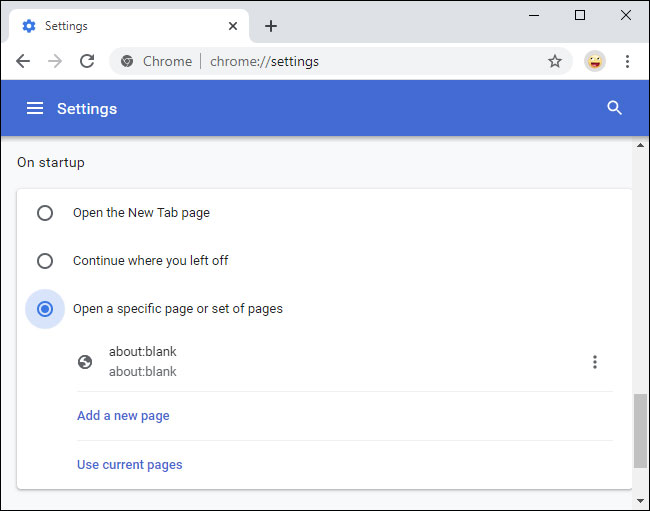
How to do this is in the article: How to change the home page in the web browser.