New Blank Tab feature in Firefox 3.1
Last weekend Mozilla Labs officially launched an extended application (extension) to add a new feature to the blank tab on Firefox 3.1 browser version .
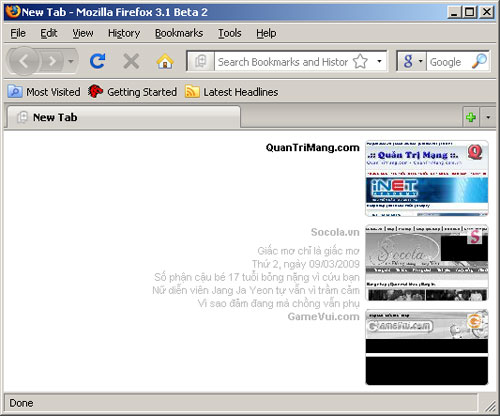
Thumbnail of frequently visited website images is displayed on the right.
Design expert Aza Raskin - through an article on Mozilla Labs' official blog - said the extension application was developed to make the most of some of the newly integrated upgrades in Firefox 3.1.
The goal of this extension application is to add some useful quick access elements on blank tags with the aim of enabling users to quickly access the content that was once accessed. The future of this extension application may be by default integrated directly into future versions of Firefox.
Specifically, the above extension application will add a thumbnail column of some websites on the right side of the browser screen. If you want to access any website, users just need to click on the thumbnail image of the website.
Mr. Raskin said that the selected websites displayed are the websites most frequently accessed by users. This feature takes full advantage of the Places system - the browser access history system - in Firefox 3.
Not only does this additional application take advantage of the advanced filtering mechanism of Awesome Bar - the content filtering feature displayed in the browser address bar - starting from Firefox 3 to evaluate and filter The content of most frequently visited websites.
The thumbnail images of the website are displayed in dim state and are only visible when the user moves the mouse. Moreover, users can reorganize the list of thumbnail images by drag and drop.
Some thumbnail images may also come with updated information if the website has RSS. Testing has shown that any website that has RSS updates the latest information, the links to the latest news will be displayed right next to the thumbnail image to help users quickly access.
It is noteworthy that the above extension application can also help update and display a message with a new mail if the user uses a Gmail or Yahoo Mail account. Of course this can only happen if the user regularly access these two email services. Users do not need to configure the application to automatically update and display fully.
When the browser detects that the user has saved a link to another website, a blank button will display a button that allows the user to quickly access the website. If the user has just closed a web browser card, the link to the website will be displayed in the next blank tabbed browsing field so that users can quickly find the website that has just been closed.
In addition, the extended application is also displayed in the top left hand corner of a blank web browser card that allows users to quickly close the web browser tab that is open immediately in front of this card or reverse the task of closing the browser tab first. and access the website that the user has just turned off.
The weakness of this extension is that it still does not fully support the use of the keyboard for manipulation. This means that to enable access to websites that are in the thumbnail list, users must use the mouse.
However, this is only a test version so it is possible in the future this extension application will be added with keyboard support. Two developers, Dan Mills and Edward Lee, took less than a week to develop the above extension application for Firefox 3.1. The two experts are still waiting for the users' feedback to further improve the application.
Download and test
In order to participate in testing the new extension application, users are required to download and install the latest test version of Firefox 3.1 Beta 2.
Step 1 : Please download the latest version of Firefox 3.1 Beta 2 here . Note that the user should choose the English version.
Step 2 : Install Firefox 3.1 Beta 2 as usual. For ordinary users, just select the Next button repeatedly. The browser does not require any complicated configuration.
Step 3 : Users open Firefox 3.1 Beta 2 and copy the link ' https://people.mozilla.com/~dmills/abouttab/abouttab-latest.xpi ' into the address bar of the browser. (Note the path has no quotes). A window pops up and the user just needs to wait a moment and then click the Install button then wait for the install and restart the browser to complete.