What is split tunneling?
Split Tunneling performs the task of dividing the Internet traffic. With the Split Tunneling feature, you have the ability to route Internet traffic through a VPN or local area network.
VPN Split Tunneling protects the traffic that you route through the VPN network, and you do not lose access to the local network and connected devices on that network. This feature is available on Windows, Android, Android TV.
Why Split Spliting?
When the user connects to the VPN server, it creates a secure encrypted tunnel, which then moves to the Internet. By default, any and all traffic sent through the VPN network goes through the VPN server and is encrypted.
However, with Split Tunneling, you can choose what information goes through the (encrypted) VPN server and the rest through the (unencrypted) ISP. The option to route Internet traffic through a VPN or ISP is very helpful, especially when you don't want to access certain websites without encryption.
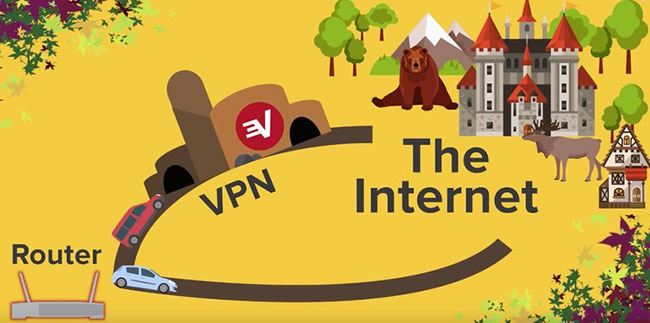
Benefits of Split Tunneling
- Watch foreign TV shows / movies while using the Internet with local IP address
- Peer to peer P2P file sharing without compromising online privacy
- Access devices on local network while using VPN
If you do not enable Split Tunneling:
- You cannot access content abroad and locally simultaneously
- Transferring all data through the ISP consumes bandwidth
- You cannot access LAN devices while connected to the VPN
The real advantage of using Split Tunneling comes from its convenience. This feature helps improve the efficiency of your work. Let's say you're traveling abroad, to access that country's content, you can route traffic through the Internet and to access your country's content, you can route traffic. access via VPN network.
Is there a risk of using Split Tunneling?
Split Tunneling is a powerful feature that provides convenience for Internet activities. There are many risks associated with Split Tunneling. However, when Split Tunneling is enabled, it means users bypass the high encryption of the VPN service, to ensure your online activities are free from hackers, cyber criminals and prying eyes. follow.
If you set up Split Tunneling to exclude certain traffic from the protection of VPNs, your Internet service provider or third party can access that traffic. To protect online activities, use VPN-protected connections when you process sensitive data, access restricted websites, or share P2P files.