Watch YouTube videos on Linux Mint 11 with Minitube
TipsMake.com - In the article below, we will guide and introduce you to a support tool to watch YouTube videos on the Desktop platform, specifically the Linux Mint 11 operating system called Minitube - real Quality is a graphical interface program, where the user can enter the search keyword, the system will display the full return list with relevant information, besides Minitube can submit Play video files without installing Flash Player in the system.
The following test is conducted on Linux Mint 11 platform, but the application will be similar to other distributions. However, you should note that YouTube has a mechanism to automatically change the source code quite often to prevent piracy and illegal video downloads, so all access applications must be adjusted. Source code and setup to ensure the operation process.
Minitube installation:
Although Minitube is available in the Ubuntu repository, that version is too old to be used with YouTube today. So, what we need to do here is download and install the latest support package here. For example, here we use 64-bit Linux Mint 11 operating system, so choose the package for Ubuntu 11.10 amd64 debian:

Scroll down to the list below and select select mirror:
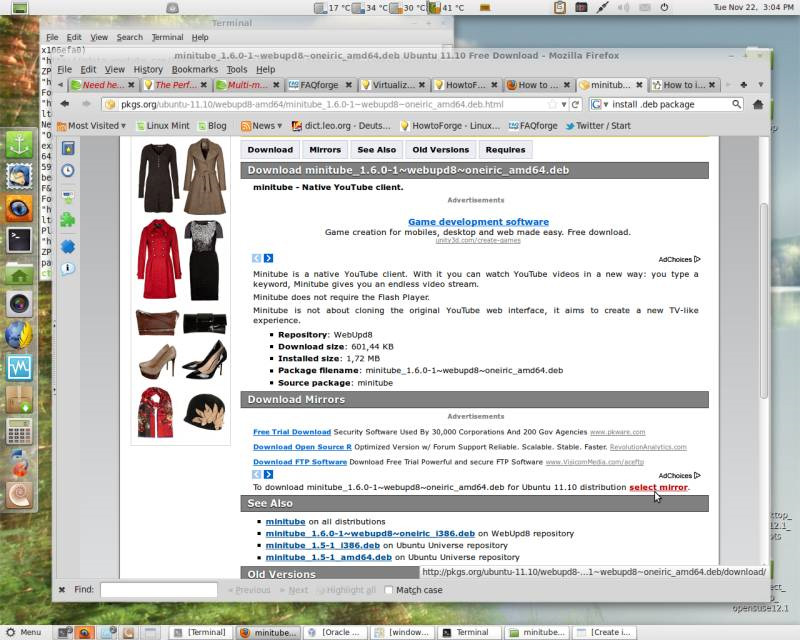
And click on the binary package link to start downloading:

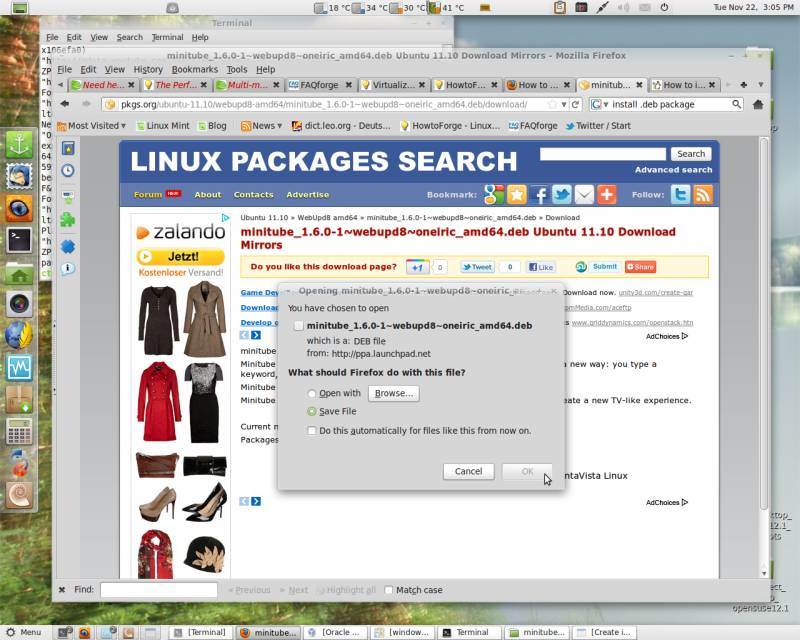
When you're done, open the download folder, for example, / home / ctest / Downloads with ctest as the account name.
The next installation process is quite simple, you just need to apply dpkg command. The first thing to do here is to find the exact name of the package, then open System> Terminal and type the command:
to display the list of files and folders in Downloads:
total 1852380
-rw-r - r-- 1 ctest ctest 353912 2011-10-05 10:23 124442-Pulse-Glass.tar.gz
-rw-r - r-- 1 ctest ctest 161393 2011-10-04 13:01 67045-todaycalendarthemes.tar.bz2
-rw-r - r-- 1 ctest ctest 177520 2011-10-04 12:58 Lyrics_0.6.9.tar.gz
-rw-r - r-- 1 ctest ctest 612406 2011-11-22 14:55 minitube_1.6.0-1 ~ webupd8 ~ natty_amd64.deb
-rw-r - r-- 1 ctest ctest 1784184832 2011-11-21 09:58 Pinguy_OS_11.10-shell-beta2_x86-64.iso
The component we need to search here is minitube_1.6.0-1 ~ webupd8 ~ natty_amd64.deb , type the following command to install:
Use Minitube:
To get started, open Applications> Sound & Video> Minitube .

Or start via Terminal with the command:
After that, Minitube will display with the main interface as shown below:

The main control panel is arranged at the top or bottom at will, with a box of text boxes available for users to enter keywords and search channels accordingly. And besides is to list the latest and most searched keywords.
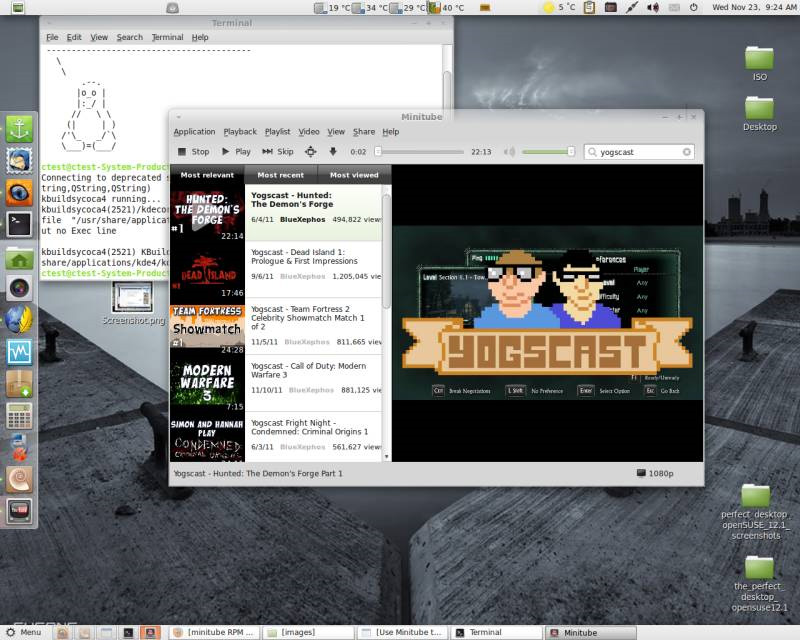
Good luck!