Distinguish Ubuntu and Linux Mint
TipsMake.com - Ubuntu and Linux Mint are two famous operating systems in the current Linux user community. If you are going to switch to Linux and are wondering what operating system to choose; Or you are using one of these two operating systems and do not know what is the difference between them, the following article will help to better understand these two operating systems.
Distinguish Ubuntu and Linux Mint
- What is Ubuntu?
- How did Ubuntu begin?
- What can users do with Ubuntu?
- What will Ubuntu's future look like?
- What is Linux Mint?
- Distinguish Ubuntu and Linux Mint
- History begin
- User interface
- Exclusive applications
- Configuration
What is Ubuntu?
Ubuntu is the most popular Linux distribution in the world. This distribution of Linux, developed by Canonical Ltd. for use on desktops, servers and many other applications.

Ubuntu is also the most popular operating system in the cloud. It is the operating system that Google builds its Android development tools. Ubuntu is the first Linux distribution supported by Valve for Steam. When most people think of Linux, they can think about Ubuntu.
Although Linux controls most of the Internet, most people have not heard of it, let alone use this operating system. So, what exactly is Linux?
Technically, Linux is just a kernel, the core part of a computer operating system. This Linux kernel is at the heart of more than what everyone imagines, including Android. The so-called Linux operating system is really a combination of Linux kernel and an open source toolkit, many tools come from the GNU project. That's why some people call it GNU / Linux.
Simply put, GNU / Linux (or Linux for short) is an open source operating system built around the Linux kernel. It is a 'descendant' of the Unix operating system, making it a 'cousin' of BSD and macOS operating systems. Although applications built for these related operating systems do not work directly on Linux, software is often converted between them. After all, the basic systems are actually quite similar and perhaps before users had a lot of time to convert from Mac to Ubuntu or vice versa.
How did Ubuntu begin?
Ubuntu is not always the most popular Linux distribution. In fact, it is actually a relatively new distribution. As mentioned, Ubuntu's growth has increased with increasing popularity of Linux in general.

Ubuntu originates from the Debian Linux distribution. Debian is one of the oldest and most welcomed distributions. It has developed many advances that modern Linux users are using every day. Mark Shuttlesworth, a South African businessman, is a fan of Debian and worked with it when he started building his company, Thawte Consulting. After the company was acquired, Shuttlesworth chose to sponsor the development of a new Linux distribution, Ubuntu.

Ubuntu's initial goal is to get Debian, which is quite difficult to install at the time of 2004, as the foundation and create a Linux distribution that anyone can use. In fact, that's when Microsoft Windows dominates the desktop operating system market and Ubuntu appears to change that.
The earliest releases of Ubuntu focused on developing user-friendly features, such as the graphical installer instructing users to set up Ubuntu steps. Ubuntu has configured the computer for the users themselves. That's what Linux hasn't done at the time. It provides a desktop ready for use right after installation. Ubuntu also offers a view of creating third-party software, such as drivers, that are easily accessible (a point that hinders Linux users at the time).
Obviously, the effort to make Linux more accessible has worked because Ubuntu quickly captured the hearts of new users and those who have been using Linux for a long time.
What can users do with Ubuntu?
You can do whatever you want with Ubuntu. It is a powerful and flexible Linux distribution. In theory, you can install and run Ubuntu on any device. That means Ubuntu can be run on desktops and laptops, etc.
Then, use Ubuntu to host the website on the server. Users can build a networked storage device to back up files on the network using Ubuntu. Next, install Ubuntu Core on the Raspberry Pi to use it as an IoT device. Finally, all connections with custom built routers and also run Ubuntu. Or if you want to be more creative, users even have some ways to run Ubuntu on Android phones.

Maybe at the time of reading this article, you are considering installing Ubuntu on a desktop or laptop computer. There are also many options for doing this. Ubuntu has many different features, each built for a specific purpose or primarily for the desktop environment. Desktop environments define the interface of Ubuntu. They also determine which graphic system utilities - such as file managers, storage tools and PDF viewers - users receive.
Ubuntu is like any other desktop operating system. Users can find any type of software they need on Ubuntu and most are free. Ubuntu is also an excellent operating system for gaming. You can install Steam on Ubuntu and use it to play thousands of exciting games, including some exclusive Windows games. Installing the latest driver for graphics cards on Ubuntu is not difficult.

Although it may not be possible to find the exact same program, it seems difficult to find something that cannot be done on the Ubuntu desktop.
What will Ubuntu's future look like?
It is hard to predict the new improvements for Ubuntu, but it continues to be a 'boss' in most advanced areas of the technology world. Ubuntu has always been a favorite in the cloud and it continues to achieve many achievements there, with improvements to deployment and containers. It also becomes a favorite option in AI and machine learning areas. This popular Linux distribution also has a dedicated version for IoT, Ubuntu Core and it is continuing to grow in that direction.
IBM's acquisition of Red Hat currently makes Canonical the largest independent Linux company. The future can go in many directions and it is too early to predict what it is. Depending on how IBM will deal with Red Hat, Red Hat and CentOS users may previously find themselves transitioning to Ubuntu. That's because Ubuntu is the largest 'player' on both the desktop market share and the overall market.
Of course, the money involved in acquiring Red Hat may also inspire Canonical to issue shares for the first time or even sell it to a 'giant' in other technology circles. If the rumors are true, it could be a big corporation like Microsoft. This is really just a rampant speculation, so don't worry too much.
No matter how the future of Ubuntu will change, users can still hope for something good. All signs show the continued growth of Canonical and Ubuntu in the market and improve the usability and compatibility for Ubuntu users at home.
What is Linux Mint?
Linux Mint is a distribution of free, open-source operating systems based on Ubuntu and Debian, used on x-86 x-64 compatible machines.

Mint is designed to be easy to use and gives users a creative experience, including multimedia support on desktop environments. This operating system is easier to install than most Linux distributions. Mint includes essential software for e-mail, online functions, as well as support for multimedia content, whether they are online or from users' physical files and media.
Unlike most Linux distributions, Mint includes proprietary third-party browser plugins, Java, media codecs (a computer program capable of encoding and decoding media data) and other Other components, allowing support for standards that are widely available. This support feature allows playback of DVD and BluRay, as well as flash for streaming. This operating system has a built-in firewall, so Mint claims it doesn't need any other antivirus software. Mint is compatible with the Ubuntu installer, allowing access to 30,000 free, open-source software available.
There are a number of different versions of Mint, including Cinnamon, Gnome, XFCE and KDE, to best support different hardware. This operating system is also provided in the Linux Mint Debian version instead of the more familiar Linux operating systems. This version is said to be less intuitive and user-friendly but is faster and more responsive.
Linux Mint is the third most popular family operating system, following Microsoft's Windows and Apple's Mac OS.
Compare Ubuntu and Linux Mint
History begin
Linux is an open-source operating system and anyone can edit and customize to their liking, Ubuntu and Mint are the two operating systems born from that. The first stable version of Linux Mint code-named Barbara was released in 2006, instantly making a difference from Ubuntu. If only Ubuntu has some open software installed as default in the installer and users can add the utilities distributed in Ubuntu Software Center, then Linux is more diverse because there are tools available in Mint. Exclusive like Flash or Java. What users like Linux Mint more than Ubuntu is that supporting the default software in the installer is almost enough for normal needs.
User interface
For Ubuntu users are predefined templates for user protocols. Even if you have different interface packages installed, it is not much different in terms of usage.

Meanwhile, Linux Mint has 2 clear protocols, Cinnamon and MATE. Cinnamon's quiz is a protocol that all tasks are integrated into a menu, from which you can choose most of what Mint provides.
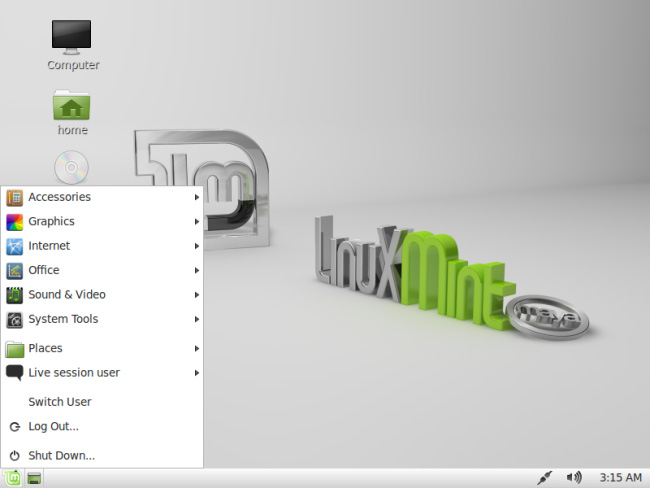
MATE is similar to GNOME 2 in Ubuntu, using virtually no differences.
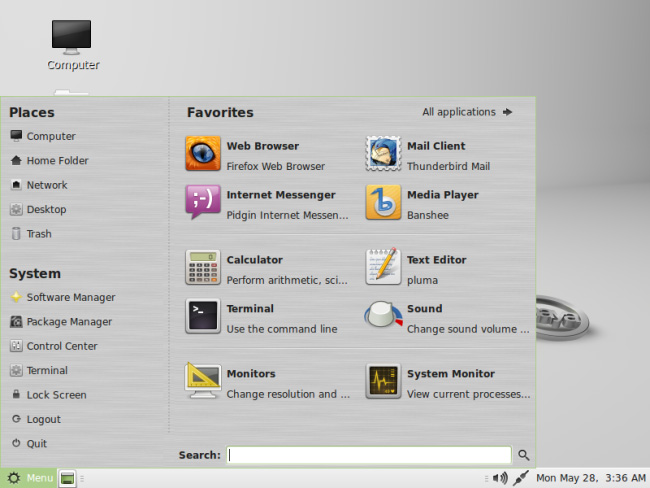
In terms of aesthetics, Mint is somewhat more than Ubuntu with window buttons placed to the right instead of to the left like Ubuntu.
Exclusive applications
In Mint has included proprietary software like Flash or Java and users can add arbitrary code, and this is the difference of Mint. Meanwhile in Ubuntu you can choose what you want to have, so Ubuntu will automatically download what you need during the installation process.
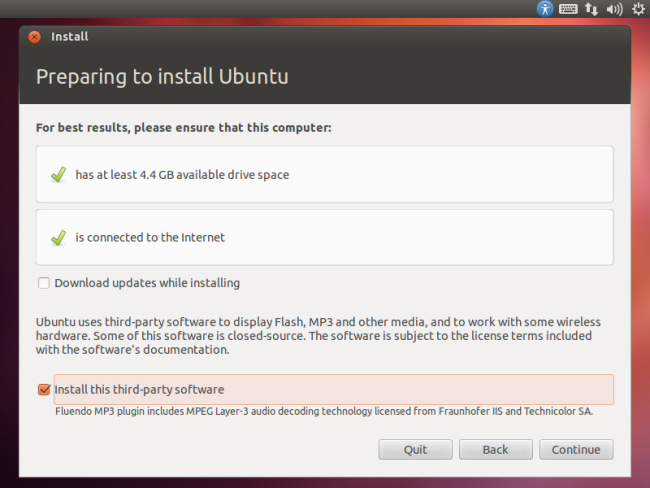
Configuration
Mint targets professional Linux users so it includes more configurable components, while Ubuntu limits some of the options available.
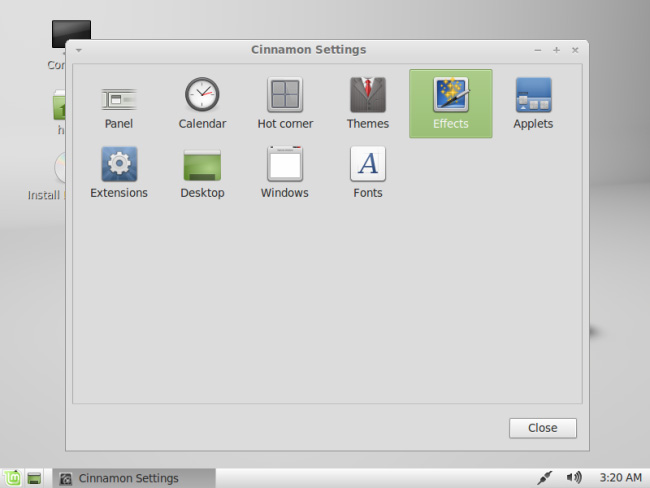
The latest version of Mint is Maya code, including the MDM management utility based on the old GNOME Display Manager. Ubuntu does not have any custom graphic utilities including customizing the login screen while with Mint users can customize the login screen.
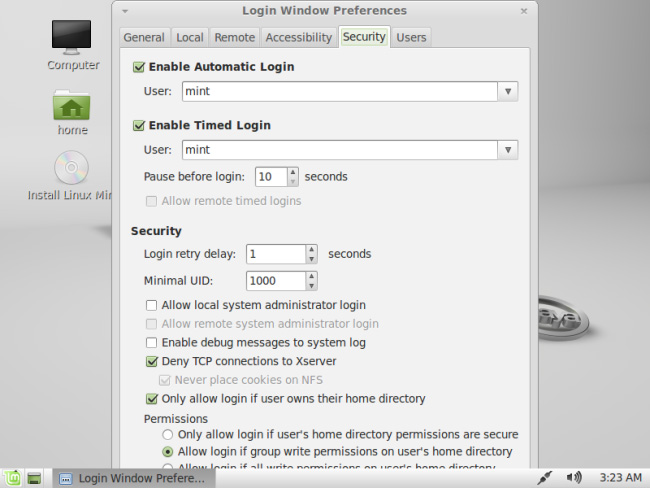
The latest version of Ubuntu is a mix of past components to create something new, while Linux Mint still maintains its direction.
Did you get the answer to the difference? Will you choose Ubuntu or Linux Mint?
See more:
- Compare the most popular Linux distributions today
- What do you know about Linux distros?
- 8 main differences between Windows and Linux