Just chat, watch YouTube clips with friends
Synchtube service allows you to create a chat room to invite friends to ' eight ' on the web without installing a chat program, along with the function of sharing YouTube video clips in real time.
With a chat room created with synchtube, you and your friends can both chat and enjoy interesting video clips on YouTube.
For synchtube operation, go to www.SynchTube.com, press the Create button to create a private chat room, or press the Join Public Room button to join a public chat room with people you don't know before. Here, I click the Create button.
Note : Even if you don't register an account, synchtube still allows users to create an unlimited number of chat rooms, each chat room will have a separate address.
In the web page that opens later, copy the newly created chat room address on the browser's Address bar or on the right of the Direct Link To Your Room box above and send it to your friends for them to access this chat room.
The next step, you and others need to click the enter name box at the bottom left corner, enter the custom nick name and press Enter to create a nick.
Chat frame is a place for you to enter content to confide in others (support typing Vietnamese with accents). Enter and press Enter to send.
Want to share a good YouTube video clip (with the embed code provided to the right of the Embed box) with those who join the chat room, copy and paste the address of the video clip into the paste entire YouTube box here , then press the button Load the video to download the video clip to the chat room.
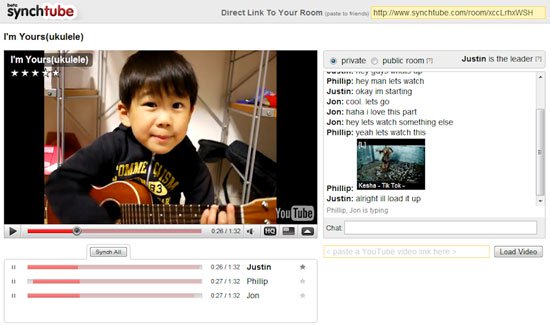
Just chat, watch video clips
The video clip display screen will appear immediately on the black background shortly thereafter. At this point, you press the play button to join other people to enjoy the video clip.
Note:
- If you download the YouTube video clip with no embed code for the chat room (on the right side of the Embed box with Embedding disabled by request ), an error message will appear when the play button is pressed and ask you to watch the video clip through the website. of YouTube.
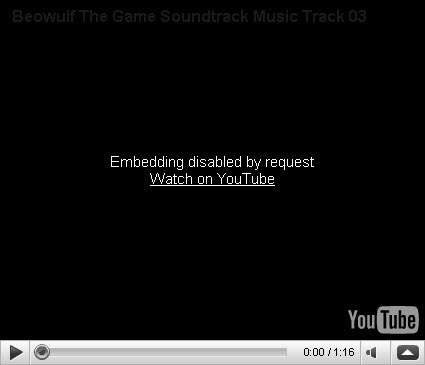
Error message when playing a video clip YouTube does not provide an embed code
- Only people who enter the first chat room (identify based on the message named nick is the leader) can share video clips with others, so you and the rest can refresh (close) or close the page. The web contains a chat room and then re-enters, to alternate sharing video clips for each other. However, if you do so, the previous chat content will disappear.
When watching all the first video clips, you can then paste the addresses of other YouTube video clips into paste entire YouTube box here, click the Load Video button to download to the chat room and press the play button on the presentation screen to see more with others.