See YouTube to overflow the browser window
The article shares tips on watching YouTube in full-screen browser mode instead of full screen .
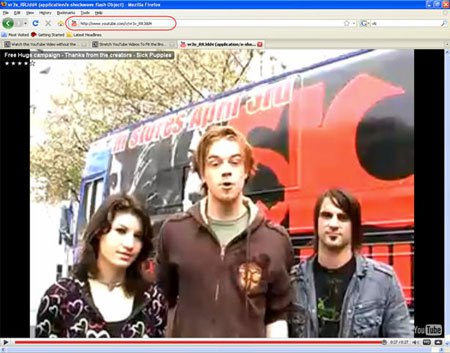
View YouTube in full browser window.
When you enjoy videos on YouTube, you probably know about the full screen view. Meanwhile, YouTube will stretch the video presentation screen to the same level as your computer screen. The advantage of watching videos in FullScreen mode is that you can view larger images than usual, but one of the big problems with this view is that you can't do any other work. on the computer while the video is playing. If you want to work or work, you must exit the FullScreen screen to interact.
A better alternative is to use a full browser view. So when you zoom in to the full size of the browser, you also get a huge video image. But when you change the size of the browser window, the video presentation window will automatically scale.
YouTube has no function buttons to enter this mode, so you have to do it yourself. For example, when you watch a Free Hugs video on YouTube with http://www.youtube.com/watch?v=vr3x_RRJdd4, for example, the vr3x_RRJdd4 section is the title of the video. To view the browser-filled mode, cut the name of the identifier and paste it into the following address string http://www.youtube.com/v/ and press Enter.
So, with http://www.youtube.com/v/vr3x_RRJdd4 you will be able to see the same video in large size, but the video will only fit in the Web browser window. You can also open multiple tabs in your browser at the same time to watch multiple videos in this mode, switch between them, or open any other application while the YouTube video is still projection in full zoom mode.
You should read it
- Great tips for YouTube links
- Stack Overflow hits the hacker face, no significant damage is recorded
- 8 apps to help you watch YouTube videos in Chrome floating window
- SEO YouTube - step by step guide to uploading videos to the top
- Overflow in CSS
- How to view Youtube in the form of mini window and listen to YouTube music when the screen is off
 Just chat, watch YouTube clips with friends
Just chat, watch YouTube clips with friends Can't watch YouTube videos in full screen mode in Ubuntu Maverick 10.10
Can't watch YouTube videos in full screen mode in Ubuntu Maverick 10.10 Upload all content from any DVD to YouTube
Upload all content from any DVD to YouTube YouTube 'Training'
YouTube 'Training' Instructions for unlinking between Google and YouTube accounts
Instructions for unlinking between Google and YouTube accounts 'Turn' YouTube videos into GIFs
'Turn' YouTube videos into GIFs