Can't watch YouTube videos in full screen mode in Ubuntu Maverick 10.10
If you install and use Ubuntu Maverick on a computer using Intel's VGA chipset, you will not be able to view YouTube videos in full screen mode, no matter which browser you use. In essence, this is just an incompatibility between Flash player embedded in the browser with system hardware. Please apply the steps below to remedy this situation.
1. Turn off the Hardware Acceleration feature:
Open the browser, access YouTube and watch any video. Right-click and select Settings:
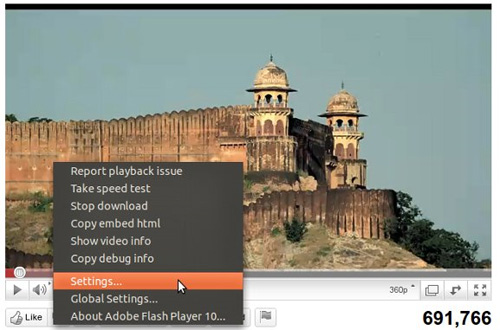
The popup window appears, and uncheck the Enable Hardware Acceleration and Close boxes:

Restart your browser and you will be able to watch YouTube videos in full screen mode.
2. Override the GPU parameter verification files:
If using the above method does not work, try the following method. Open Terminal and type the following command:
sudo mkdir / etc / adobe
echo "OverrideGPUValidation = true"> ~ / mms.cfg
sudo mv ~ / mms.cfg / etc / adobe /
And similar to the above, you need to restart the browser, everything has been resolved.
On the other hand, for Firefox users, you can apply FlashVideoReplacer extension to replace Flash Player with another program, and you can watch these flash videos in full screen with HD resolution. Good luck!