How to create artistic text in Google Docs
Word Art in Google Docs also brings artistic effects to the text, creating an impression on content viewers. With Word, users have Word Art options available for you to use such as creating curved typography on Word, writing vertical text in Word, etc. However, with Google Docs, you do not have the Word Art option available, but you You can still create text art in Google Docs with Word Art very simply. The following article will guide you to create text art in Google Docs.
Instructions for creating artistic letters in Google Docs
Step 1:
First, the user opens the document to insert text, then clicks on Insert, selects Drawing and then selects New to switch to the Google Drawing interface.
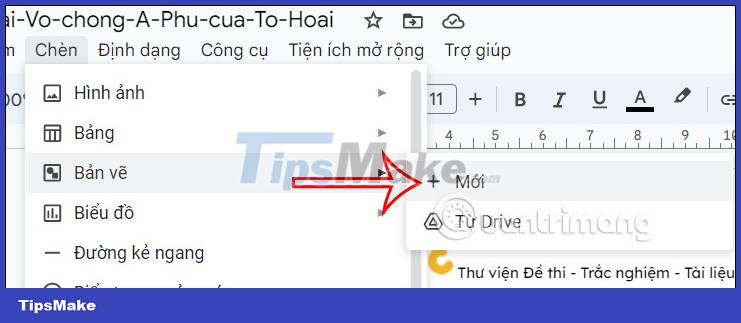
Step 2:
Displaying the new interface, the user clicks on the Action item displayed as shown below.

Displaying a list with a lot of options, we click on the Text Art item to use the Word Art creation tool in Google Docs.

Step 3:
Now a small frame for you to enter the content you want to create artistic text. You enter text into this box to proceed to create artistic letters. To enter multiple content, press Shift + Enter to enter. After entering the text, press Enter to save the content.
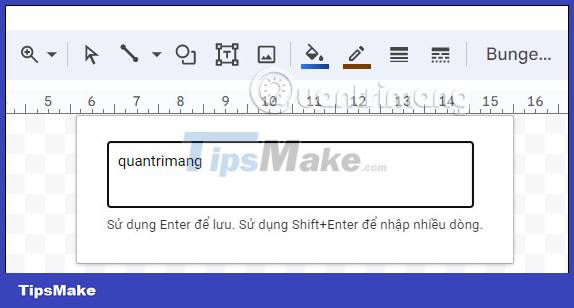
Step 4:
Now display the word art created on Google Docs. Now we proceed to adjust this word art to our liking.
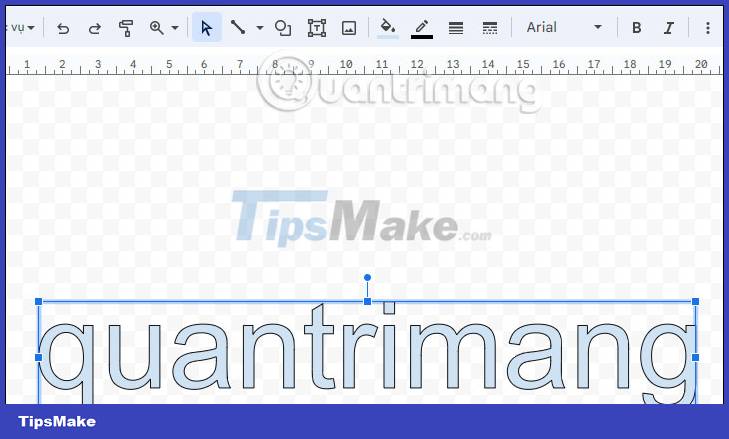
For example, we can change the font in the newly created art text , adjust the font size with the options displayed in the toolbar.
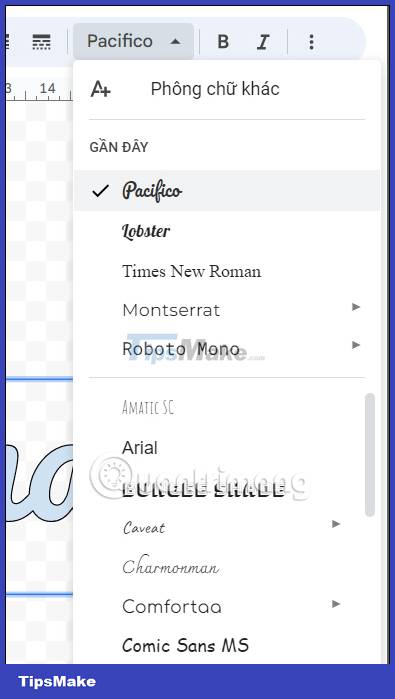
Step 5:
Next, click on the paint bucket icon to change the color of the art text with the displayed color palette. We can choose a solid color or choose a gradient style.
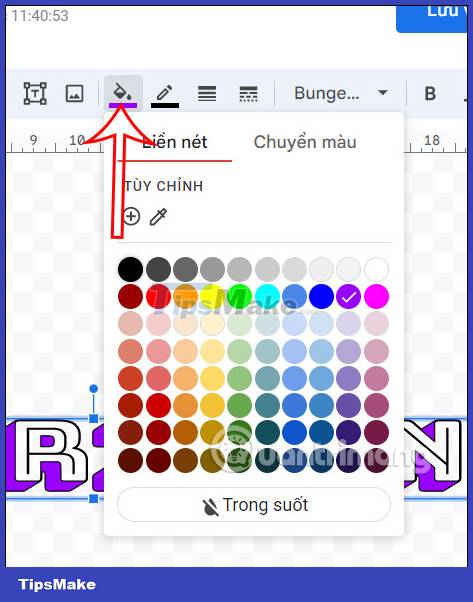
Then you choose the border color by clicking on the pen icon .
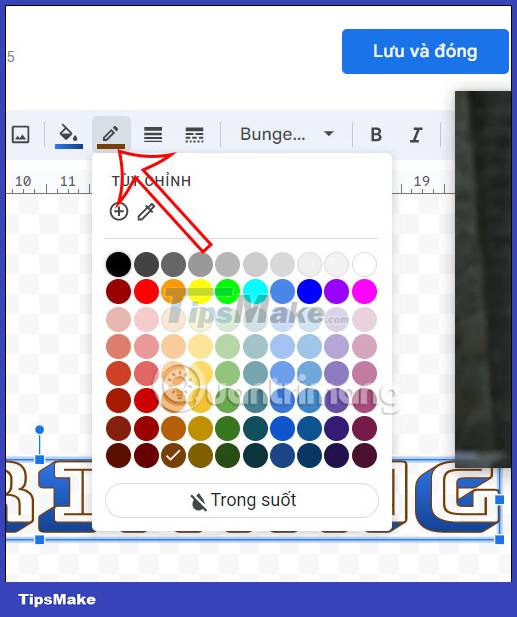
Step 6:
Click the line icon as shown below to adjust the thickness of the border in the text art in Google Docs.
After editing, we click the Save and close button in the right corner of the screen to insert artistic text into Google Docs.
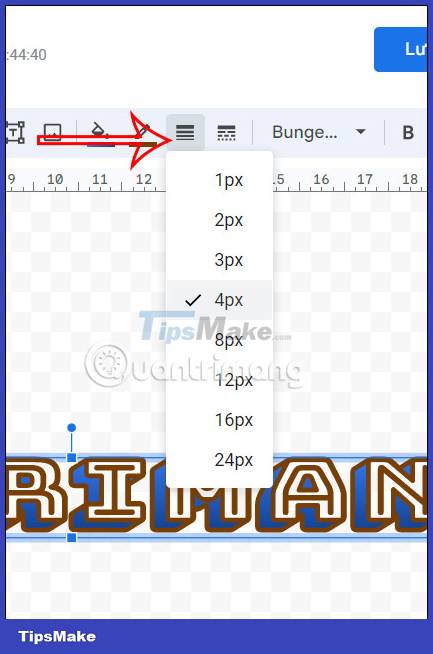
Step 7:
As a result, you see text art inserted into Google Docs documents as shown below. When you click on this art word, you have more options to adjust the art word. If you want to change the text again, click the Edit button to change the content again.
