Use Cortana to search for lost phones
What better way to join the Windows Insider Program. Here you can experience new features on Windows 10 before these features are released. If you were able to find your lost phone before using Microsoft's Device Manager, Insider now lets you search your phone using Cortana virtual assistant.
One of the most prominent features is that Cortana not only finds your Windows Phone but also can find Android phones if your Android phone installs Cortana.
If Iphone, your iPad is missing. This is how to find them again!
How to search the phone with Cortana?
1. To search your lost phone with Cortana virtual assistant requires Cortana to be installed on your phone.
If you use an Android phone, you can download and install Cortana from Google Play Store.
Download Cortana for Android phones here.
2. To search for a lost phone, on the computer you enter Find my phone in the Cortana text box then select the option I can help with this . Or alternatively you can click the microphone icon, then say Find my phone and wait for a few minutes.
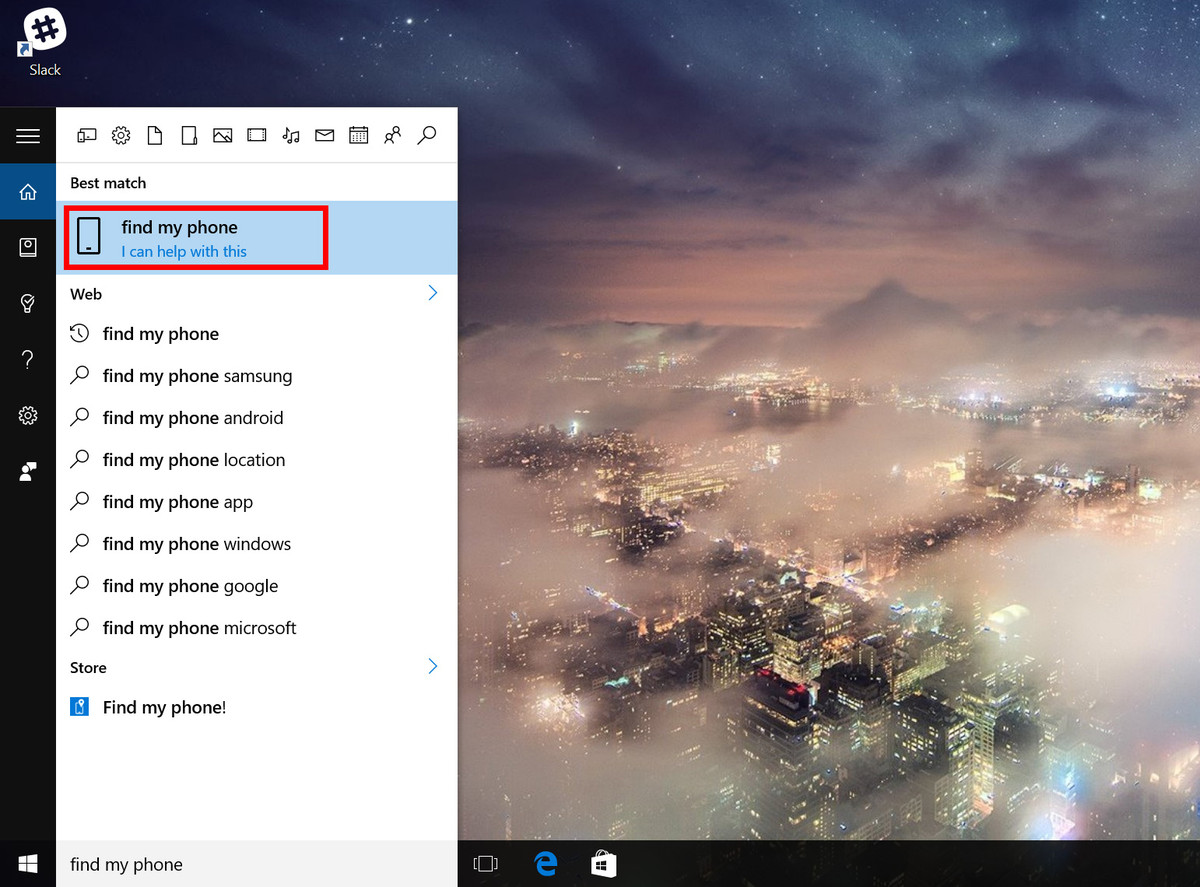
After Cortana finishes searching for your lost phone, on the Action Center will display a popup map of your phone location. Click on the map to open a larger map window to locate your phone.
Also on your phone is also notified that Cortana is looking for the device.
When the notification appears on the computer, there will be 2 options available: Click on Got it to ignore the notification or press Ring it to ring the phone even when your phone is in silent mode .
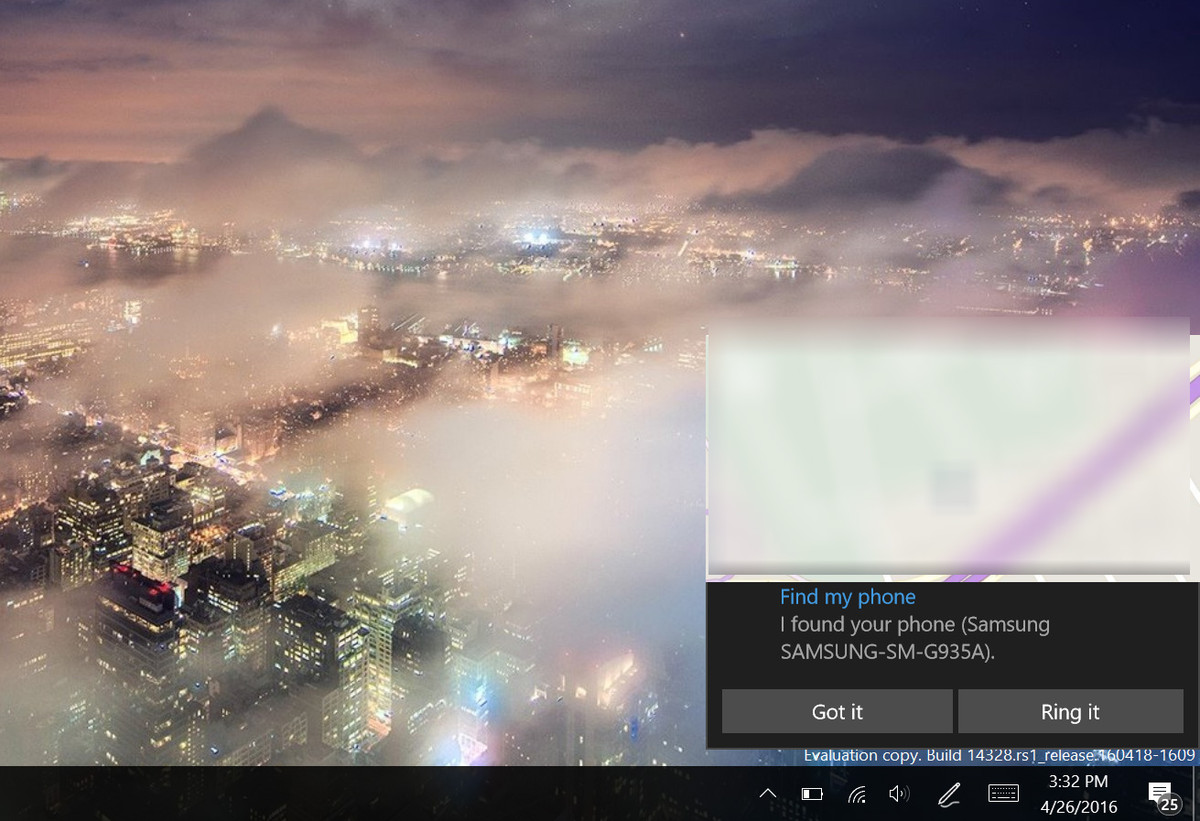
Refer to some of the following articles:
- Use Google to search for lost Android phones
- Clear the Windows 10 Update Cache to free up memory space
- Turn off driver update on Windows Update Windows 10
Good luck!