Find smartphones, laptops lost accurately and effectively with Prey application
In today's technology era, owning a smartphone or laptop is no longer so far away for most tech users. However, if you accidentally lost or stolen, what would you do? Go to the police to report, accept the purse to buy a new laptop or use Google, the recent access point of Facebook to find them? All of these methods are not feasible compared to using Prey - free software to help you keep track of your devices easily, accurately and much more securely.
How to install Prey application
Prey is an open source code that allows you to track and locate mobile devices via a network connection to the server's application. All devices are covered and monitored via web browser. Prey can work well on Windows, MacOS and Linux operating systems. Prey is also used for mobile devices using Android and iOS operating systems.
- Download the Prey Android app
- Download the iOS Prey app
- Download Prey Mac, Windows, Ubuntu, Linux applications
- Prey application on web browser
Note:
- Prey application requires licensing from Smartphone users to the camera, contacts, calls, location and storage folder of the phone, you should consider carefully before installing and using.
- Prey has a lot of useful features, but because I use the free version here, there will be many limitations of the application I cannot complete.
Web browser interface:
When using web browser, Prey will have the main interface like this.

You need to register an account to link with the remaining devices more easily.
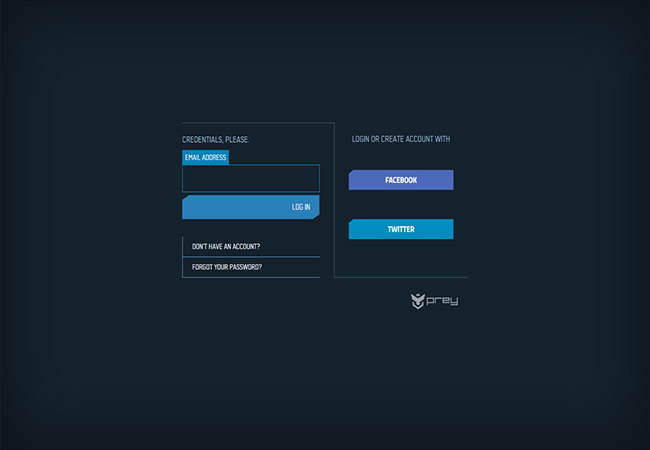
Proceed to login to the system. For normal (non-paying) accounts, we can only connect 3 devices and cannot fully utilize its features.
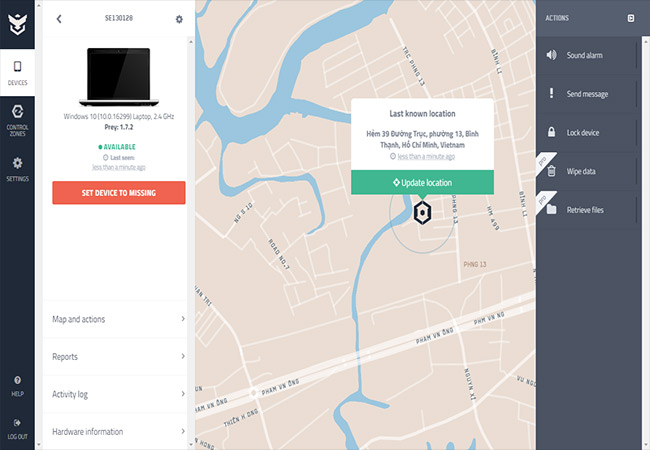
Interface on smartphone:
The interface of the smartphone after installing the application and logging in will be as shown below.
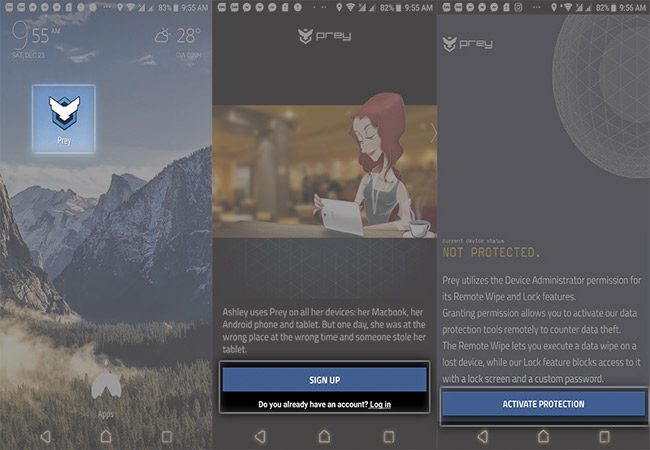
Upon successful login, the application will ask for some access rights, just like on this step again for you to consider before allowing.
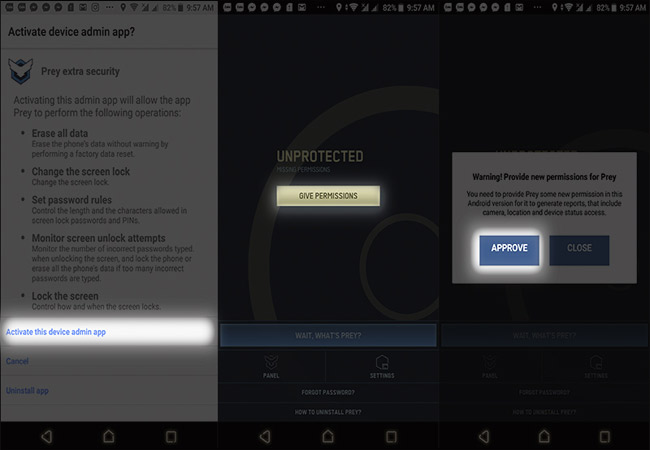
When you agree to allow all rights, the device will now be "protected", which means that the source code of the smartphone has been linked to the server.
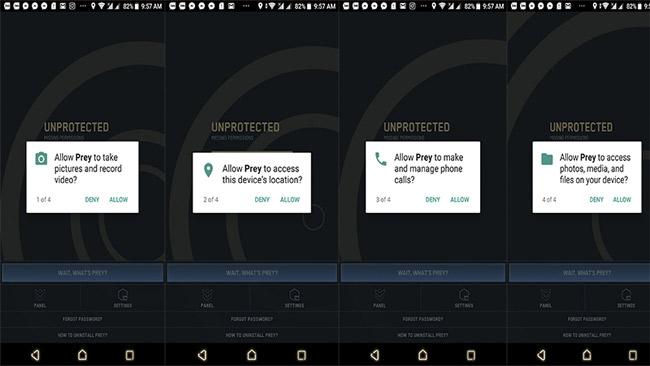
As you can see, the right hand column is the basic features that the application can do, with only the two features below that we must upgrade to the Pro version to be used.
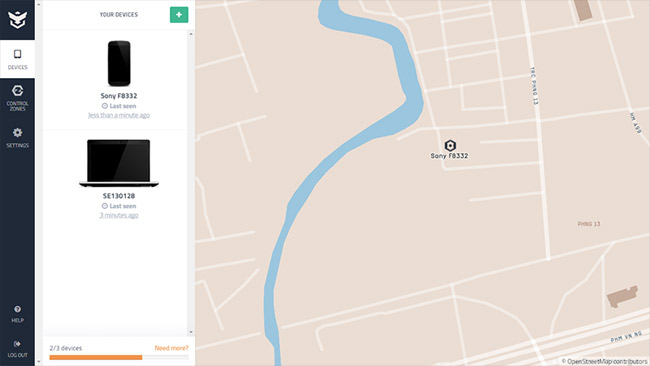
Prey find and protect the phone, how is the laptop lost?
Play an alarm sound
If you lose the device and think that the device is nearby, please use Prey to play sound on the device, the alarm sound is quite large, so you can locate it quickly and help you find it easily.
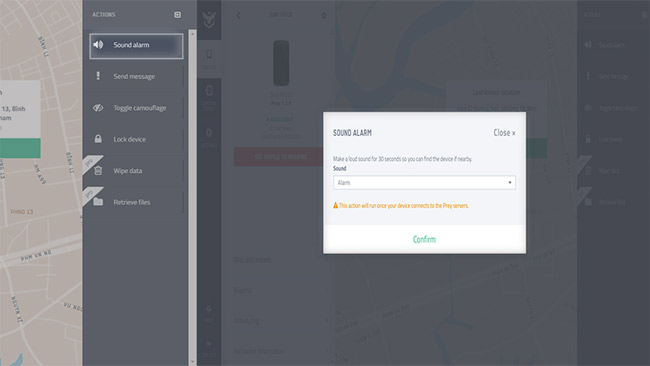
Send notification message
In case you accidentally drop or forget about a certain restaurant or cafe, you can completely send a message to the person who picked it up to contact and return it to you.
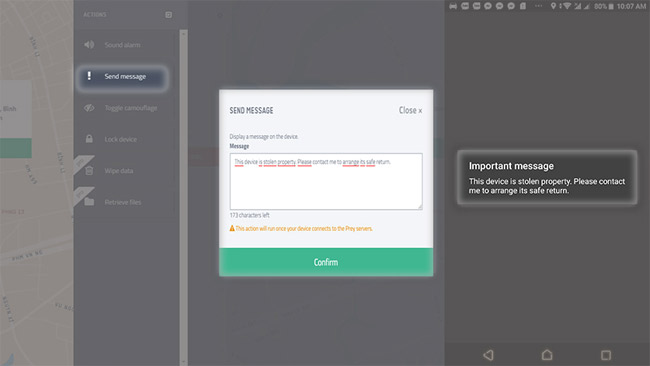
Lockout
Although the thief may know the password or break the lock but cannot steal your personal information, because the company has issued a second background password with extremely high security. When using this password we must install another pass on the browser we are using.
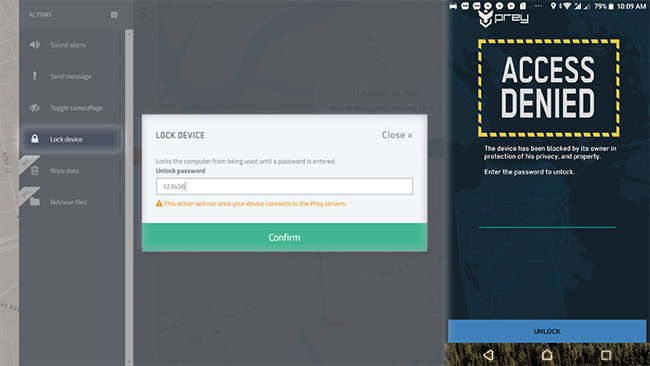
Hide application
Some stealing "players" know how to remove the application so you can't find a way to catch him. To cope with this situation, the company has added the app hidden feature quite effectively. When you enable this feature, your application cannot be opened and lost. Very secure and smart right.
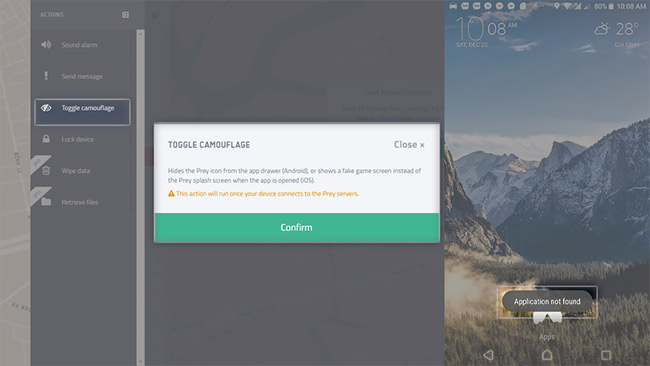
Set the control area
If you notice, the left side of the application has a Control Zone box, where it allows you to place an area where the device is in a zone. When the device enters or exits the area, an email will be sent to you.
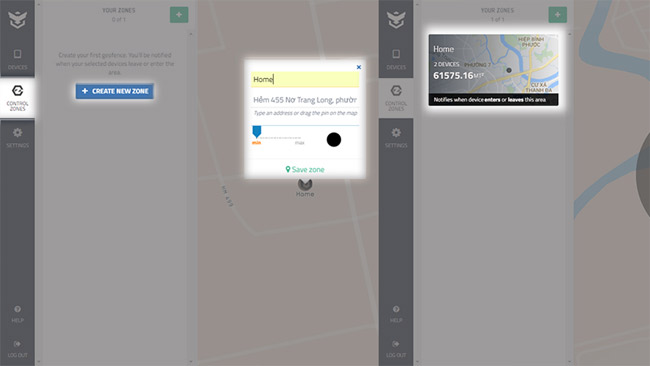
Find the device again and detect the thief
This is the final feature and is also an important feature that the application brings to users. To enable the device retrieval feature and detect thieves, select the red "set device is missing" on the left side of the screen.
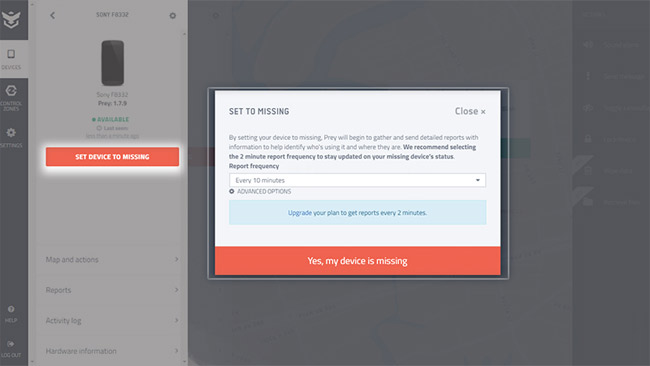
You can install the application that will notify you of the device's location updates every few minutes.For the free version, you can only set every 10 minutes, if you upgrade Pro version, it will be every 2 minutes.
After installing the application will update the location and information for the first time and then send you a report including: Location of device, phone holder name, nearby wifi networks, photos taken from Front camera - back, . This not only helps you know the location but also can know who is using your phone.
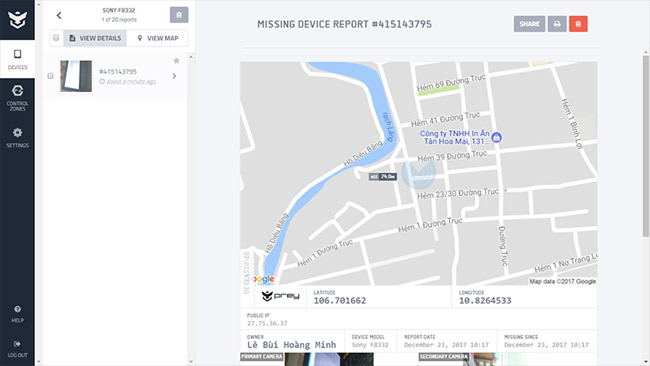 After the information is collected, the application sends the report to the user.
After the information is collected, the application sends the report to the user.
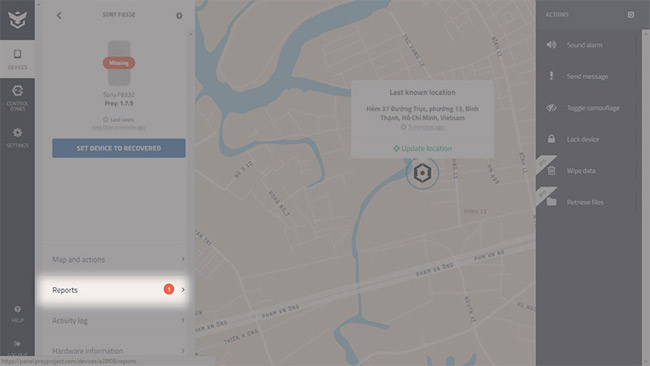 This is a report form.
This is a report form.
Recently, TipsMake.com has introduced to you the features and how to install Prey application, for those who lose or stolen smartphones or laptops, this app is really effective to help us have Can find and almost catch the thief. Please note the permissions of the application before downloading and using.
Maybe you are interested:
- How to track storm Tembin on the phone
- How to learn English for free with Vndoc, from basic to advanced
- How to lock applications that require extreme security on Android