Use Google to search for lost Android phones
Just visit Google and type the keyword Where's my phone? right on the google search page, the first result of google will display a map showing your lost Android phone location.
If Iphone, your iPad is missing. This is how to find them again!

The steps are quite simple, first visit the Google.com address.

Note : Make sure you have previously logged in with your Google account on your mobile phone and on the Google search page.
Next you type the keyword search Where's my phone?

You will now see a map appear.
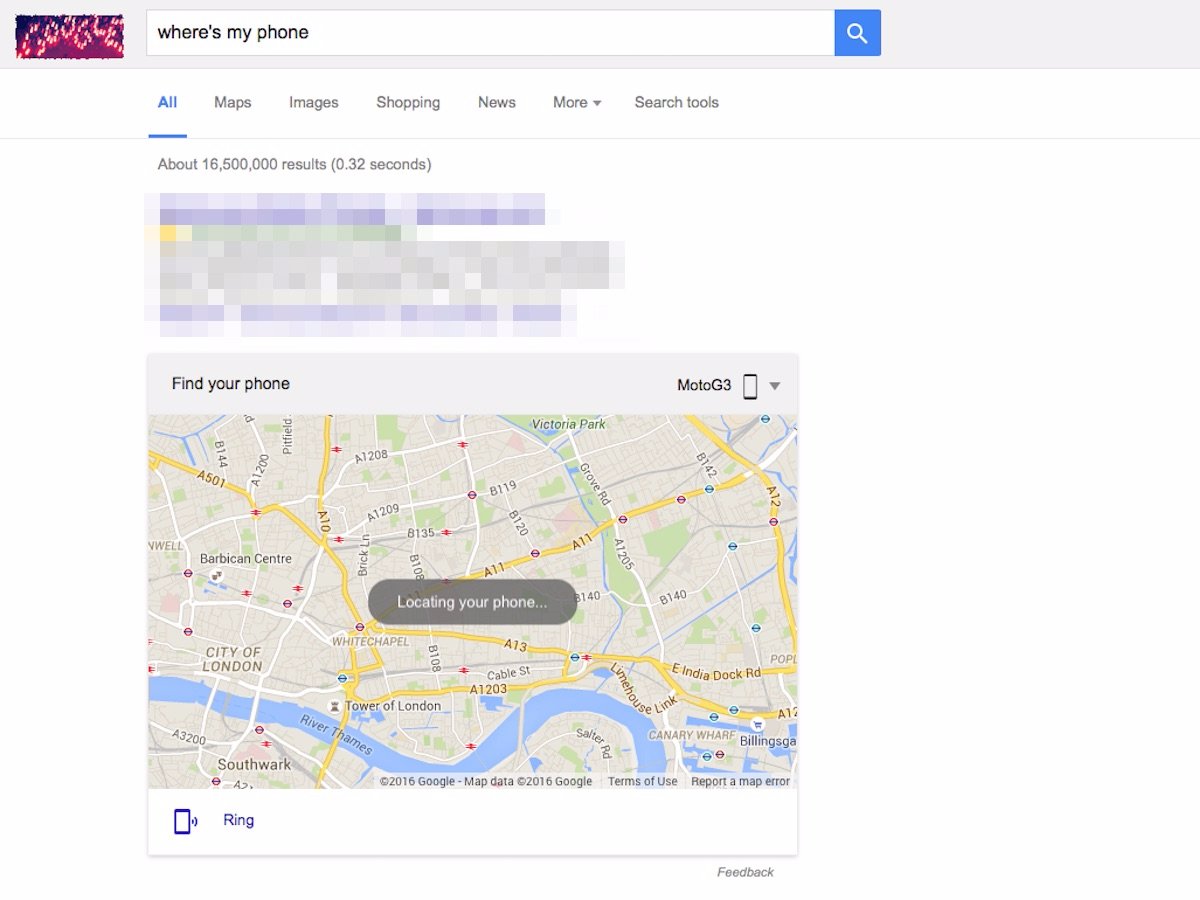
Here you can locate your lost Android phone.
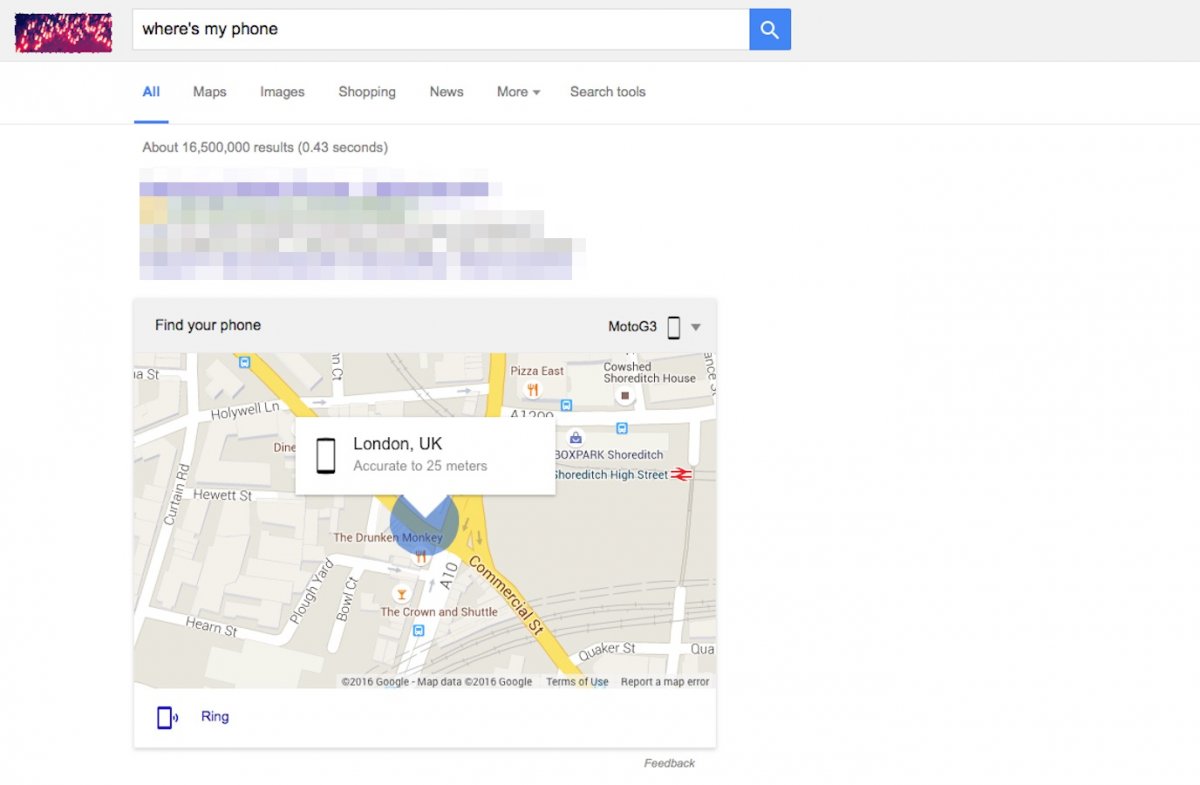
You can also locate your lost phone in a nightclub or bar.

Note:
You must log in with your google account on the phone and the google search page.
Your device must have GPS positioning enabled.
The phone must be connected to Wifi or 3G.
The Android Device Manager function must be installed and activated.
This method only applies to Android devices.
Refer to some of the following articles:
-
Delete all Android devices, restore original settings
-
3 ways to uninstall apps for Android devices
-
10 easy video editing applications on Android
Good luck!
You should read it
- ★ Google is about to launch a service that helps users find stolen phones
- ★ Find smartphones, laptops lost accurately and effectively with Prey application
- ★ Turn on the retrieval of lost phones on Android
- ★ How to locate a Samsung phone when lost
- ★ How to use Find My Mobile to find lost Samsung Galaxy phones