Uninstall and delete programs in Open With in Windows 7
The following article details how to remove programs with Open With in Windows 7.
- For example, you want to open a PDF file when you right-click and select Open with there are 2 programs available on your computer that correspond to the .pdf format : Adobe Acrobat Reader DC and Foxit Reader:
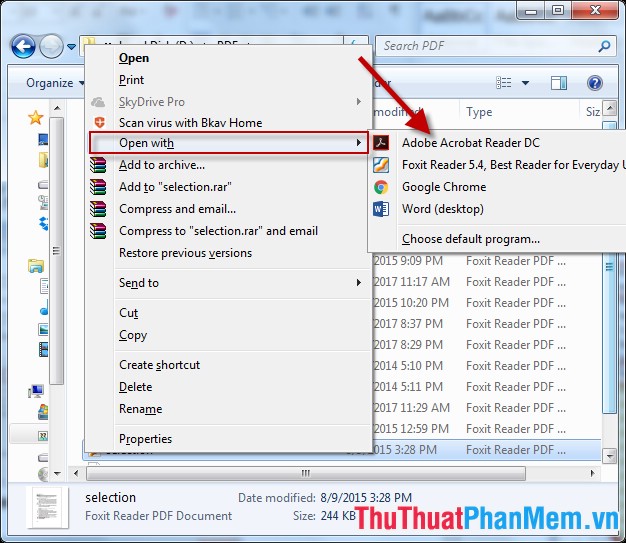
- Because there are 2 programs that support 1 format in Open with you want to remove 1 program, for example here, remove Foxit Reader 5.4 follow these steps:
Step 1: Press Window + R to open the Run dialog box -> enter the command regedit -> OK:
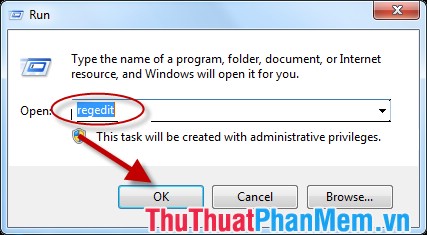
Step 2: The Registry Editor dialog box appears, select the path: HKEY_CURRENT_USERSOFTWAREMicrosoftWindowsCurrentVersionExplorerFileExxts

Step 3: Click FileExts to see all file formats displayed, select a format you want to delete the program that opens it. For example, here I want to delete the program that opens the PDF file and selects the folder. pdf -> click OpenWithList to display 2 programs for opening PDF files on Foxit Reader and Adobe Acrobat Reader DC ( displayed in Data)
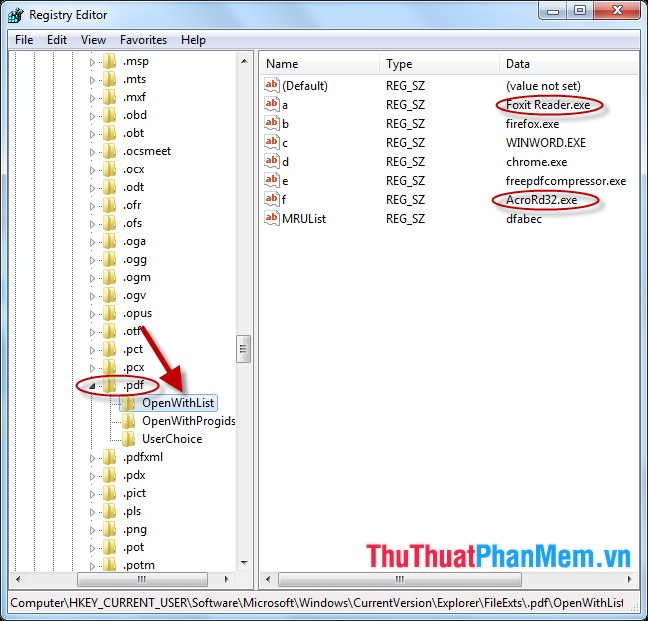
Step 4: To remove Foxit Reader, right-click the file corresponding to Foxit Reader -> select Delete:

Step 5: A dialog box appears asking for confirmation -> click Yes:
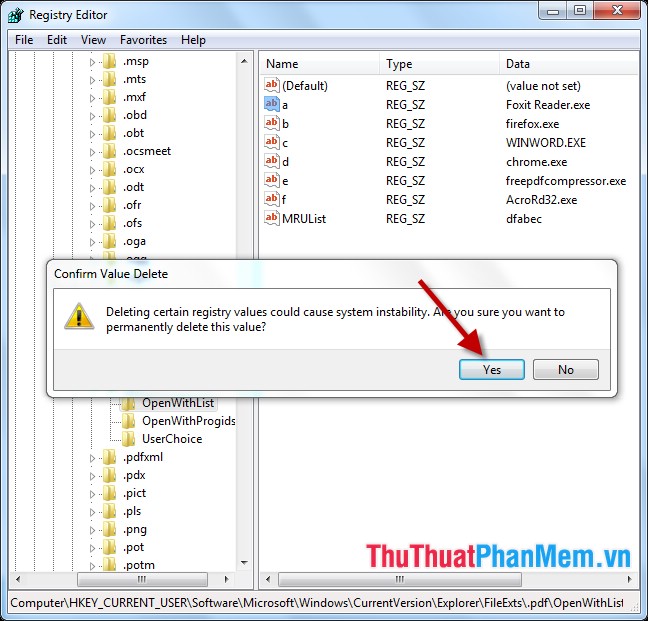
Program Foxit Reader has been removed from selected Open With:
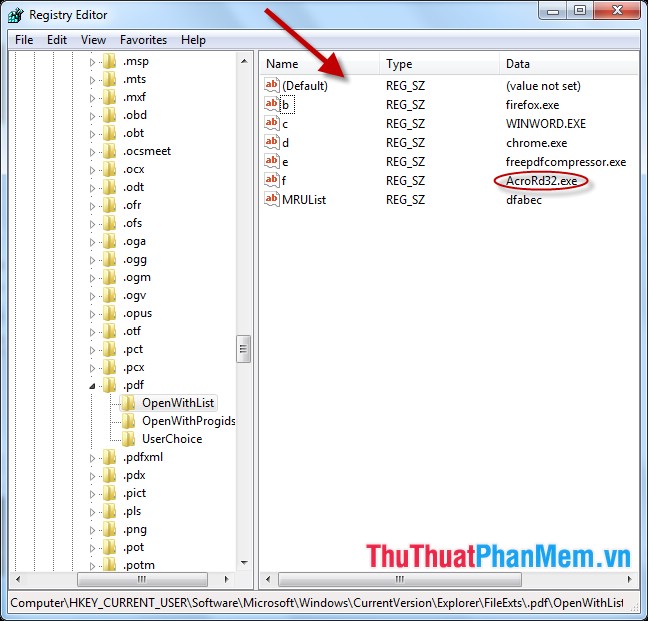
- Now you proceed to open the file PDF under Open With -> program Adobe Acrobat Reader DC prioritized and displayed on option:
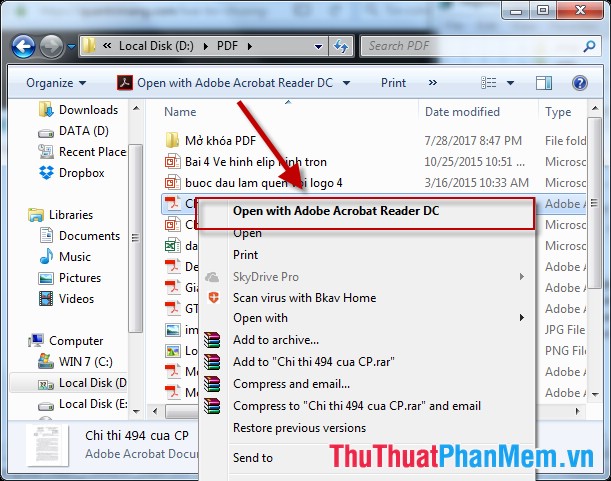
Above is a detailed guide on how to remove programs in Open With in Windows 7. I wish you success!
You should read it
- ★ How to download and use the Program Install and Uninstall Troubleshooter in Windows
- ★ Remove 'root' programs that haven't been uninstalled completely on Windows 7, XP
- ★ How to Uninstall a Program in Windows 8
- ★ Steps to Uninstall Bitdefender on Windows
- ★ How to completely uninstall WSL on Windows 10/11