How to completely uninstall WSL on Windows 10/11
This is not difficult, but it is important to delete the files in the correct order. Here are the steps you need to take to completely remove WSL from your Windows PC.
Remove all Linux distributions installed on Windows
This step won't be required for everyone, but if you have any Linux distributions installed, you should remove them first. This helps ensure that there are no files associated with the Linux installation on your computer when you uninstall WSL.
1. You can find your installed Linux distributions listed along with other installed applications in Settings > Apps > Installed Apps .
2. Uninstall each Linux distribution, such as Ubuntu, in exactly the same way you would uninstall any other Windows application.
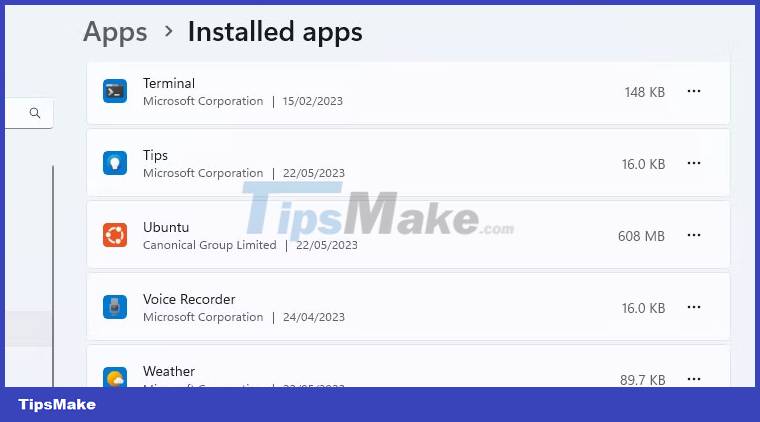
3. If your computer arrives with pre-installed applications, you may not know which is a Linux distribution and which is not. Here are some of the most popular Linux distributions, but you can also simply Google the name of the app you're not sure about.
Once all Linux versions have been uninstalled, you can move on to the next step in the process.
Uninstall WSL components
With all versions of Linux removed, you can delete the WSL application and its associated components. As with the previous step, you can remove WSL the same way you would remove any other application.
Go to Settings > Apps > Apps & Features . Scroll to the bottom of the application list to find Windows Subsystem for Linux. Click the More button and select Uninstall . On Windows 10, click on the application name and then click Uninstall .

If you see any additional WSL components, such as WSL or WSLg Preview updates, uninstall them in the same way.
Uninstall WSL and Virtual Machine Platform
The final part of the process is to uninstall the WSL core files and disable the option in the Windows Optional Features panel.
- Open the Windows Features panel by going to Settings > Apps > Optional Features > More Windows Features . You can also search for Windows Features and click Turn Windows features on or off .
- Scroll down the list of features to find and uncheck the Windows Subsystem for Linux option .
- If you don't need to run any other virtual environments, you can also uncheck the Virtual Machine Platform option .
- Click Ok , then restart your computer.

Now, WSL will be completely removed from your computer. It will not receive automatic updates and you will not be able to interact with it in any way. If you need it in the future, here's how to install WSL through the Microsoft Store on a Windows PC.