Trick to show posts from more favorite Facebook pages
Facebook's display algorithm (Feed News) works like a black box, watching the signals that are broadcast and then providing the content you want to see. Unfortunately, this algorithm rarely works so well.
In fact, you won't see many posts from some Facebook pages you like. Even recently, the number of posts displayed on the News Board tends to decrease further.
Although there is no way to ensure Facebook displays all posts, you can still prioritize first posting articles from your favorite sites. Besides, you can also perform actions to receive notifications every time the post page (up to 5 notifications). And here's how.
On the web browser
First, go to the page you want to display first on the message board. Hover to the Following / Following section on the top of the page.

Next select Preview / See First in the On your News Feed / In Your News Feed

Also, if you want to receive Notifications, click on the pencil icon to the right of the Notifications / Notifications section. (If you want to turn off Notifications, just click " All Off / All off ".)
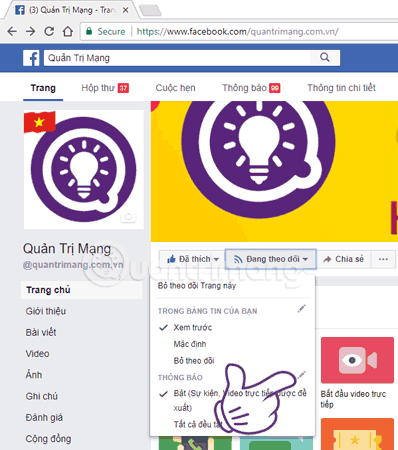
Here, click on the items you want to receive notifications, then select Done / Done .
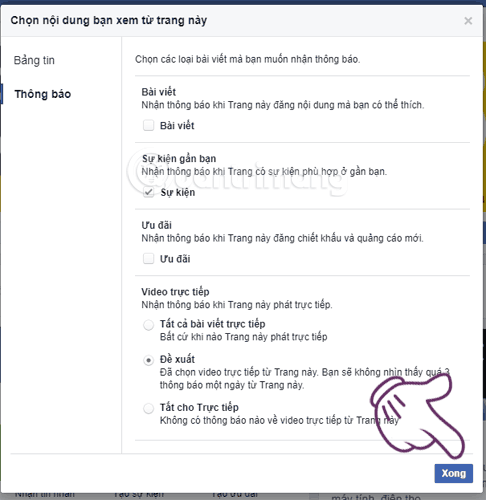
You will now be able to view your favorite name posts and receive daily postings from the desired pages. Obviously you do not need to turn on both functions, you can optionally choose to preview or receive notifications.
On the phone application
The first step is the same as on the web browser, go to the page you want to preview, select the Following section.
In the In Your News Feed section , select See First . If you want to receive notifications, turn on Get Notifications / Receive notifications . To select the items you want to receive notifications, select Edit Notification Settings / Edit notification settings and do the same as the web browser.

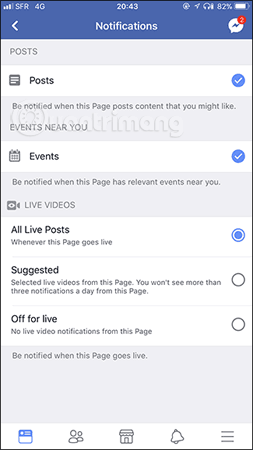
With this small customization, you can see the fanpage TipsMake.com as well as other fanpage favorites on your New Feeds more often.
You may want to see more:
- Instructions for "stealth" completely on Facebook
- How to send HD images on Facebook Messenger
- How to delete status, photos posted on Facebook
- How to set wallpaper, change fonts, colors on Facebook
Have fun!