How to Get More Likes on Facebook
Applies to Facebook posts
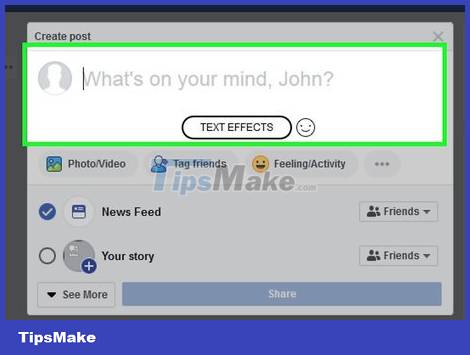
Post short articles. The body of a typical post on your timeline should be under 200 characters; Better yet, you should only compose about 100 characters. This means your writing should be short, concise, and intelligent; So, take the time to plan ahead.
If possible, you should prepare a list of potential Facebook status lines to use in parallel with other content.
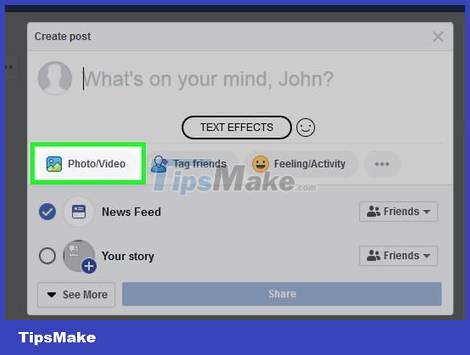
Include photos or visually appealing content in your posts. Viewers often interact with lively, eye-catching content more than articles filled with text. Include photos or videos in your posts to capture Facebook users' attention while they browse their feed and help you get more likes.
Facebook has a feature that allows you to add a colored background or theme behind your posts - use this to add vibrancy to text-based posts.
If you post a video, remove the link that appears when inserting the video into your post and add your own content. This helps make the article shorter and more eye-catching.
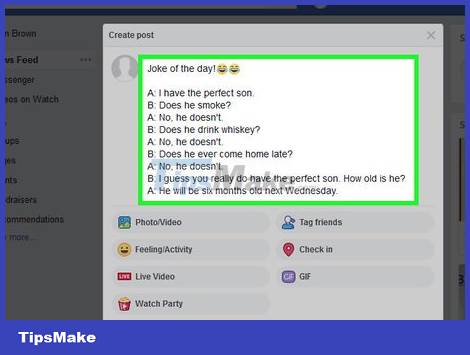
Use humor or current events to attract interest. Posting humorous content, commenting on current events, or asking questions about things that are of interest to many people will increase engagement on your posts, meaning people will want to interact with your posts instead of just surf quickly.
If you choose to comment on political issues, be prepared for heated debate in the comments section of your post.
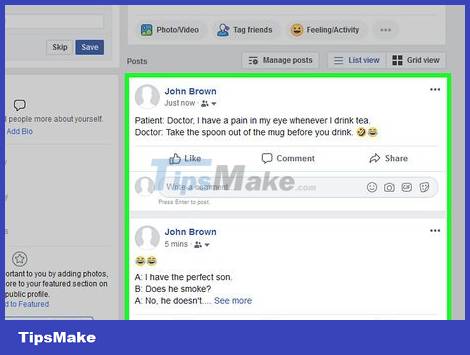
Keep posting. You probably don't want your posts to flood your friends' news feeds, but you should try to post at least once a day. If you want to take the time to prepare concise, humorous and/or meaningful content, posting every day is actually more difficult than you think! However, you will get more likes if you keep posting.
Building topics for articles also helps you post regularly. If you do this, you'll want to make sure to track the overall engagement for your posts by topic and be prepared to change the topic if you don't get the number of likes you want.
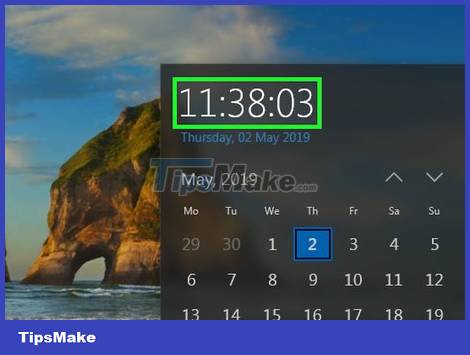
Choose a posting time. Maybe you can come up with the funniest, most amazing post that no one has ever shared, but that won't do you any good if you post it at midnight on Sunday. Post mid-morning, mid-afternoon, and/or mid-evening for optimal results.
The best time to post is from 7:00 a.m. to 9:00 a.m. (breakfast and travel time), from 11:00 a.m. to 1:00 p.m. (lunch break), from 5:00 p.m. to 7:00 p.m. (work time and travel time). transfer).
You need to make sure to apply this time frame in the time zone where most of your friends live.
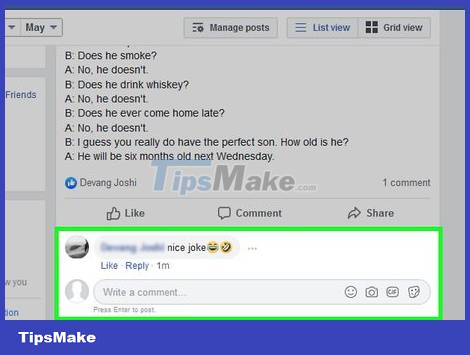
Interact with commenters on articles. If you project a friendly and responsive image in the comments section, your posts will get more engagement, leading to increased visibility and likely more likes.
This method is most effective when you ask questions and respond to the answers.
Not every post requires feedback; Therefore, you need to make sure you understand the tone of the article before interacting with others.
Applies to Facebook comments

Write comments on posts that have a lot of interaction. If you see your friends' posts have a lot of comments or constant exchanges, you should jump in and give your opinion! If you are polite, intelligent and humorous, your comments will receive many likes while the post still has engagement.
Avoid commenting on posts on the site as these often receive hundreds (if not thousands) of comments at a time - comments here can disappear without anyone noticing.
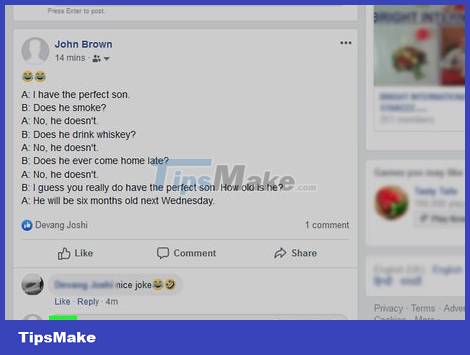
Mention other people's names in comments. This is a great way to make sure your comments are sent to the right people; Similarly, mentioning many people's names will help you get more likes from each person if the content you share is of interest to them.
This tip is quite effective with posts on the site, because you can mention many people's names at the same time without fear of appearing on other people's news feeds.
To mention someone's name, simply type "@" followed by the first few letters of the person's name, then select their name in the menu that appears.
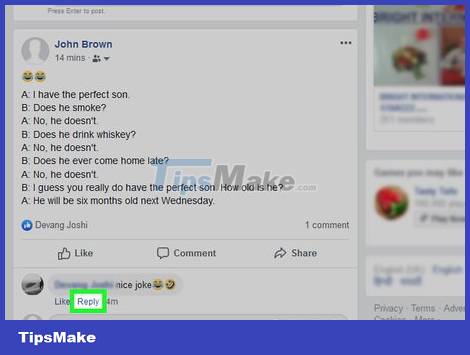
Reply to other people's comments. Similar to commenting on posts that get a lot of engagement, responding to other people's comments in a chat or discussion section will often get you a few more likes if you comment in a civilized manner.
This is also the time when you can take advantage of humor to increase likes.
Take a look at other people's responses so you can respond appropriately.
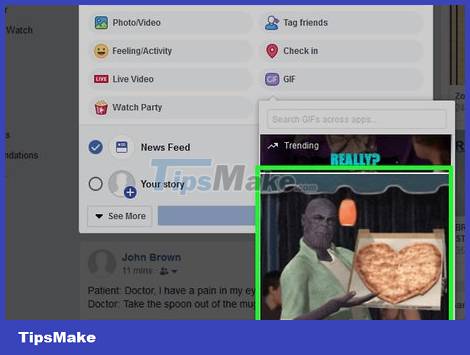
Respond with animated GIFs. In the spirit of posting lively content instead of text, using animated GIF images in the comment section will increase comment likes without leading to debate like when responding with text.
To post an animated GIF, open the comment section of the article, then select the GIF icon in the comment box. If you only view comments on your feed, you probably won't see the GIF option .
Applies to Facebook pages
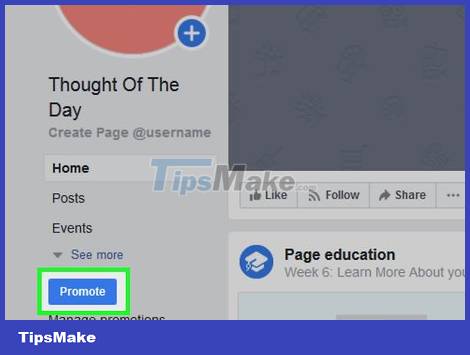
Advertise your site. Besides posting a link to your Facebook page wherever you can, promoting your page will introduce your page to a wider audience.
Advertising a page often costs money, but you can choose an economical type of advertising for your page for less than 10 USD (about 230,000 VND).

Post an attractive profile picture. If you haven't set a profile picture or choose a low-quality photo, viewers won't want to like your page. Design an attractive brand logo or interesting profile photo and post it on your page to look professional and get more likes.
Clear, high-quality photos will often increase the number of people who like your page.
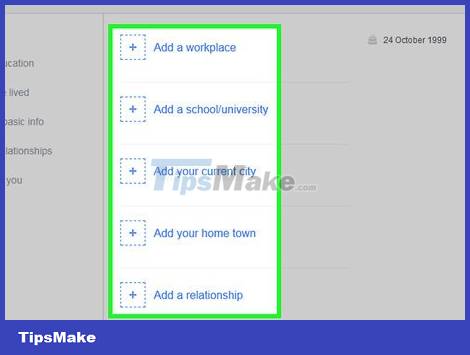
Make sure to fully update the page's information. The "About" section is important; If viewers don't know what your page is about, it will be difficult for them to like it. So, prepare a short, concise and humorous (if possible) description for your page.
The tone of the 'About' section will depend on the purpose of the page, so you need to keep this in mind when writing your introduction.

Make a question. Simply ask questions on your page in the usual way to increase post engagement, helping to maintain the likes your page has already gained.
While asking questions doesn't actually increase page likes, it is a way to improve your relationship with your page's followers, so they can recommend your page to others.
You should read it
- ★ What will Instagram look like after the 'like' feature is hidden?
- ★ How to replace photos without losing like when you misspelled Facebook?
- ★ Tips and Tricks on How to Boost Your Likes
- ★ Facebook purification, a series of fanpage entertainment 'dead teeth'
- ★ Wanted criminals promise to surrender if their postings on Facebook are 15,000 likes