Tips to start Android device when power button is broken
- 5 very beautiful icon sets for Android are free for a short time
- How to use Google Translate to translate languages on the phone
- Turn the Home button on Android into the "divine" Home button
The power button (power key) is an extremely important function button on smartphone devices, because it supports users to perform the on / off operation of the screen and start / turn off the phone completely. . However, these devices after a long time of use, are often damaged - paralyzing the power button, which greatly affects the process of using the product, causing many people to fall into the situation of power off but not available. How to open it. In this case, before seeking help from the service center, you can apply some tips below to get out of this situation and continue using.
1. Plug the charger into the phone

In case your phone is depleted and the power key cannot start, please use this method. Depending on the type of phone you have, you only need to plug in the charger (or plug in the computer) to light up the screen immediately and you can use it as usual, but also when the device is plugged in again, it cannot be on itself. You can plug the charger directly into the phone or connect to the computer via USB.
2. Use volume rocker and hard Home button
With some newer smartphones, there is very little Home button, and older phones are lucky to have this Home button integrated. With this Home button you can use them to power up when the power button is paralyzed.
If the device is powered off, follow these instructions:
- Make sure the phone has battery. Hold 2 volume up and down buttons at the same time and plug in the computer.
- After that, still hold the volume button and then press the Home button, hold down a bit and release it when the Menu menu appears.

After booting this way, you will see a series of alerts and commands on the screen, looking at them seem scary and not knowing what is Root or Recovery, but should not worry.
Use the volume button to move to the option of Restart to restart the device.

For smartphones that do not have a hard Home button, you can try the following way, hold down the volume down button and plug it into the computer. Hold the button until the Boot menu screen appears. Select the Start item with the volume button to power the phone.
3. Turn on the button without power with ADB
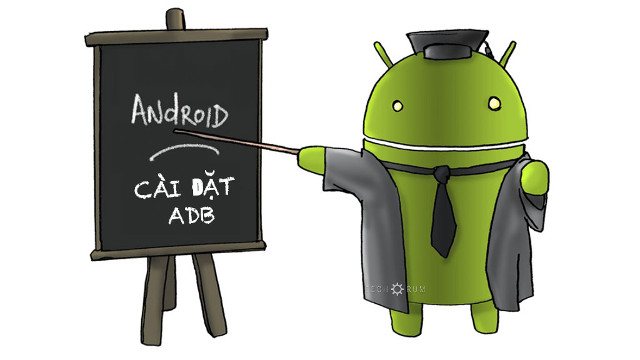
In case you cannot perform power-on with a hard Home button and volume key, you should probably use ADB before giving up. First, install ADB on the computer. Once installed, activate Bootloader mode on the phone.
Depending on the manufacturer, the way to access the above mode will be different:
- LG: Hold down the volume down button until the LG screen appears and release the button. If this is not possible, release the button for 1 second after seeing the LG screen and then press and hold
- HTC: (Fastboot Mode) Hold down the volume down button, when the device is turned on, keep it until you get into Fastboot mode
- Motorola: Hold down the volume down button -> Plug in the computer. Once in bootloader mode.
Then, run ADB on the computer and then enter the following command line (remember to plug in the phone): fastboot continue. The phone will immediately restart.
Particularly with Samsung: The bootloader mode on Samsung device is called Download mode. Hold down the volume down button and hard Home button and plug in the computer (for Galaxy S8 / S8 + is the volume down button and Bixby button).
4. Use "help"
If the power button falls out, you can use a small object (such as a toothpick or hairpin) to press the button position on the side of the device to use it.
Hopefully with some tips above will help you in the process of using the phone when the device fails the power button.
I wish you all success!
See more:
- Tips to put virtual navigation bar on iPhone X on Android devices
- Instructions for backing up all data on Android device without root
- How to transfer all data from an old Android phone to a new phone?