Unlock the Android device screen by tapping the screen twice
The usual way we often use to unlock the Android device screen is to press the Power button, or on some other Android device, users can use the command to speak, requesting to unlock the Android device.
In addition, we can unlock the Android device screen by pressing twice on the device screen. This feature is available on all Andorid devices, except for some devices like HTC One M9 Plus, Xperia Z5, Xperia Z4, and LG G4.
However you also don't have to worry too, you can add this great feature on your Android device using KnockOn.
To unlock the Android device screen by tapping the screen twice, follow the steps below:
Step 1:
Download the KnockOn app on Google Play Store to your Android device and install.
Download KnockOn to your device and install it here.
Step 2:
After you have successfully installed, proceed to open the KnockOn app on your Android device.

Step 3:
Next click the Start the app button.
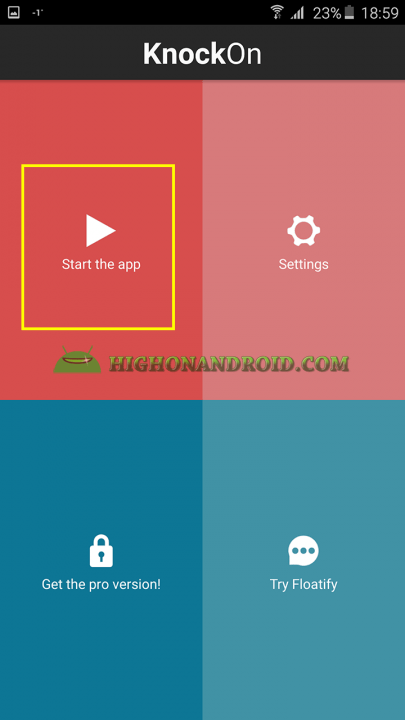
Step 4:
Click on the Activate button.
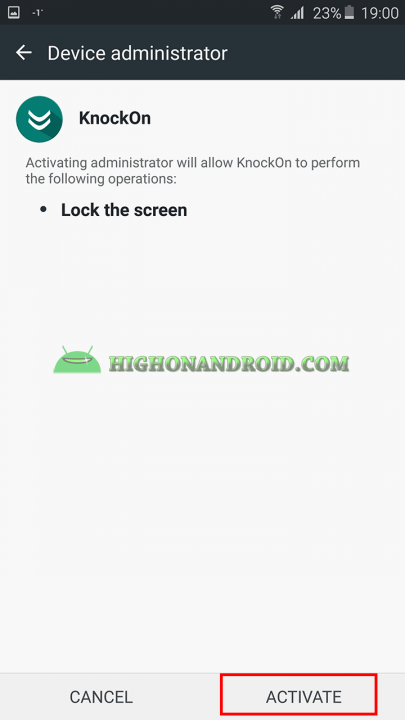
Step 5:
Now the application will work, you just need to touch the screen 2 times to unlock your Android device.
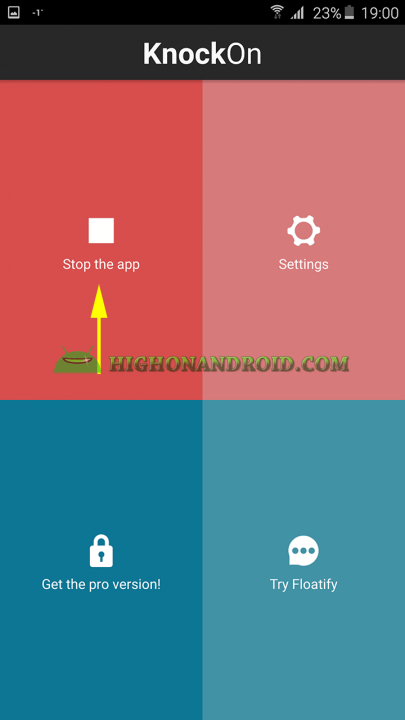
Note:
Also you can press 2 times to turn off the screen using this application.
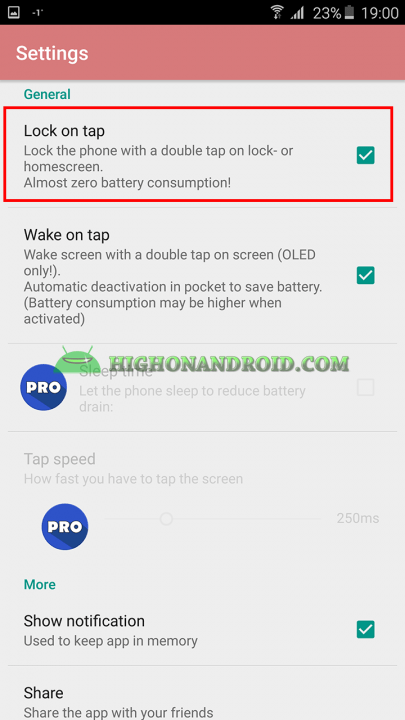
Refer to some of the following articles:
- Decode all errors that appear on Google Play and how to fix them
- How to transfer all data from an old Android phone to a new phone?
- Add a way to hide sensitive content on Android device lock screen
Good luck!