Samsung in turn swirled Apple's iPhone
After Sony and HTC, Samsung in turn also voiced "swirling" the Apple iPhone 6.
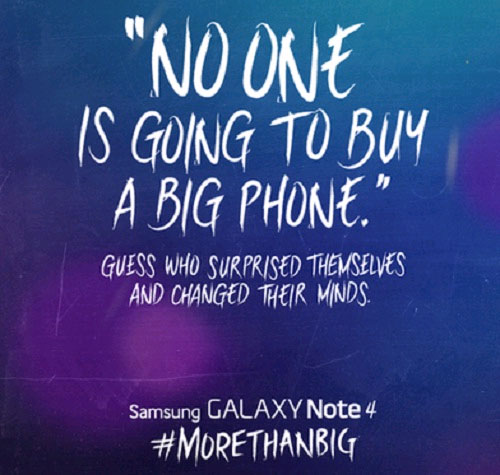
Shortly after Apple introduced the iPhone 6 and iPhone 6 Plus duo, Samsung Philippines ' official Twitter page posted the " vortex " Tweet line of Apple increasing the screen size for iPhone 6.
The content in Samsung's tweet parodies Steve Jobs's previous statement: " No one is ever going to buy a big phone. " ( Roughly translated: no one is going to buy a big phone ). The announcement of Steve Jobs with the purpose of resolving user complaints about iPhone 4 is easy to lose.
When reporters mentioned a Motorola DROID X phone with a 4.3-inch screen, Job said " no one is going to buy a big phone. " Apple was very persistent with a 4-inch viewpoint that was the best limit for a smartphone. Therefore, when launching the iPhone 6 with a larger screen, Apple has suffered from many " stone tiles " from anti fans.
In the content just posted, Samsung also cleverly posed a question: "Guess who will be surprised with their changes?" ( referring to Apple ). More interestingly, the Korean company also included the slogan of Galaxy Note 4: " Galaxy Note 4 # More than big ".
You should read it
- ★ Samsung will provide RAM for iPhone 6
- ★ Samsung's new ad scoffs at Apple's slowing iPhone
- ★ iPhone 12 marks 13 years of change for Apple
- ★ The 7-year dispute over the iPhone patent between Apple and Samsung also came to an end
- ★ Samsung admitted it was learning Apple, after a shareholder said his son wanted to buy an iPhone instead of a Galaxy smartphone