The Office 2010 features you may not know yet
According to experts from Microsoft Vietnam, Office 2010 has many features to reduce the time, increase the efficiency of information management that many Vietnamese users have not noticed .
Office 2010 provides the ability to work collaboratively and improve unified communications technology to help office workers reduce travel costs, support finding and sharing information and expertise easily. and more quickly, reducing the cost of having expensive hardware and software tools from third parties, reducing storage costs and bandwidth when turning e-mail into a plus tool key partners.
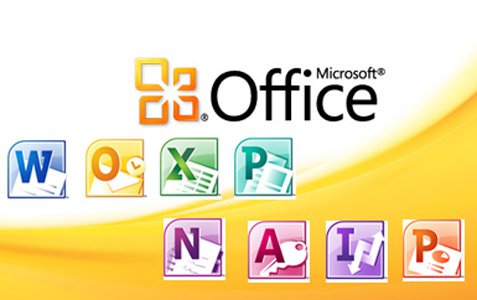
Co-authoring function
With office 2010, instead of using e-mail as the primary medium, many people can now work on the same document at the same time in many different applications in the Office 2010 suite (such as Word, PowerPoint, OneNote and Excel). If you are the owner of the document, you can authorize who is allowed to edit parts of your document. This is the new ' Co-authoring ' function in Word 2010.
Specifically, Office 2010 allows multiple people to access a server document at the same time working on different parts of the same document. You can see the current status of the document, such as who is accessing it and what part of the document they are editing. From there you can call via VoIP or make an instant message (IM) for someone with just one click right in the document, but this requires Communicator and Office Communication Server installation. In addition, you can lock 1 piece of text to only 1 user at a time.
The document will not automatically update changes, the authors after completing the editing will conduct manual synchronization to avoid distraction during drafting. In addition, you can also decide to limit the number of participants specifically editing documents, for the entire document or only for certain sections.
The co-authoring function is also available in PowerPoint 2010 but does not support displaying information about people accessing documents. Co-authoring also runs on OneNote 2010 (and OneNote 2007) when you conduct NoteBooks sharing, but only the names of other authors appear without the status symbol; The changes will be updated automatically and almost 'real time'.
Ability to share an application
You will not need to spend extra money on expensive tools and elaborate installation time and still be able to share applications with others easily, through the new Backstage view function of Office applications. 2010; through Office Communicator 2010, from which viewers will be able to clearly see the applications you are sharing and the changes you are making. This will help save costs and avoid compatibility issues, reduce time for complex system setup and allow colleagues to clearly see the documents you are presenting to avoid understanding. wrong information.
For example, a marketing manager is preparing to work with salespeople, some members are not in the same place, he does not need to set up a complex broadcast system and does not want to send the document file. via e-mail because the file is quite large still needs editing during discussion. From PowerPoint 2010, he can perform this application sharing with all members and update information during the exchange process and ensure that people are talking on the same document content.
However, to do this you need to have OCS and SharePoint Server.
Control e-mail and calendar
Outlook 2010 integrates many new features to help people connect with each other and organize information in a scientific way. Here are a few highlights that can save you more time and send the right message to the right recipient.
Outlook 2010 will warn you when you plan to send an e-mail to a group or person outside the company, or to a very large group or to someone who is not at the office. In addition, the IT department can redefine MailTip depending on the actual operation situation of its unit. This will help reduce the amount of excess e-mails from alerts because someone cannot answer the e-mail; avoid sending incorrect information to a very large group of people; protect intellectual property or information when sent out of the enterprise. For example, a salesperson is about to send a sales report to the director, Gray Smiley. However, he did not realize that when typing and Gray, the autofill program was Gray Smith. Gray Smith is a regional customer.
With the mail tips function, this sales staff will receive a warning that he is preparing to send an e-mail to someone outside the company and can help him correct this mistake to avoid sending information. important to outsiders.
In addition, Outlook 2010 includes a Custom Actions feature, taking advantage of common actions for different commands or clicks such as forwarding a message to a group while adding a task, adding a note. in a folder and reply, hold a group meeting or more . (similar to creating a Macro through the graphical interface). This saves time in the inbox or calendar box by reducing the number of clicks for actions; Find commands by keeping favorite commands in the center and grouping them together. For example, a product manager of many different departments. He must receive a lot of emails in a day and have difficulty reorganizing the information of different products. With Custom Actions, he can create a shortcut for each product to forward to his collaboration group, store them in the appropriate folder and delete messages in the inbox box with a single click.