Advantages of Office 2010 compared to Office 2007
Although the Office 2010 interface has colors and icons that are not as sharp as Office 2007, but they are arranged in a clear, more intuitive way for users as well as adding many useful new features.
Update Ribbon interface from Office 2007
Office 2010 continues to improve Office 2007's Ribbon interface menu system with more intuitive capabilities. Office 2010 adds a File tab instead of the Windows icon button like in Office 2007. What's new in the File menu of Office 2010?
Provide enough information : The Home menu system will provide full details of editing, author, file size as well as Permissions function to protect documents so others can open, edit that document.
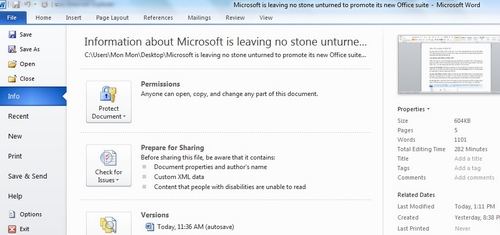
Create customized Ribbon interface : Improvements on the advanced Ribbon interface allow users to quickly access commands and customize tabs to create your own style. To create a custom Ribbon interface, users click on File / Options / Customize Ribbon.
Simpler printing : Microsoft Word 2010 completely edits the Print dialog box, allowing users to visually see changes in print page layout, settings, and more.
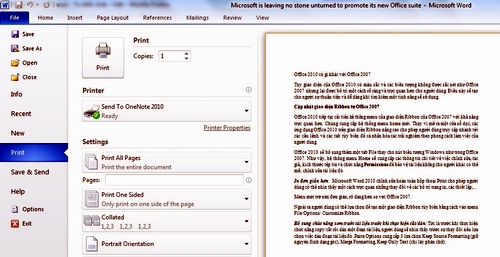
Users will immediately see the file changes (right) in parallel when you make the settings in the left pane.
Create PDF files with just one click: Unlike Office 2007, Office 2010 does not have to install any additional utilities but can still save documents in PDF format with just one click. To do this go to File / Save & Send / Create PDF / XPS Document.
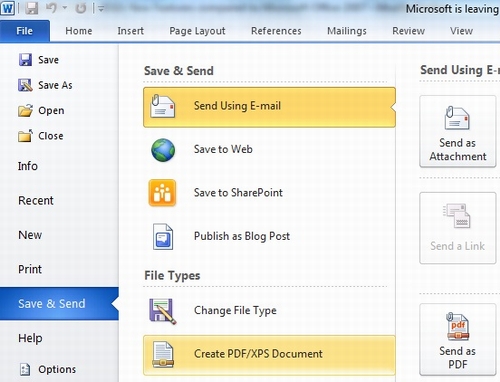
Thus, the new Menu becomes simpler and clearer than Office 2007.
Additional function of document preview before executing cut / paste : That is, before copying / cutting and pasting a document, users will see the change in advance if they choose to paste the document. there. Paste Options provides 3 options Keep Source Formatting (keep the original format), Merge Formatting (keep original but in the destination format), Keep only Text (only get the text).
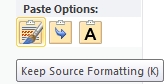
Improve multimedia editing features
Image editing tools have been improved over Office 2007 in a more intuitive way. That is, the effects are always displayed on a small window for users to choose. For example, Office 2010 adds Artistic Effects, Corrections (improving the brightness, contrast, and sharpness of images), allowing users to see a small window. photos change through effects to be easily compared and selected.

Artistic Effects feature.
Office 2010 offers a variety of design options to help users make better ideas. They include advanced image format tools such as image balance and artistic effects, allowing users to convert images on documents into an artistic work. Office 2010 offers new SmartArt smart graphic layouts and many rich Office Themes are available to make design work on Word easier.
In addition, Microsoft has advanced multimedia editing options, especially image editing. In Office 2010, users can easily find full screen capture tool right on the toolbar (in Insert will see immediately Screenshot to capture the full screen), even users can remove the image of the newly inserted image on the document, by clicking Remove Background (located on the left side of the toolbar).

In addition, the Microsoft PowerPoint slideshow application allows users to embed and edit videos right on presentations, with professional 3D slideshow effects.
So, with Office 2010, users will do more without having to rely on a professional photo editor like Photoshop.
Broadcast slideshow in PowerPoint
This is one of the most exciting new features of PowerPoint 2010. Users can stream PowerPoint presentations directly to the web and anyone anywhere in the world can connect to a web browser. there.

Play slide pages as a video
In PowerPoint 2010, users can turn presentation slides into a video file and can upload them to YouTube online sharing sites or mobile multimedia devices like iPods. Moreover, users can create different wallpapers on that video.
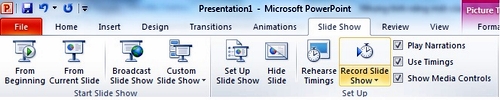
Stronger security settings
Office 2010 improved compared to Office 2007 for both author settings, editing permissions and security mode. That is, when a user downloads a document from the Internet and opens it, Word 2010 will open in " Protected mode " protection mode . This will prevent the user from editing the document unless clicking the Enable Editing button.
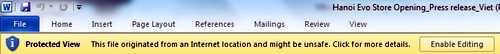
Or go to File / Options / Trust Center to enable editing.
Quick Steps feature in Outlook
The Microsoft Outlook application added a new feature, Quick Steps. With this feature, users can create a sequence of commands and apply them to Outlook items with a single click. For example, if the user uses Quick Steps for the Reply & Delete function, they will delete the email from the Inbox mailbox after replying.
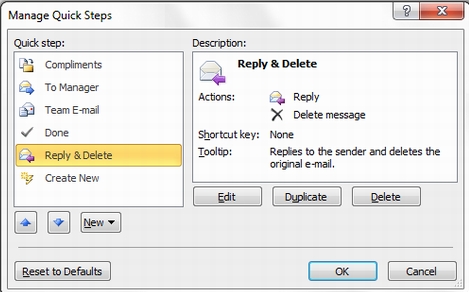
Create miniature charts in Excel 2010
The highlight of Excel 2010 is the addition of the Sparkline function to create thumbnail charts right in the spreadsheet cells. This allows users to more easily track trends and analyze new data in a more intuitive way right on Excel.
For example, users enter data, then select the chart form in Sparkline, the chart type will show the numbers in the spreadsheet.
