Optimize your business with Google Apps
TipsMake.com - All businesses need basic services like email, data sharing, and file editing. There are many ways to install these functions, but if you choose the wrong method, it will take your time and money .
For example, you don't need to pay extra for your server, since Google Apps for businesses are moving to the cloud. In addition, working online also makes your company more dynamic as it allows you and your colleagues to connect from any computer and from most smart computers.
Google applications for businesses are different from those for other ordinary users. However, this is just the beginning. In this article, we will reveal some tips and tricks for you to optimize Google's tools in your work. Whether you have just discovered Google applications or are a long-time user, these tips will help you get the best out of the services.
The tools used in Google Apps collaboration
In addition to having an email account, Google Apps also makes it easier for everyone in your company to collaborate. Many tools are available, including everything from scheduling data creation to video conferencing. And although you save everything in the cloud, Google still provides good security to protect your data.
Google Calendar can help you keep appointments and share a calendar with a group. This service is similar to the regular user version, but it is intended for users who are office workers. For example, with this service, you can share details of working days with colleagues so they can know when you are free to organize a meeting or discussion. This tool can also send meeting invitations and updates when the recipient confirms attendance.
Google Docs imports and edits office application files, including .doc, .ppt, and .xls files in word processing tools, presentation tools, and spreadsheet applications. Colleagues can share documents with each other, each person editing the document without worrying about losing others' changes (because they can download and upload data to a server). Google keeps a completely up-to-date record of each person, and all your colleagues can edit files at the same time. This setting can act as a recording space for a group during a conference or during the presentation.
Google Sites, available in every version of Google Apps, acts as a local network site. You can use it as a report board for everyone, store HR policies, highlight an upcoming event, or organize information. Google Sites and Google Docs can store any file format. Therefore, you can also use them for file sharing purposes.
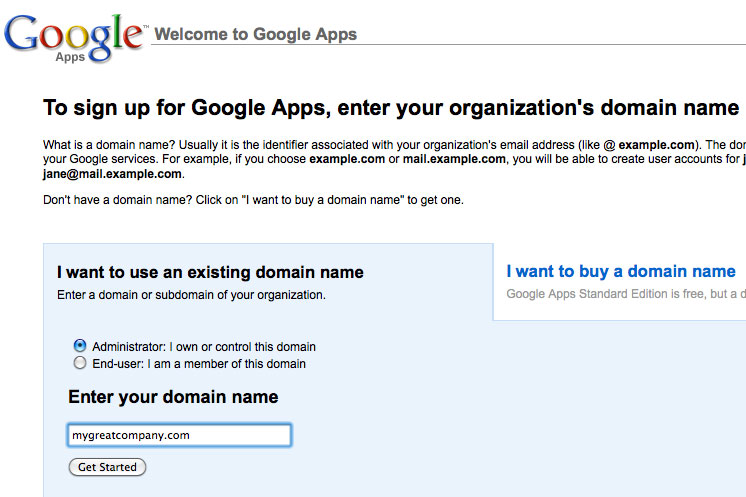
Enter your domain to start using or Google can create a name for you. Google Groups, available in Premier Edition, acts as a central point for collaboration. Groups are more secure in sending messages in your company's email list, such as a sales team list. In addition, members can share work schedules and data in a group. When new people join the group, they can access the log of the message, as well as the rest of the information, in order to keep pace with everyone.
Google Video, another Premier service, is an essential version of YouTube for your company. You can upload personal, internal videos for training, cooperation or other uses. This tool can also 'receive' your public videos, removing some services or subscriptions if you want.
Use Gmail for business
The main difference between free Gmail for everyone and the version in Google Apps is easy to point out: customize the domain name. Instead of using an @ gmail.com address, you will receive an address @ your company.com, which will help make a big difference in the company's brand, even if you run only a private company. multiply.
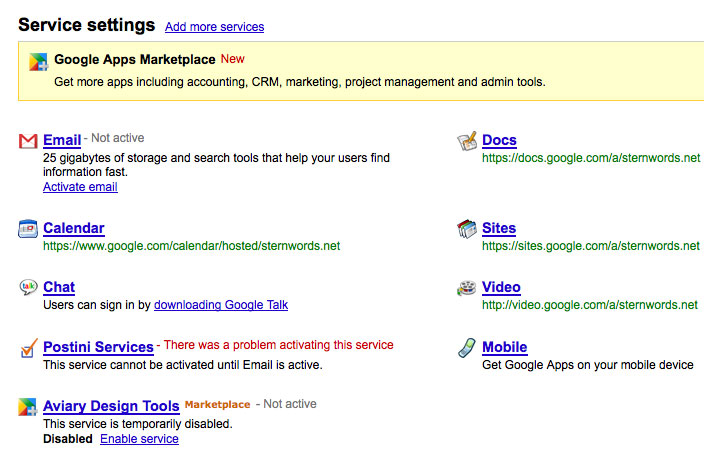
Click Activate email to configure your MX record, so Google can receive all your messages. If you already own a domain name, such as your website or current email, you can point its MX record to Google. In particular, when 2 computers connect your domain name to the email server, MX record will create a forwarding address to Google so that the email can still reach you. If you still don't have a domain name, Google can register for you for $ 10 a year and will configure it automatically.
Young businesses are happy with the free Google Apps Standard Edition application. It supports up to 50 email addresses, each with up to 7.4GB of storage. Each email address can send messages to 500 different receiving addresses each day. Unless your company has a wide range of relationships, with a lot of customers having to trade every day, this 500 number can satisfy you. However, just like Gmail users, this service includes ads. This may be a reason many people don't like it.
For users who want to remove ads and increase the restrictions of the free version, they will pay $ 50 a year. With a fee, each address can send up to 2000 recipients per day, and you can upgrade each email address's storage capacity to 25GB.
With the free version and the paid version, you can share contacts in the company, consolidating resources from your phone's website or Google Apps.
Turn off ads in the Premier Edition Gmail
If you use the subscription version of the Premier Edition of Google Apps, you may be bothered by the text ads in your email service. Feel free, because we will show you how to turn them off.
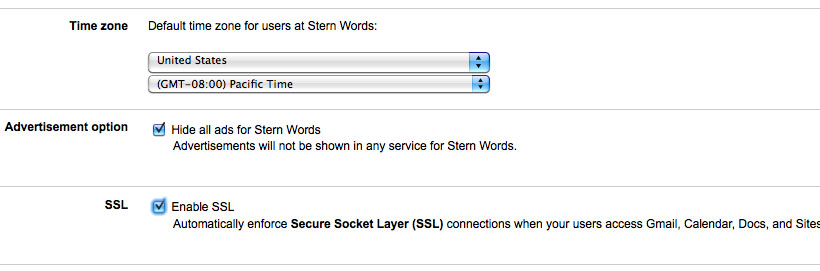
When logging in as an administrator, click Manage this domain , at the top of the page. Next, select Domain settings and check the box in the middle of the page: Hide all ads for [your domain name] . Finally, click Save changes to save all the changes you just made. As such, you can enjoy your account without the "harassment" of ads.
Manage email in Gmail
What happened to the important email account but the wrong address, such as when a new customer wanted to contact your company but mistakenly typed the company name? You can create an alias email for the wrong names, can receive all the wrong email addresses, and create a group of email addresses for a certain team.
When logging in with administrator rights in Dashboard, click Email . Next, select Email addresses . Click on the username, scroll down and click Add a nickname. Fill in the alias email you want to enter. In the example, we used the name Zach. Finally, click SaveChanges to save all the changes you just made.
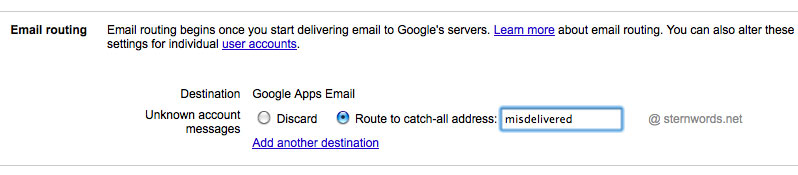
Add an email address or an alias email to 'pick up' all emails that are not properly labeled. Other misleading messages may be junk emails, but you can get them, in case these emails are important.Go to Service Settings> Email. Scroll down to the Email routing section . Click the button with the picture of a station called Route to catch-all address, enter your username. Finally, click Save changes to save all the changes you just made.
Google Groups can manage internal contacts, but you can also use Groups to receive messages from anyone. To be able to do this, you will have to have an address like sales@yourcompany.com to forward email to anyone in the group. Just click on the Groups button and select Create a new group.
By default, only members of the company can send messages, but you can change. Scroll down and click on the item Also allow anyone on the Internet to post messages. Now, your customers can connect with all the sales staff through an email address.
Customize the meeting schedule of Google Calendar
You can set Google Calendar to remind you of the meeting schedule in several ways: email, pop-up or SMS to your phone. Below is the default configuration to remind you to be well prepared and notify you of the time before the meeting.
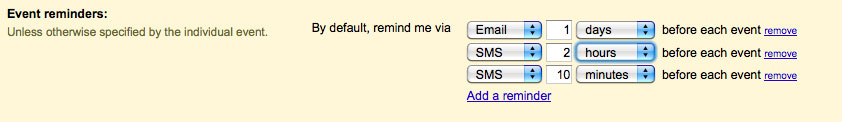
Click Add a reminder to set another 'alarm clock'. In your Google Apps account - no administration dashboard - go to the calendar . Click Calendar settings and Notification s. You can click Add a reminder or remove to configure more or remove the reminder message. Try the first default setting to email you a reminder notice one day in advance. Set a reminder (or 2) to send you a message before the meeting starts. (First, click Set up your mobile phone to receive notifications ). Finally, click Save to save all of these changes.
'Enjoy' the extra apps
Email, calendar, data and other tools available in Google Apps act as a 'platform stone' for your company's operations. However, 3rd party applications also have additional applications, even a 'connection bridge' with contact lists, schedules and other data. Among these additional applications are project management programs, such as CRM tools, Time Tracker .
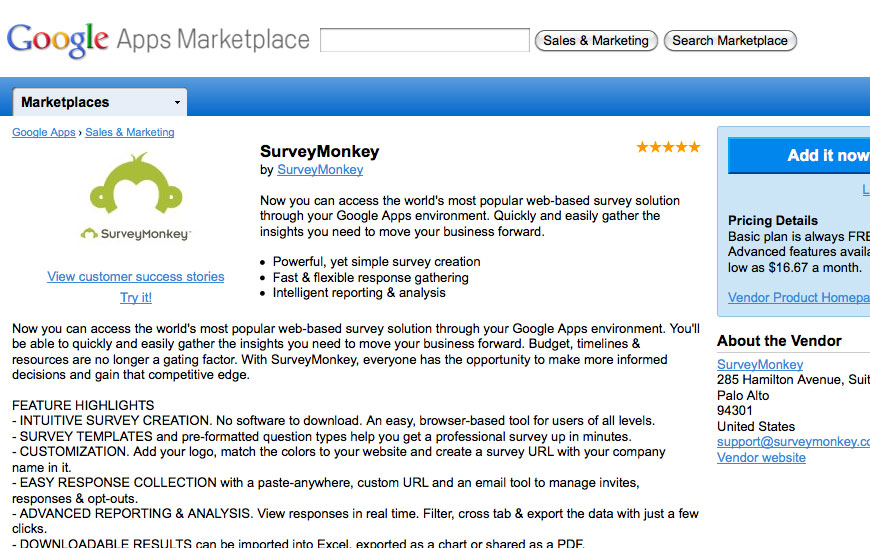
Click Add it now to install a Marketplace App. Visit the Google Apps Marketplace to find add-ons both for free and for a fee. When you search for your favorite add-on, click Add it now, and follow the steps below. When clicking the button to activate the application, it will activate for all users, saving installation time compared to traditional applications.
Create a separate line for callers from Google Voice without you knowing them
Google Voice allows people to call you by phone anytime. This free service assigns you a phone number that can ring your phone. You can use it to ring your home phone, office phone, mobile phone or any phone, anywhere.
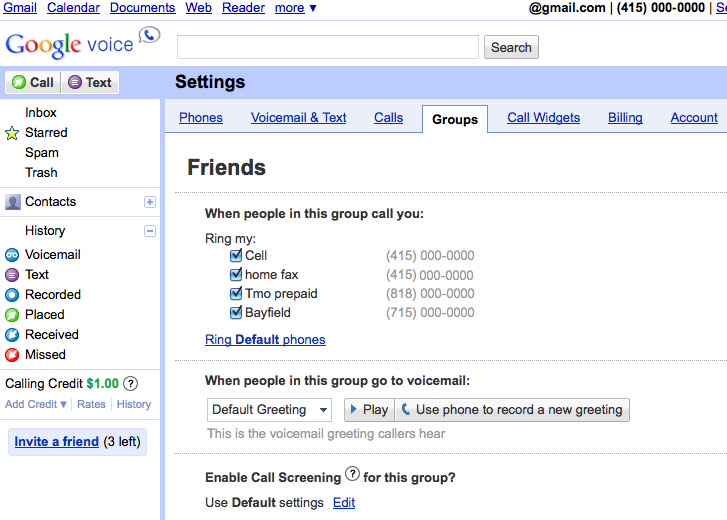
Integrate all the dialogs for your friends and they can call you wherever you are. This is great, especially when you're working, but it can cause problems when you go somewhere and don't want strangers to call you. You can temporarily turn off this forwarding phone number, but it blocks people you don't want to block. Instead, manage the phone ringing based on the caller, with the caller group.
First, return to the default Google Voice page. Not ticking all the lines in Settings, Voice Settings, Phones. Turn off all these settings in an outgoing mode, when you don't want strangers to call you. Next, click Groups , and edit the profiles here. For example, in the Friends group, the default edits ring to all your phones. Click Save . (add caller on Contacts).
Now, when friends or other group members call you, they will connect to a phone number. When strangers call, they can only call you at the desk, nothing more.