Find Office 2003 commands in Office 2010
Network administration - Do you feel strange about the ribbon interface in Office 2010? In this article we will show you how to find Office 2003 commands in Office 2010 .
Microsoft has created an interactive guide for Office 2010's new interface to help users know how to work in this new version. If you've ever used Office 2007, Office 2010 will be simple, but if you're still using Office 2003, then you'll definitely find that there are many things you need to learn to master this new version. With this interactive guide, upgrading your Office skills is no longer a problem.
Learn how the Ribbon works
Open the Office 2010 interactive tutorial site (link below) in your browser and select the Office application you want to explore.
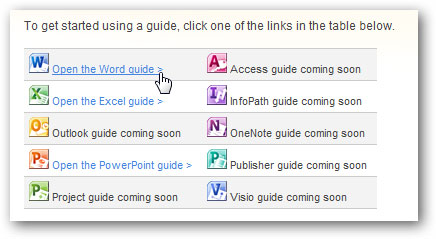
This tutorial is supported by Silverlight so if you have not installed Silverlight then there will be a prompt for you to do so.

When the guide is loaded, click Start to begin.
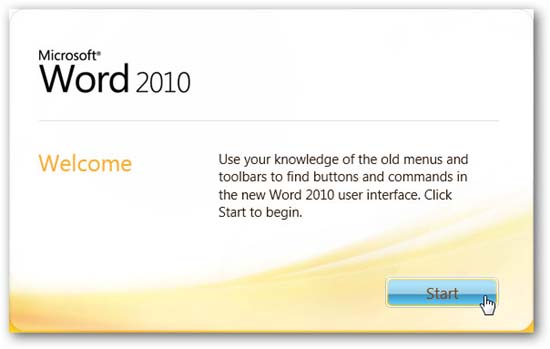
Select any menu or toolbar item in Office 2003 design. A tooltip will appear to show you how to find that option in Word 2010.
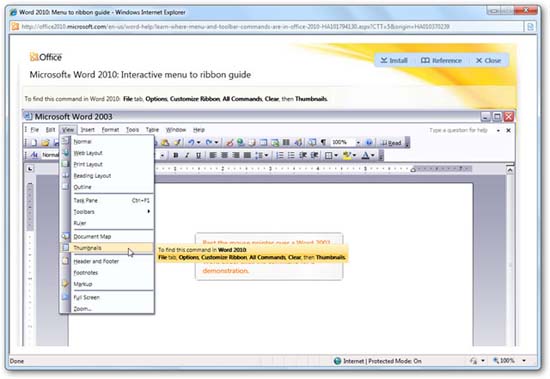
If you click on an item, the interface will switch to Office 2010 design and will show you how to access that feature. Thumbnail views are not available by default in Word 2010, so it will show you how to put it on the ribbon. When instructed to execute, click somewhere to return to Office 2003 design and continue searching for another item.
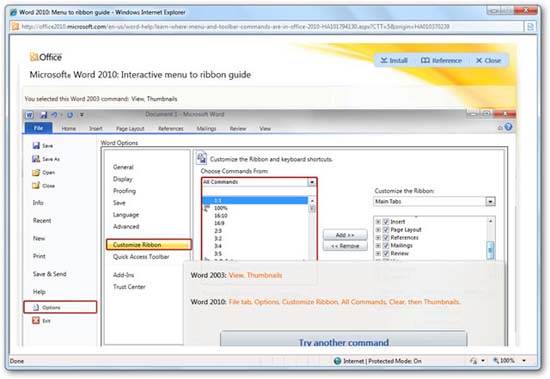
Currently this tutorial only provides instructions for Word, Excel and PowerPoint, but this website says that the guide will have full instructions for Office applications. This is a guide to PowerPoint showing the Rehearse Timings option in PowerPoint 2010.
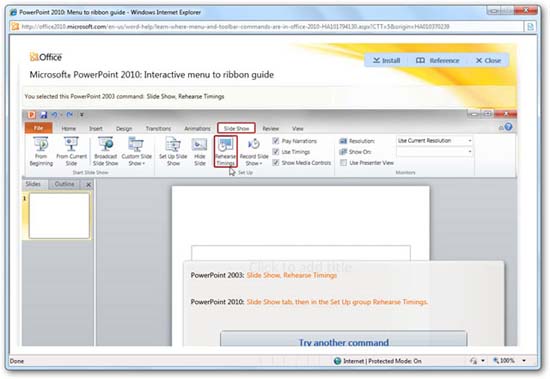
Install interactive instructions on your computer
You can also install this guide on your computer so you can easily access them when not online. Open the guide you want to install, click the Install button in the upper right corner of the guide.
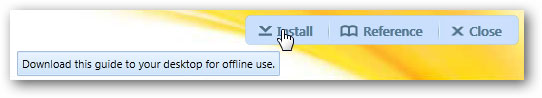
Select where you want the shortcuts and click OK .

This is Word 2010's interactive guide when it is installed on your computer. The download version seems to work faster in our tests, this is also because most of the content has been saved on the computer. If you decide not to need it, click Uninstall in the upper right corner.
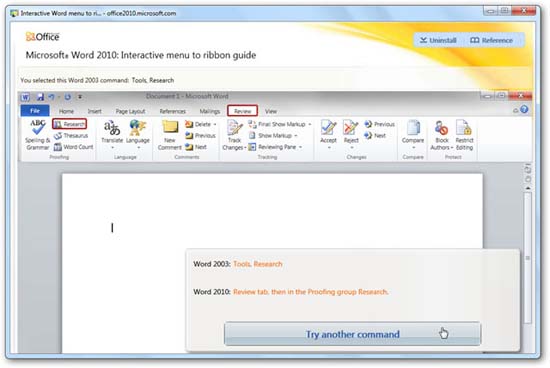
Download Cheat Sheet
If you like a cheat-sheet that has new or changed Office commands in Office 2010, Microsoft has actively done this work first to support you. You can download the Office reference book (for the link below) to see how to access the Office 2003 menu items. This is a guide to Word showing where Word 2003 commands are from the menu. Help in Word 2010.
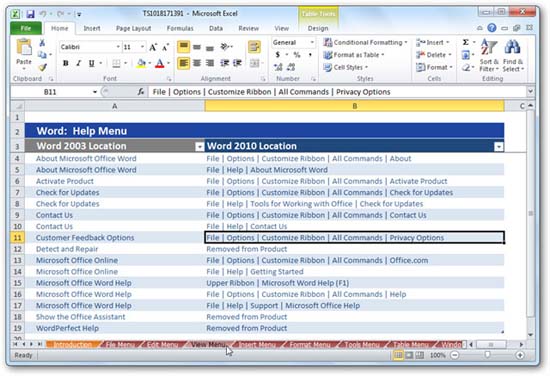
Learn how to manipulate in Office 2007
Microsoft also provides a similar interactive guide for Office 2007, so if you're still using Office 2007 but can't find the necessary commands like in Office 2003, check the link below to get it. Detailed instructions. This guide is available for Word, Excel, PowerPoint, Access, and Outlook 2007. You can also download cheat sheets for Office 2007 at this site. Here's a tutorial showing us where the font options are in PowerPoint 2007.
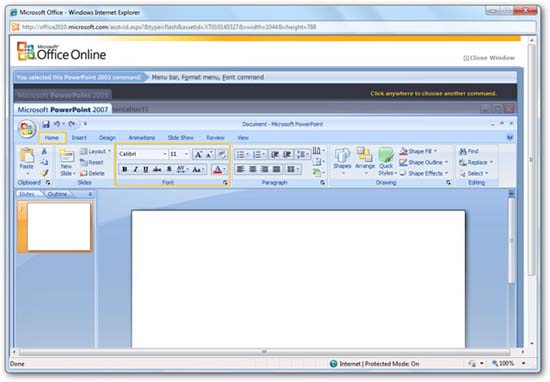
Conclude
You will definitely find it interesting to see the ribbon interface in Microsoft's new Office suites, but if you're familiar with using Office 2003 for years, you may have difficulty finding your favorite commands. in new versions. This tutorial can help you use the knowledge of how to find familiar commands available in Office 2003 on new versions of Office.