3 exciting new features coming soon in the new Office application
Microsoft has launched a new Office application for iOS and Android devices with many improvements in overall performance and comes with many interesting features such as template support to help you create documents, spreadsheets, and new presentation; Supports third party storage services like Box, Dropbox, Google Drive, and iCloud.
Along with this launch, Microsoft also introduced 3 brand new features that will appear in new Office applications in the near future.
Turn your voice into a word
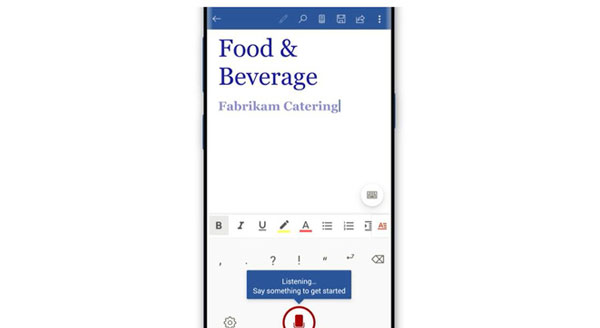
Your voice will be turned into a word by Word. The application will then use voice commands in combination with simple toolbars to format and use punctuation accordingly to the user's needs.
Tabbed view in Excel
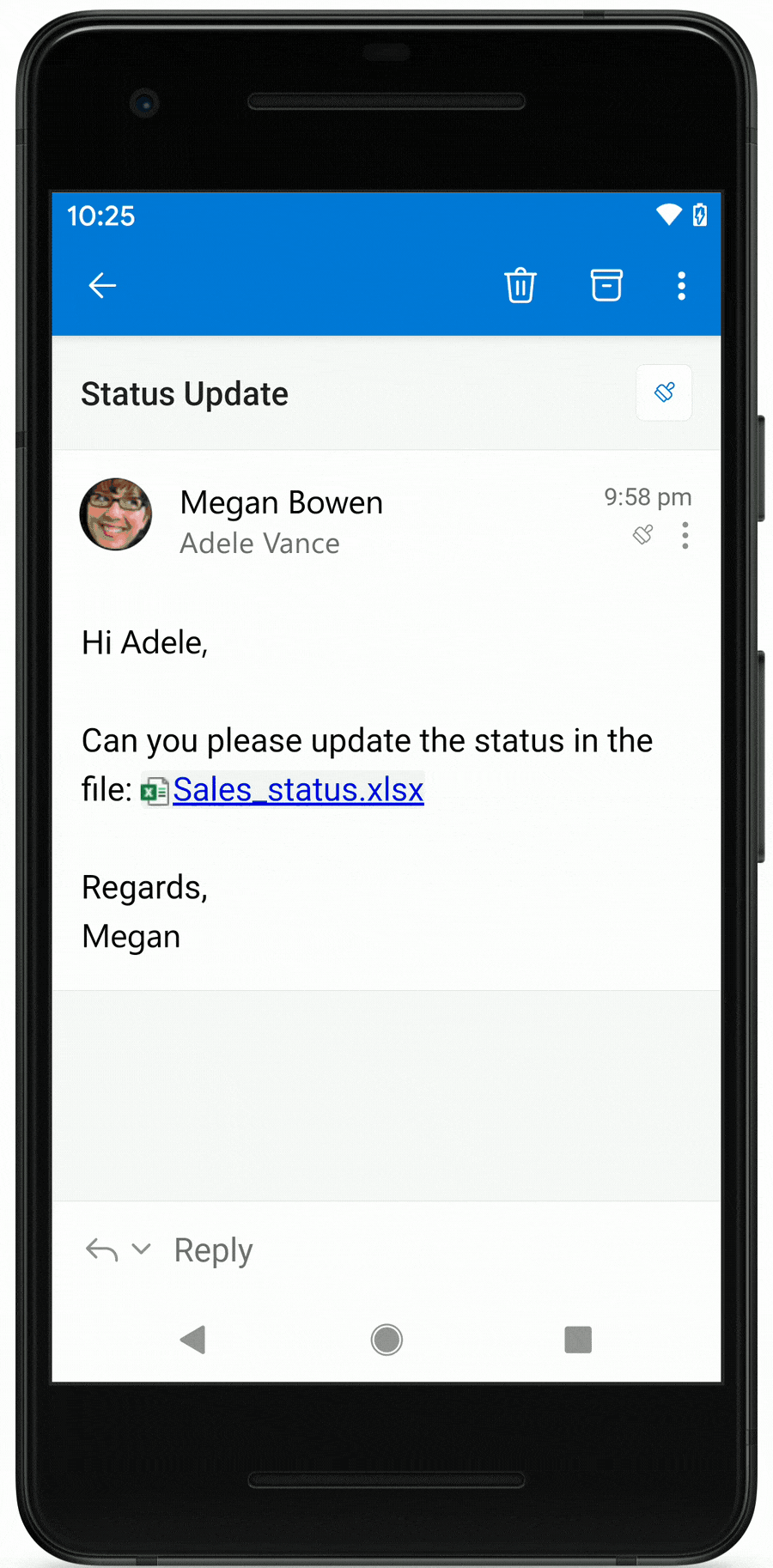
This feature allows users to view and edit data on a row in a simple and easy-to-understand tag format. This prevents users from having to scroll back and forth between columns that extend beyond the display range of the screen.
Compose content for PowerPoint to automatically turn into a complete presentation
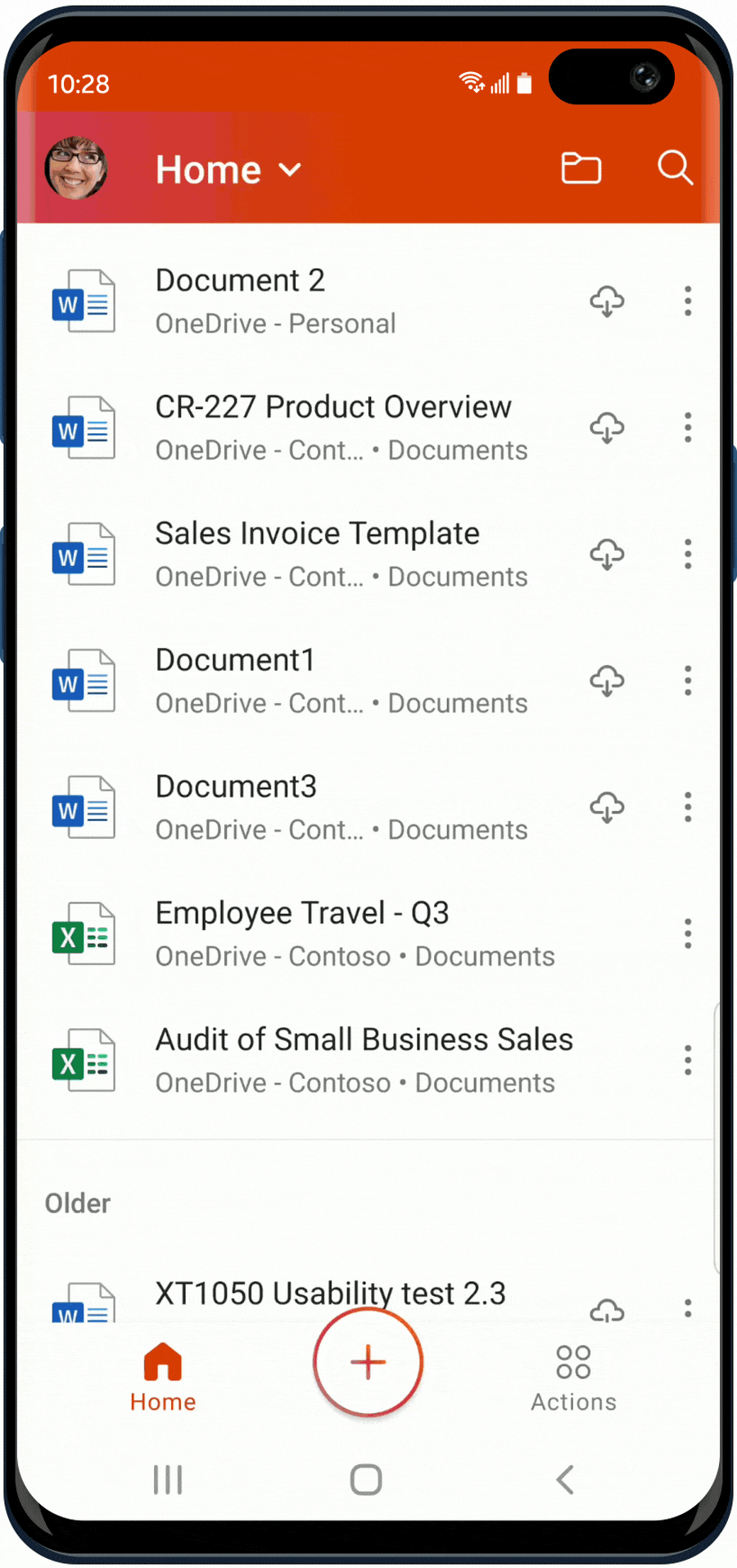
You only need to write your presentation content in bulleted form, turning it into complete presentation slides that have PowerPoint lo. You can be assured because the presentation slides are full of formats, icons suitable for the content you have prepared.