List of common shortcuts for Google Sheets on Android (Last part)
In the previous sections, Network Administrator introduced you to the list of common shortcuts for Google Sheets on computers, Mac and Chrome OS . The following article The Network Administrator will introduce you to the popular shortcut list for Google Sheets on Android devices.
Explore more:
List of common shortcuts for Google Sheets on computers (Part 1)
List of common shortcuts for Google Sheets on Mac (Part 2)
1. Shortcuts in general format
Copy: Ctrl + C
Cut: Ctrl + X
Paste: Ctrl + V
Print: Ctrl + P
Back (Undo): Ctrl + Z
Redo (Redo): Ctrl + Y or Ctrl + Shift + Z
Exit and from not saving the edit: Esc or Ctrl + ~
Edit Cell: Enter
Search and replace: Ctrl + F or Ctrl + H
Delete selected cell or range: Backspace
Delete the left character: Backspace
Delete the character on the right: Shift + Backspace
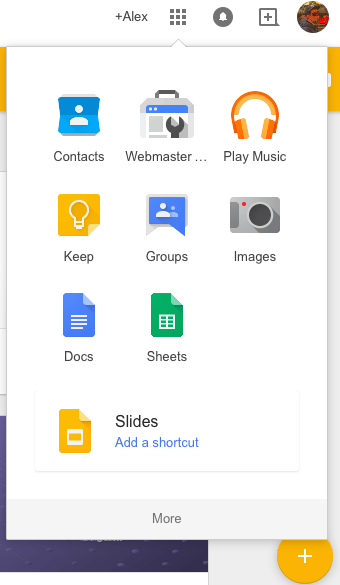
2. Cell format
Bold: Ctrl + B
Underline: Ctrl + U
Italic: Ctrl + I
Dash: Alt + Shift + 5
Align center: Ctrl + Shift + E
Align left: Ctrl + Shift + L
Right alignment: Ctrl + Shift + R
Insert date: Ctrl +;
Insert time: Ctrl + Shift +;
Delete format: Ctrl +
3. Shortcuts using navigation and selection
Move around the box: charge the arrow m
Jump to the top / bottom of the selection: Ctrl + arrow keys
Select a range: Shift + arrow keys
Select all: Ctrl + A
Select row: Shift + Space
Select one character at a time: Shift + numb left / right
Open a Menu to add options: Ctrl + +
Having fun!