The fastest way to delete messages on Messenger
Many of you want to delete messages on Facebook for a reason such as sensitive content or do not want others to see. This operation is quite simple, but if you are new to Facebook, you may not know, so in this article thuthuatphammem.vn will guide you to delete messages on messenger in a simple and quick way, please invite you to join. examination.

1. Delete Messenger messages on the web
For the Messenger interface on your computer browser, do the following:
If you only want to delete a few messages in a conversation with someone, when you hover over a message, a 3-dot menu button will appear next to the message. You press the 3 dot button then select Delete as the message will be deleted:

If you want to delete the whole conversation, click the gear icon above the title bar and select Delete conversation .

2. Delete Messenger messages on the phone app
To delete individual messages, you hold down on the message you want to delete then the options appear, click the Delete button, the message appears, click Delete again to delete the message.

If you want to delete the whole conversation with someone, hold down the name of the person you want to delete then select Delete , when a message appears, select Delete conversation is finished.
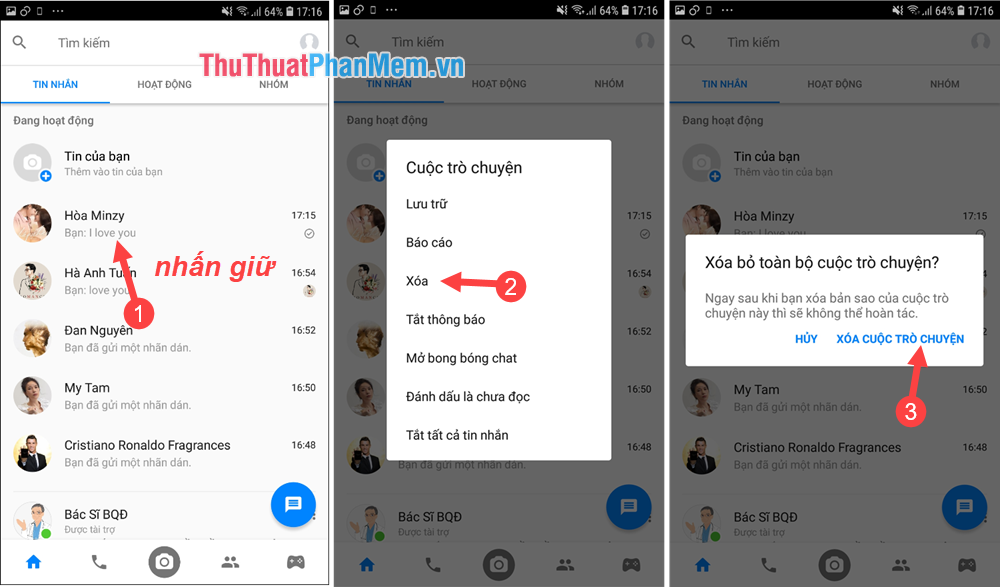
So with just a few simple steps, we have deleted the message on Messenger, wish you success.
You should read it
- ★ How to delete Facebook messages completely
- ★ How to see who uses the most messaging on Facebook
- ★ Messenger users have 10 minutes to retract the message they do not want to send
- ★ How to fix some common errors on Facebook Messenger
- ★ How to delete all messages on Facebook Messenger with just one click