How to change the color of Messenger - Customize the color of the Facebook Messenger chat window
As you all know Facebook's interface is always blue, even the chat frame is also blue by default and this can make us feel a bit boring. Perhaps understanding the user psychology, Facebook has updated the feature that allows us to change the color of the chat messenger frame, this will make users feel new and less boring. And in this article, TipsMake.com will guide you how to change the color of chat messenger frames, please refer.

1. Change the color of the Messenger chat frame on the computer
For web chat window on your computer, do the following:
Step 1 : In the chat window, click on the gear icon when the options will appear, select the Color

Step 2: The color selection window appears, select the color you like, for example, here we choose pink:

Immediately our chat window has been changed:
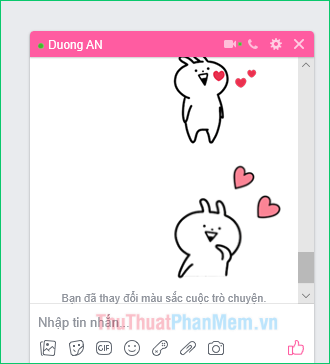
2. Change the color of Messenger chat on your phone
For the Messenger app on your phone, change the color as follows:
Step 1 : In the chat interface, select the letter (i) icon on the screen, then in the new window select Color
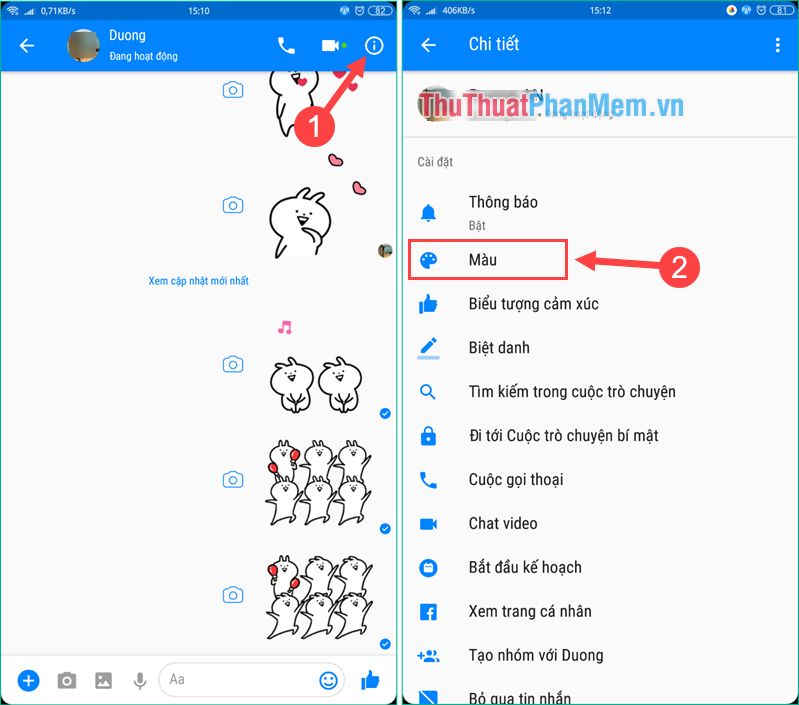
Step 2: Now the color palette appears, select the color you want to change.

For example, here we choose pink, immediately chat interface has been changed color:
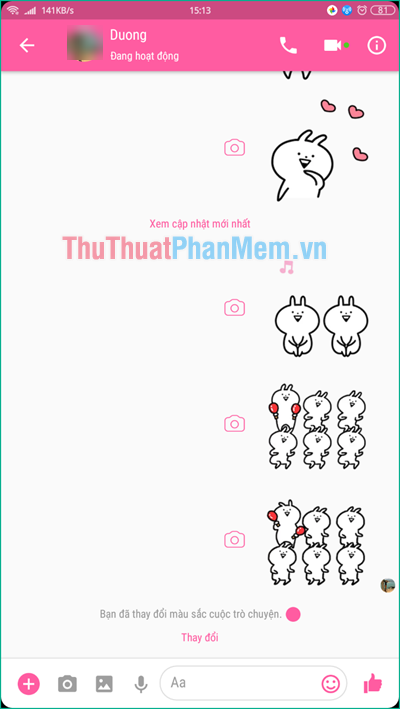
Thank you for watching the article!
You should read it
- ★ It is possible to change the gradient color frame of chat in the Facebook Messenger application on all devices
- ★ Messenger returns to the old interface after only a few hours of testing the new interface
- ★ How to use Friendly for Facebook to merge Facebook with Messenger
- ★ Instructions on how to mute chat on Facebook
- ★ How to change the color of messages in Messenger