How to logout and logout Google accounts remotely to avoid losing accounts
As you know, our Google account will come with a lot of different services such as Gmail, Youtube, Driver.vv. Also used to login on Android phones. Because of that, it is indispensable for us to sign in to our Google account in many places. However, the fact that we log in in many different places also increases the risk of losing an account because some users forget to log out after finishing work. But fortunately, Google equips us with a nice feature that is logging out of a remote account, this feature will help us log out our Google account from anywhere, on any device. If you have forgotten to log out. If you do not know how to do it, please follow the following article of TipsMake.com.

Step 1 : You access the link below and login to your Google account:
https://myaccount.google.com
After logging in, you will be taken to the interface as shown below, at this time select the item Operation of the device and security events

Step 2: A new window will appear, you will see an item is Recently Used Devices, this is the list that tells us the devices we have logged into your Google account. Click on View Devices again .

Step 3 : In this window will be all the devices you have logged into your Google account, which device you want to log out from, tap the device and select Delete .
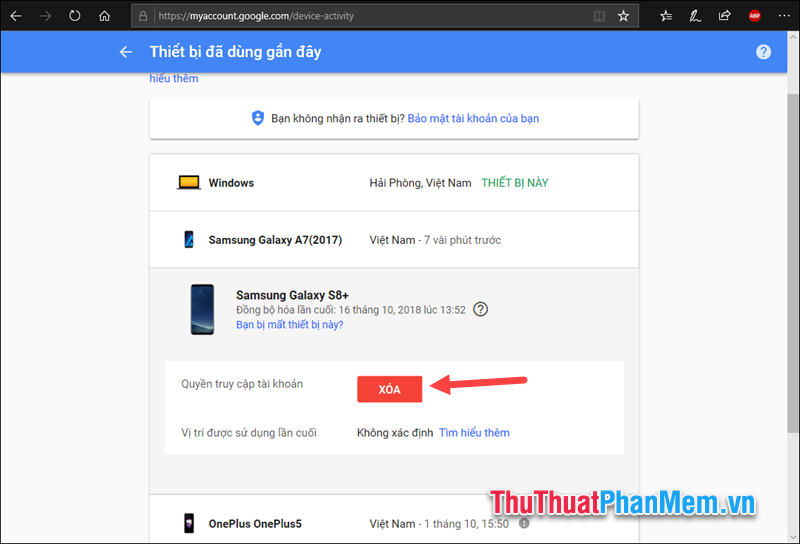
When a message appears, click Delete again.

In addition to the above we can use another way is to logout remotely via Gmail.
Step 1 : You login to Gmail and access your Gmail mailbox, in the Gmail interface, scroll down to the bottom and select Details

Step 2: In the new window you will see your Gmail account login history on other devices, to log out your Google account from all other devices, click Sign out from all sessions. Gmail on another web.

Thus, with just a few simple steps, we can logout our Google account remotely to avoid the case of fraudulently taking account. Hope the article will be helpful to you, wish you success!
You should read it
- ★ Exit Gmail, log out of your Gmail account, Logout Gmail remotely
- ★ How to log off Viber accounts remotely on iOS and Android
- ★ How to log out of WhatsApp account remotely
- ★ How to log out and exit Facebook remotely to avoid losing your account
- ★ Instructions for logging out of a Skype account remotely