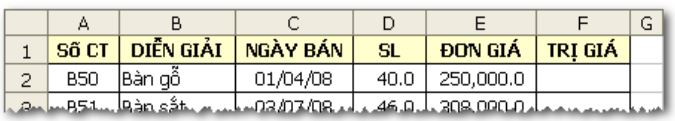
Requirements: Calculate value = Quantity * Unit price * (1 - Reduction level). In particular, the reduction is calculated as follows: If the quantity sold is less than 50, the reduction is 0; conversely, the reduction will be 10%. What is the formula in cell F2?
- D2 * E2 * (1-If (D2 <50; 10%; 0%))
- D $ 2 * E $ 2 * (1-If (D2 <50; 0%; 10%))
- D2 * E2 * (1-If (D2 <50; 0%; 10%))
- D2 * E2 * 1-If (D2 <50; 0%; 10%)
