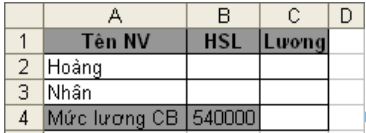Microsoft Excel P12 test
- Question 1. To be able to combine multiple areas at the same time on MS Excel, press any key combination while selecting
- Alt
- Shift
- Ctrl
- Esc
-
- Question 2. In MS Excel 2010, when you need to edit the data in the currently selected cell, what key can you press?
- ESC
- Enter
- F2
- Delete
-
- Question 3. With the table of figures below in MS Excel 2010, how to calculate the salary in C2 cell with the request. Salary = HSL * Basic salary and round even thousand units

- = ROUND (B2 * B $ 4; -4)
- = ROUND (B2 * B $ 4; 3)
- = ROUND (B2 * B4; -3)
- = ROUND (B2 * B $ 4; -3)
-
- Question 4. In MS Excel 2010, what do you mean by clicking cell A2, holding down Shift and clicking on cell D7?
- Blacken area A2: D7
- Blacken 2 cells A2 and D7
- Copy the data from cell A2 to cell D7
- Move the data from cell A2 to cell D7
-
- Question 5. In MS Excel 2010; After entering data for a cell, to move the cursor to the right cell, press the key?
- Delete
- Enter
- Tab
- Esc
-
- Question 6. In MS Excel 2010, to move the cursor to the last cell of the data line, which of the following is used?
- Press End and right arrow key (->)
- Press End and left arrow key (<-)
- Press Ctrl-End
- Press Ctrl-Home
-
- Question 7. In MS Excel 2010, which of the following formulas will give the #VALUE error?
- = COUNTA ("A"; 13; 4)
- = MAX ("A"; 13; 4)
- = COUNTIF (D7: D18; "A")
- = COUNTA ("A"; 13; 4)
-
- Question 8. Suppose the UNIT PRICE value is in cell A3 of Sheet1, the value of the QUANTITY column is in cell F3 of Sheet2. To calculate the value of MONEY according to the formula = QUANTITY * PRICE APPLICATION in cell H3 of Sheet2, how do we formulate?
- Sheet1! A3 * F3
- Sheet1! A3 * Sheet1! F3
- A3 * F3
- A3 * Sheet2! F3
-
- Question 9. In MS Excel 2010, cell F8 contains the content "06KT5A0012". To retrieve from the contents of cell F8 the word "KT5A" we use the formula
- RIGHT (F8; 4)
- MID (F8; 4; 2)
- MID (F8; 3; 4)
- LEFT (F8; 6)
-
- Question 10. In MS Excel 2010, how to delete the data in the currently selected cells?
- At the Home tab, click the Delete button in the Cells group
- Right-click and select Clear contents command
- Right-click on the currently selected area, select the Delete command
- Press BackSpace key
-
Discover more
quizzes
excel
basic knowledge
fun tests
informatics quizzes
excel learning
applying excel for work
calculating on excel
excel 2010
Share by
Marvin Fry
Update 24 May 2019