Keyboard shortcuts in Microsoft Teams
The following article summarizes the following keyboard shortcuts in Microsoft Teams will help you operate faster while using Teams, thanks to these shortcuts will save time and increase efficiency in working on the online collaboration platform.
Just like Zoom or other online meeting and learning services, applications, Microsoft Teams also supports shortcuts to help users manipulate and use applications more easily and quickly, improving productivity. than. You can refer to the list of Teams keyboard shortcuts below to use them more effectively.
A list of commonly used Microsoft Teams keyboard shortcuts.
Summary of keyboard shortcuts for Microsoft Teams
I - Microsoft Teams shortcut for Windows
General shortcut keys
- Ctrl +. (dot): Display shortcut key
- Ctrl + E: Go to the search box
- Ctrl + /: Display the command list
- Ctrl + G: Move to
- Ctrl + N: Start a new conversation
- Ctrl +, (comma): Open Settings
- F1: Open Help
- Esc: Close
- Ctrl + = (equal sign): Zoom in
- Ctrl + - (minus sign): Zoom out
Navigation shortcut
- Ctrl + 1: Open Activity
- Ctrl + 2: Open Chat
- Ctrl + 3: Open Teams
- Ctrl + 4: Open Calls
- Ctrl + 5: Open Calendar
- Ctrl + 6: Open Files
- Left Alt + Up arrow: Go to the previous list item
- Left Alt + Down arrow: Go to the next list item
- Ctrl + Shift + F6: Go to the previous section
- Ctrl + F6: Go to the next part
- Ctrl + Shift + Up arrow: Move the selected group up
- Ctrl + Shift + Down arrow: Move the selected group down
Messaging shortcuts
- Alt + Shift + C: Go to the message edit box
- Ctrl + Shift + X: Expand the message edit box
- Ctrl + Enter: Send a message (open edit box)
- Ctrl + O: Attach file
- Shift + Enter: Start a new line
- Alt + Shift + R: Reply to a message thread
- Ctrl + Shift + I: Highlight an important message
Call and meeting shortcuts
- Ctrl + Shift + A: Accept the video call
- Ctrl + Shift + S: Accept audio call
- Ctrl + Shift + D: Reject a call
- Ctrl + Shift + C: Start an audio call
- Ctrl + Shift + U: Start a video call
- Ctrl + Shift + M: Enable / disable
- Ctrl + Shift + O: Turn on / off video
- Ctrl + Shift + F: Filter the current list
- Ctrl + Shift + Space: Go to the sharing toolbar
II - Shortcut Microsoft Teams on the web
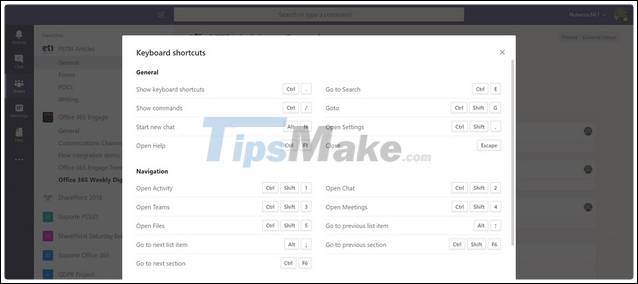
General shortcut keys
- Ctrl +. (dot): Display shortcut key
- Ctrl + E: Go to the search box
- Ctrl + /: Display the command list
- Ctrl + Shift + G: Move to
- Left Alt + N: Start a new conversation
- Ctrl +, (comma): Open Settings
- Ctrl + F1: Open Help
- Esc: Close
Navigation shortcut
- Ctrl + Shift + 1: Open Activity
- Ctrl + Shift + 2: Open Chat
- Ctrl + Shift + 3: Open Teams
- Ctrl + Shift + 4: Open Calls
- Ctrl + Shift + 5: Open Calendar
- Ctrl + Shift + 6: Open Files
- Left Alt + Up arrow: Go to the previous list item
- Left Alt + Down arrow: Go to the next list item
- Ctrl + Shift + F6: Go to the previous section
- Ctrl + F6: Go to the next part
Messaging shortcuts
- Alt + Shift + C: Go to the message edit box
- Ctrl + Shift + X: Expand the message edit box
- Ctrl + Enter: Send a message (open edit box)
- Ctrl + Shift + O: Attach file
- Shift + Enter: Start a new line
- Alt + Shift + R: Reply to a message thread
- Ctrl + Shift + I: Highlight an important message
Call and meeting shortcuts
- Ctrl + Shift + A: Accept the video call
- Ctrl + Shift + S: Accept audio call
- Ctrl + Shift + D: Reject a call
- Ctrl + Shift + C: Start an audio call
- Ctrl + Shift + U: Start a video call
- Ctrl + Shift + M: Enable / disable
- Ctrl + Shift + F: Filter the current list
- Ctrl + Shift + Space: Go to the sharing toolbar
Note: On masOS, you replace the Ctrl key with the Cmd key and the Alt key with the Option key.