Secure your Windows Live account with Sign-in
TipsMake.com - A lot of people choose Gmail to use, while the number of customers using Windows Live is less, but in return Windows Live has a feature that Gmail has not yet integrated , which is the single-use code. security, which allows users to log in and use this service on any public computer without having to worry about losing an account. Here, TipsMake.com will introduce you to this feature.
The function of this security code is actually based on combining phone numbers with your account, and then logging in with single-use security - sent to the user's phone in the form of text messages , and codes This only works once. So if the computer you are using has a keylogger, it is fine.

Set up an account to use Single-Use Code
To use this function, you can access here and select the Windows Live Account overview link:
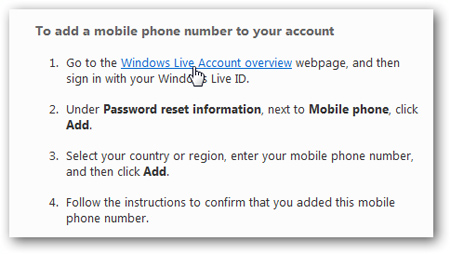
Here, please check Password reset information and click on Add link in Mobile section:
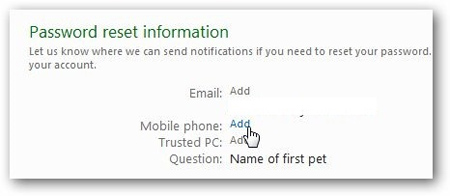
Enter your mobile phone number and click Add , then the system will send a confirmation email to your mailbox:
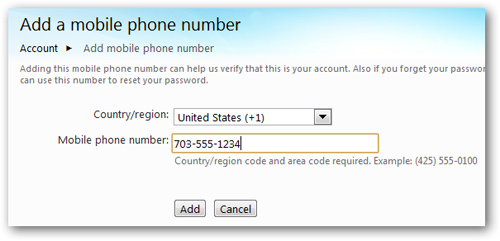
So we've finished the basic part, let's move on to the next section.
Use Single-Use Code on any computer
To use this function, every time a user accesses and a Windows Live website or any Windows Live service, select the Get a link to use the code to sign in with:
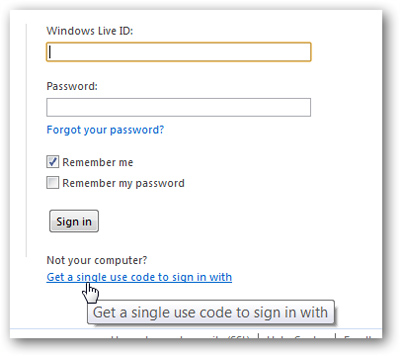
After declaring the login ID, click the Get one here link next to the Don't have a code?

Fill in the email address and phone number here, then press the Send text message button :
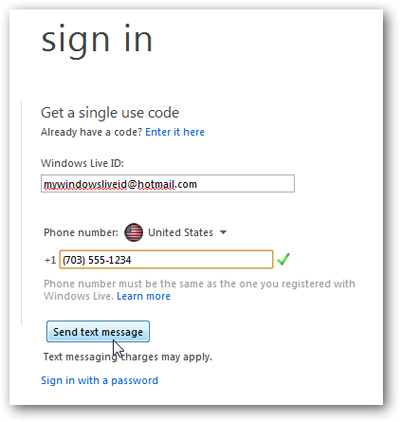
Check the return message from the system on your phone:

And then use this code to log in to your account:
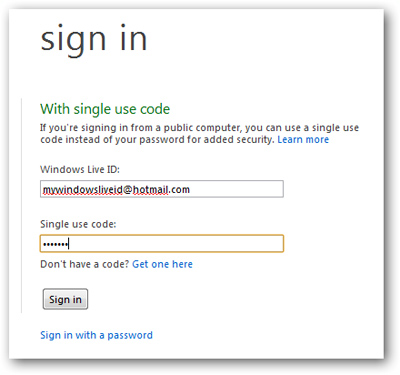
As soon as you enter the code, the system will confirm and cancel the validity of this login code. So you won't have to think too much about someone trying to get the main login password. Good luck!
You should read it
- Remove the red-eye effect in photos with Paint.NET
- Instructions for installing and configuring Microsoft Security Essentials
- Comprehensive guide to Windows 7 security - Part 1
- ESET Cybersecurity security software for Mac
- Nokia security code - Summary of Nokia's default security code
- Instructions for creating pin code in Windows 10
- 'Battle' between KeyScrambler and KeyLogger
- Wi-Fi security with advanced techniques
May be interested
- Distinguish local accounts and Microsoft accounts on Windows 8
 windows 8 integrates more microsoft services than previous windows versions. when creating a user account on the computer, you will be asked to use a microsoft account. this account is different from the usual local account. the article will explain the differences between these two types of accounts and their functions
windows 8 integrates more microsoft services than previous windows versions. when creating a user account on the computer, you will be asked to use a microsoft account. this account is different from the usual local account. the article will explain the differences between these two types of accounts and their functions - Microsoft executes Windows Live, 'clears its way' to wait for Windows 8
 windows live id will be renamed to windows account. users can access online services via web browser, synchronize and copy data from devices running windows phone and windows 8 computers.
windows live id will be renamed to windows account. users can access online services via web browser, synchronize and copy data from devices running windows phone and windows 8 computers. - Summary of several logout methods on Windows 8 and Windows 10
 on windows 7 and previous windows versions, users can easily log out of their accounts. however, on windows 8 and windows 10, this process is a bit more complicated.
on windows 7 and previous windows versions, users can easily log out of their accounts. however, on windows 8 and windows 10, this process is a bit more complicated. - How to disable Windows Hello sign-in to log in with a password on Windows 10
 if you do not like biometric security, want to reuse the form of logging in to your windows account with a familiar password, what to do?
if you do not like biometric security, want to reuse the form of logging in to your windows account with a familiar password, what to do? - Instructions for creating a LinkedIn account
 creating a linkedin account will help jobseekers connect with employers who need to recruit people.
creating a linkedin account will help jobseekers connect with employers who need to recruit people. - How to log in to Windows 11 without a Microsoft account
 you can use an alternative local account to sign in to windows 11 without a microsoft account. here's how to sign in to windows 11 without a microsoft account.
you can use an alternative local account to sign in to windows 11 without a microsoft account. here's how to sign in to windows 11 without a microsoft account. - How to make your Tik Tok account more secure
 even a lighthearted application like tik tok can cause security issues. videos can contain a lot of personal information, so be careful what you record and share.
even a lighthearted application like tik tok can cause security issues. videos can contain a lot of personal information, so be careful what you record and share. - How to Sign in to Office 365
 this wikihow will show you how you can use a web browser, a desktop application/program, or a mobile app to sign into your office 365 account. while logged in, you have the ability to use online office services such as onedrive and office...
this wikihow will show you how you can use a web browser, a desktop application/program, or a mobile app to sign into your office 365 account. while logged in, you have the ability to use online office services such as onedrive and office... - How to sign out of your Google account on another device
 want to sign out of your google account remotely in the fastest and simplest way? here is how to sign out of your google account on another device for your reference.
want to sign out of your google account remotely in the fastest and simplest way? here is how to sign out of your google account on another device for your reference. - How to sign up for the latest Gmail account 2020
 how to sign up for the latest gmail account 2020. signing up for a gmail account is also very simple and easy, if you do not know how to register for a gmail account, please follow the following tutorial of tipsmake.com. .
how to sign up for the latest gmail account 2020. signing up for a gmail account is also very simple and easy, if you do not know how to register for a gmail account, please follow the following tutorial of tipsmake.com. .










 Safe search in an insecure world
Safe search in an insecure world Encrypt hard drive data to increase security on Linux
Encrypt hard drive data to increase security on Linux The best security utility for Internet Explorer
The best security utility for Internet Explorer Analyze DLL hijacking attacks
Analyze DLL hijacking attacks Security in virtualization and worrying things
Security in virtualization and worrying things Detect infected files before opening
Detect infected files before opening