How to register and sign in for a Microsoft account on Windows 10
As you know on Windows 10 we have 2 ways to log in to windows that is using Local acount as on windows xp and windows 7 and the second way is to use a Microsoft account. Using a Microsoft account, you can manage your computer remotely and synchronize better.In addition, when using your Microsoft account, you can go to the Microsoft Store app store to download Universal applications. The following article of TipsMake.com will guide you how to register and login to your Microsoft account on windows 10, please follow along.

If you already own a Microsoft account, you can proceed to log in, if you do not already have a Microsoft account, register an account easily.
To register a Microsoft account we have 2 ways:
- Option 1 is to the address: https://signup.live.com then follow the instructions.
- Method 2 is that we will register immediately in the Setting of Windows.
For added convenience, we should use method 2 because after creating the Microsoft account will be logged in always. The steps are as follows:
Step 1 : Open Settings on Windows 10 by opening the Start menu and selecting the gear icon, then in the Settings window, select Accounts.

Step 2: Next, in the new window, select Sign in with a Microsoft account instead

Step 3 : A new window will appear, if you already have a Microsoft account then enter it in the box then click Next to proceed to login.
If you do not have a Microsoft account, click Create One then click Next to create an account. Here we will choose Create one !

Step 4: Here you can enter the Gmail address available to create Microsoft accounts, but when created, you must go to Gmail to confirm the Microsoft account. So let's choose Get a new email address to create a new email address always.

Step 5 : Now enter your new email address in the box, your Microsoft account will look like .@outlook.com. Note that after entering, please click on the white background to see if the account has the same name, if not, the account will be available as shown below.
After entering your account name, please enter the password in the box below, this will be the password to log into your computer. Finally click Next .

Step 6: Enter your next phone number so you can later recover your Microsoft account password in case you forget it. If you do not want to use the phone number, you can use another email to recover by selecting Add an alternative email address instead.

Step 7 : After entering the phone number or recovery email you click Next , the next window you continue to click Next .

Step 8 : Enter the Local password (this is the password that you are using to log into the computer) and then click Next .

Step 9 : Click Next to create a PIN password. A PIN is a 4-digit or 6-digit password that helps you log in to your computer faster instead of typing lengthy passwords.

Step 10 : Enter the PIN 2 times in the blank box and click OK, if you do not want to create a PIN, then press Cancel

So we have created and successfully logged into the Microsoft account on windows 10, you will see the account name appears in the Info:

From now on to log in to the computer, you will enter the password of your Microsoft account:
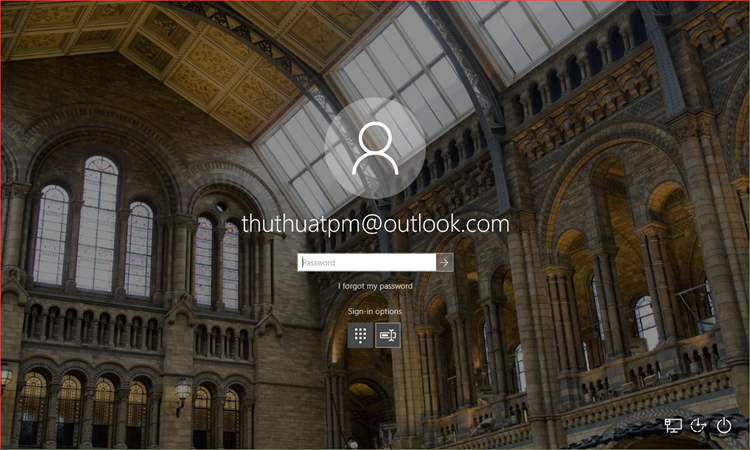
Above is an article on how to register and log in with a Microsoft account on windows 10, hope the article will be helpful to you. Good luck!
You should read it
- How to register for a Hotmail account
- How to register for Fim + account
- Instructions for creating the fastest Microsoft account
- How to create a KakaoTalk account
- How to sign up for a Zing account VIP downloads high quality music
- How to sign up for G Suite to use Google Meet
- How to sign up for the latest Gmail account 2020
- How to register a Pinterest account
May be interested
- How to register a Pinterest account
 when creating a pinterest account, we can share images and view photos, categorized as photo-pasted panels or pinned with needles.
when creating a pinterest account, we can share images and view photos, categorized as photo-pasted panels or pinned with needles. - Register Zalo, how to create a Zalo account on your computer
 sign up for zalo on the phone, the web is very simple when you just need to enter the phone number to register.
sign up for zalo on the phone, the web is very simple when you just need to enter the phone number to register. - How to create Lazada account
 create a lazada account for easier order tracking, convenient online shopping.
create a lazada account for easier order tracking, convenient online shopping. - How to Sign Out of Windows 10
 do you want to sign out of windows 10, but can't seem to find the option to do so? signing out of windows does not shut down your computer and lets you sign in to another user account. scroll down to the first step to get started. *before...
do you want to sign out of windows 10, but can't seem to find the option to do so? signing out of windows does not shut down your computer and lets you sign in to another user account. scroll down to the first step to get started. *before... - How to register a Firefox account
 create a firefox account that helps you synchronize data in multiple devices such as computers and phones.
create a firefox account that helps you synchronize data in multiple devices such as computers and phones. - How to register an Instagram account on a computer
 registering an instagram account on your computer is simple and fast, without users using the bluestacks emulator as before.
registering an instagram account on your computer is simple and fast, without users using the bluestacks emulator as before. - How to create a VTC account
 when creating vtc account, players can use all services or play online games on vtc game page.
when creating vtc account, players can use all services or play online games on vtc game page. - How to Create an Office 365 Account on PC or Mac
 this wikihow teaches you how to sign up for a microsoft office 365 account on a pc or mac. office 365 is the latest subscription-based version of microsoft office. go to https://www.office.com in a web browser. you can sign up for office...
this wikihow teaches you how to sign up for a microsoft office 365 account on a pc or mac. office 365 is the latest subscription-based version of microsoft office. go to https://www.office.com in a web browser. you can sign up for office... - How to sign up for email sending on your computer
 sign up for email, create an email account on your computer to help users easily send and receive mail on your computer.
sign up for email, create an email account on your computer to help users easily send and receive mail on your computer. - How to register NhacCuaTui VIP
 sign up for vip membership on nhaccuatui, you can download high quality 320kbps music, download original music, especially will no longer see the ads 'eyes' when listening to music anymore. so how to register nhaccuatui vip account and use all the attractive features above? the answer will be in the content of the article below. invite you to follow along!
sign up for vip membership on nhaccuatui, you can download high quality 320kbps music, download original music, especially will no longer see the ads 'eyes' when listening to music anymore. so how to register nhaccuatui vip account and use all the attractive features above? the answer will be in the content of the article below. invite you to follow along!










 Ways to take a screenshot in Windows 10 computer
Ways to take a screenshot in Windows 10 computer How to change the desktop wallpaper on Windows 10
How to change the desktop wallpaper on Windows 10 How to zoom in and out of computer screen with Magnifier on Windows 7 & Windows 10
How to zoom in and out of computer screen with Magnifier on Windows 7 & Windows 10 How to turn off auto-re-open the application when starting on Windows 10
How to turn off auto-re-open the application when starting on Windows 10 Set dynamic wallpaper for Windows 10 computers
Set dynamic wallpaper for Windows 10 computers How to control a computer in LAN with Remote Desktop is available in Windows 10
How to control a computer in LAN with Remote Desktop is available in Windows 10