Special Characters Damage Wi-Fi Connections on iPhone and AirDrop
Carl Schou, a security researcher recently shared on Twitter a short video confirming the error on iPhone. Specifically, Carl Schou tried naming his wifi hotspot "%p%s%s%s%s%n", then used his iPhone to connect to it. He discovered that his iPhone has disabled wifi connection feature, which means it can't connect to any wifi network anymore.
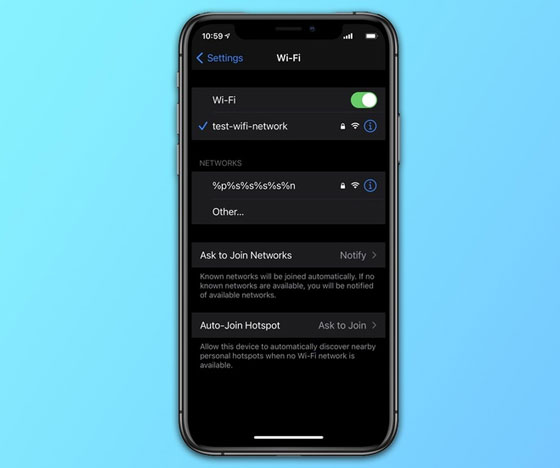
Carl Schou tested on both iPad and found that it gives the same error after trying a network connection named "%p%s%s%s%s%n".
Not only was the wifi feature disabled, but the device also had problems with system network features like AirDrop.
Schou has restarted the iPhone but still does not fix this error. The cause of this problem is attributed to the string '%[character]' which is commonly used to format variables into an output string in programming languages. So iOS may have interpreted the leading percent sign as a string format code, the characters following should be a variable or a command, not plain text.
To fix the error iPhone does not connect to wifi accidentally connected to wifi with a strange name, there is only one way to restore the network settings on the phone. However, this will cause previously saved wifi passwords to be lost.
Therefore, users should be careful with wifi networks whose names start with the character "%" before attempting to connect.
Currently, Apple has not given any reasonable explanation for this error.