Cause and how to fix iPhone error to catch Wifi but not access to the network
On some day if you accidentally encounter the situation that iPhone has connected to Wifi but cannot access the network, then even though you tried to tinkle and search all ways to fix it, but still give up, please Follow one of the six methods below to quickly fix this.
- Fix iPhone without personal access point to play 3G
- Fix the error of turning on 3G data but cannot connect to the Internet on iPhone
- 5 steps to turn your iPhone into Wifi hotspot
1. Weak Wifi signal
Unstable Wi-Fi connection is the leading cause that makes it difficult for iPhone to access the network to access the Internet. Even if you have successfully connected your iPhone to the network, when the Wifi signal is too weak, you will have to give up. Fix this situation the best way is to move closer to the Wifi modem or to find a way to access other Wifi more powerful to surf the Web smoothly.
- See also: Tips to increase Wifi signal to the highest level

2. Wifi identification error
For the old Wifi you have logged in earlier, it may be for some reason that the Wifi address has an error or when changing the Pass, the iPhone is still connected but will report an error and cannot surf the Internet as usual. In this case, you should restart iPhone and proceed to forget the connected Wi-Fi network on iPhone, then press again on this Wifi network and re-enter the password to finish.

3. Reset iPhone network settings
Although you have tried to follow the instructions above, but you still can not fix the error iPhone get Wifi but can not access the Internet? Don't be too frustrated, try resetting the iPhone network settings to check the Wifi network settings on your device. To do this we operate as follows:
Step 1: On the device main screen, go to Settings (Settings) then select General settings (General). Then, search and press Reset (Reset).
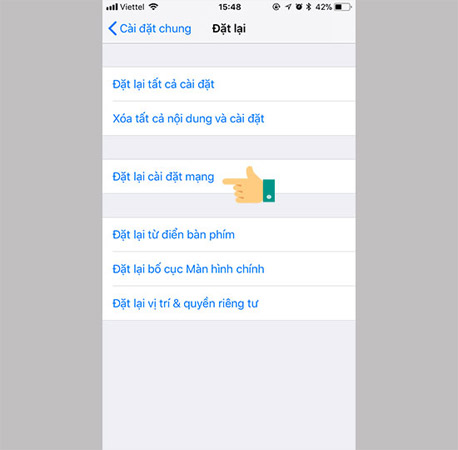
Step 2: Next, select Reset Network Settings (Reset Network Settings) to complete fixing the iPhone getting Wifi but not accessing the Internet.
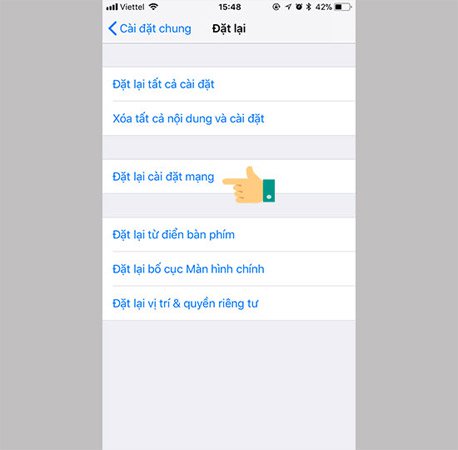
4. VPN error
Your iPhone is installing applications that change VPNs, so delete them because some cases have shown that these applications are the main reason for preventing using Wifi.
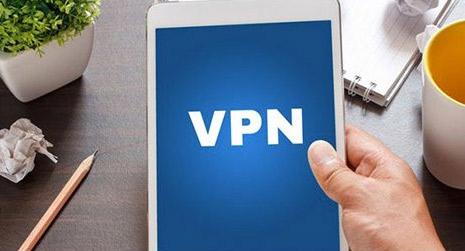
5. Wifi overload modem
IPhone error catches Wifi but cannot access the network most likely because of Wifi Modem. The process of long-term operation with many devices using the network at one time cannot avoid the situation of overloaded Wifi Modem. You can restart Wifi Modem by unplugging the device's power cord, wait for about 30 seconds and then plug it back in, wait another minute or two to reconnect Wifi again.
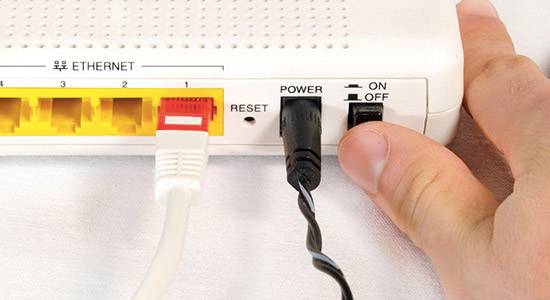
6. Network error
The last case leads to iPhone error connecting Wifi but can not access the network is an error from the network. At this point, please contact the network operator you are using to be supported by a technician to check the Wifi connection and handle the technology.

The above is a summary of the causes and ways to fix the error of receiving iPhone but not accessing the Internet. Hopefully after this article you will be able to access Iternet on your iPhone device as well as have the best experience.
Hope you are succesful.
See more:
- Instructions for fixing errors do not download photos from iPhone to Facebook
- Application error on iPhone device hangs, frozen
- How to fix wireless charging errors on iPhone 8, 8 Plus, iPhone X
You should read it
- ★ Instructions to reset the network, reset the network connection on iPhone
- ★ 6 ways to fix Wifi connection errors on iPhone 6
- ★ Instructions for deleting connected Wi-Fi addresses on iPhone
- ★ How to fix the problem of not connecting to WiFi in Windows 10
- ★ WiFi error when connecting to a special network name that can be used to hack iPhone