Solution to store over the network from the router
Wi-Fi router with integrated network storage function is one of the effective and cost-effective data sharing solutions for small and medium-sized enterprises.
In the digital trend, the amount of data generated is increasing, especially in the trend of digitizing high-quality images (HD, 3D, 3D HD), the amount of data is increasingly " heavy ". How to share this " huge " amount of data easily and still ensure data safety?
Network storage devices (NAS) contribute significantly to solving this conundrum. In addition to producing pure NAS products, the company also has the ability to " NAS " into some devices. In this article we want to mention Cisco network-integrated routers.
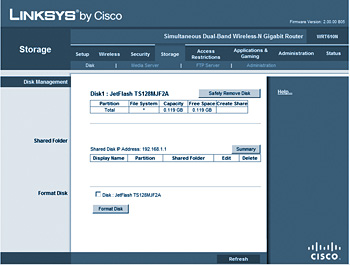
Figure 1: USB port right on the device allows mounting storage pen, hard drive to share content for all members in LAN and WAN.
This integrated solution has the advantages of being able to share Internet and data at the same time for many users on the network (wired and wireless), even users outside the Internet. In terms of investment costs, this is an effective saving solution for offices of small and medium-sized enterprises because: no need to equip computers, OS royalties and management software .
Moreover, this storage system also allows for quick, efficient search, data query, large capacity storage to meet the requirements for businesses, organizations, libraries and data centers. .
To illustrate this article, we use the Cisco Linksys WRT610N Wi-Fi router from Cisco Systems. This product supports network storage function (Storage Link feature) to allow mounting of any storage pen, hard disk with any capacity to the device's USB 2.0 port; Built-in Wi-Fi with the latest Wireless-N technology, supports both 2.4GHz and 5GHz bands simultaneously, 4 gigabit speed LAN ports .
To perform data sharing over the network, you need to first select the storage device that matches the work requirements, such as a storage pen or hard drive .
After you have installed the Internet connection for your device, now you just need to plug in the USB communication storage to the Cisco Linksys WRT610N Wi-Fi router and take a few minutes to create a user data access account. You open the browser and type the router's IP address (default is 192.168.1.1) and the login account (username / password) is admin / admin, then access the Storage menu.
At the Storage menu, you can reformat the drive (Format Disk), set up resource access for each user group (Administration section), set permissions for users (read, read and write only). ) for each shared folder (you don't want to share it for everyone for business and security reasons .), for example, the files in the Marketing folder are for business personnel only. Joint, Doc folder. for technical department .
Network storage hard drive on the Cisco Linksys Wi-Fi router WRT610N will now act as an FTP Server and users can access it by FTP Client from the local network (LAN) or outside the network (WAN).
Figure 2: Cisco Linksys WRT610N supports data access not only in the local network but also outside the Internet.
With the ability to support storage devices up to gigabit even higher, combined with wired network support (4 gigabit LAN ports), high-speed wireless (Wi-Fi Wireless-N) , sharing large data (video, audio, data from personal computers .) in the network will become faster and more convenient.
Note: storing data over the network is an effective solution in case of system, hardware, software, virus or user error. Data backup system ensures all important data, accounting data, business information . stored more securely. However, all centralized storage data also has many potential risks (hard drive failure, theft .). To ensure data safety, you should back up data periodically to other storage media such as DVDs.
Instead of having to add a computer to be an ftp server or hire professional organizations to ' store ' important data, you only need to have a router with built-in network storage and a storage drive " Good "to manage your important resources.
You should read it
- Extremely powerful Wi-fi transmitter for businesses
- Instructions for configuring Cisco routers
- List the default password of Cisco routers and switches
- How to use PuTTY on Cisco routers and switches
- Warning: Detecting more than 1000 Cisco router and switch devices in Vietnam has a serious security error
- Set up Wi-Fi network only 3 steps
- Review the Cisco RV180 VPN router
- Cisco Router Configuration Guide 1800 series (Cisco 1801, 1802, 1803, 1811, 1812)
- 4 places to help you learn skills and get Cisco certification
- Cisco Linksys WRT160NL - 'toy' specifically for open source people
- 5 best Cisco network device monitoring tools
- 7 Cisco security tips
