Google Docs adds many new formats
Not stopping at supporting common text formats, Google Docs has just been upgraded to work with files of Photoshop, AutoCad, Adobe Illustrator . and a variety of other popular graphics formats.
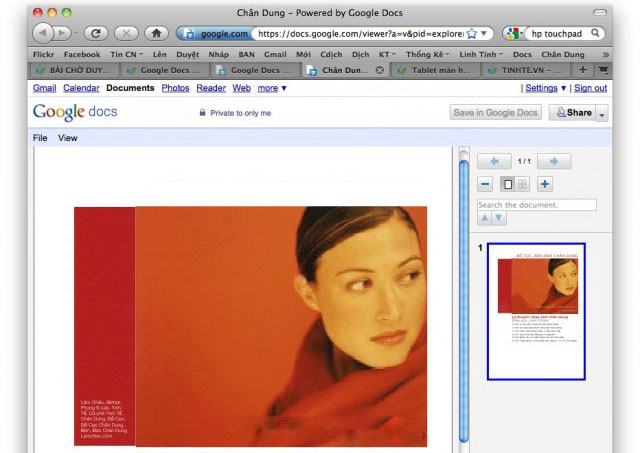
See the Google Docs PSD (Adobe Photoshop) file
Google Docs is currently one of the most used online editing tools available today. It allows users to easily edit documents, tables and presentations and share them easily through a web browser.
Google Docs has now been enhanced with the ability to read new formats, mostly popular graphics formats such as: * .pages (Apple Pages), * .ai (Adobe illustrator), * .psd (Adobe Photoshop), * .dxf (Autodesk AutoCad), * .svg (Scalable Vector Graphics), * eps / *. Ps (PostScript), * .ttf (TrueType) and * .xps (XML Paper Specification). This is good news for users who often work with graphics such as designers, architects, .
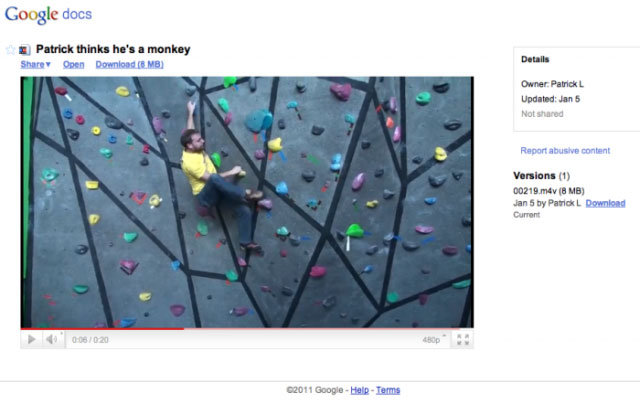
You can upload videos in documents to Google Docs to share with friends.
This is essential when the need to create, read and share online graphics and multimedia files is increasing. Some users suggest that Google should add other necessary formats like * xcf (GIMP-rival of Photoshop), * odt (Open Office rival of MS Office).
Recently, Google Docs has also allowed users to upload videos and enjoy them or share them right on this app. The video will be played by a simple video player along with sharing options similar to Youtube. The condition is that the video file has a size of no more than 1GB and must be in the following formats: WebM, MPEG4, 3GPP, MOV, AVI, MPEG2, WMV and FLV . The computer needs to install Flash player to be able to watch videos online.