Add Structure to Diagram in Visio 2010 using List and Container
TipsMake.com - In the Microsoft Visio 2010 model design application, one of the most used features is to add a Structure - Structure to the chart - Diagrams using containers, lists and callouts. In the following article, we will delve into and understand the above concepts and how to use them appropriately.
In the test below, we will focus on creating seating maps for the audience in the theater. The first priority is to meet the convenience, flexibility of moving, increasing or decreasing the number of seats required without affecting other components. Furthermore, when moving seats and the number of rows, the Visio graph also automatically calculates and rearranges the order accordingly.
Step 1: use Container and List:
The key to our solution is the list of special containers that will maintain the entire component in a specific order. This property is also the perfect and most suitable base to create and manage the number of seats and seats in the theater campus. Therefore, we will have to create 2 lists at this step:
- The first list represents the number of seats, and contains many rows of seats
- The second list is the row of seats, and it contains many seats
Unfortunately, this process is not really as simple as shown above, because in each list of Visio 2010 it is not allowed to contain any other list, but only to contain containers and shapes . Therefore, in order to solve the seating plan, we will need another decision.
And the most viable solution here is to use one form of container . While the list cannot contain any other lists , the container is completely different, this object can contain any component. So in order, we will proceed to 'pack' each list of seats into 1 container . After that, you will continue to create multiple copies of this container in the list. In fact, we will put the list inside the container of another list.

General model
And the following figure shows the Visio object blocks:
- The picture on the left is the list - List named Orchestra Left
- The middle part is Row including 1 list (white part) inside the container (pink part)
- The right component is the unit corresponding to the seat
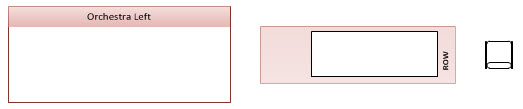
Step 2: Use Shape Data:
Shape data here is one of the most important and important components to complete the process of automatically calculating seats. Shape data fields on the list allow users to set numbers and options alphabetically for different areas in the theater. Below is our shape data chart:
- The list contains rows of seats corresponding to alphabetic characters (some places do not use the letter I to avoid confusion)
- Each of these characters will be assigned to the first row of seats
- These rows of seats will be numbered from right to left or vice versa
- Corresponding to that number will be attached to the first seat in the row
- Depending on the requirements, the number of seats will be increased by 1 or 2 units in sequence
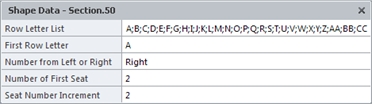
Step 3: Apply the ShapeSheet calculation formula:
We return to the first diagram of the article, all of which have 4 different shapes , and each of them contains several different formulas. Most of these formulas are able to read the value from the data shape field in the list of accompanying components, then move to the shapes contained within. In some special cases, such formulas take on the task of converting the unit format to match the corresponding data fields. For example, a container with a formula is used to convert the sequence number in a list to a row, namely from 3 to C .
2 out of 4 shapes - container rows and seats, contain formulas to calculate the position inside the list. As for the shape of the seat with the calculation formula, determine that the seat is currently in the row or in any other component. If both conditions are true, this shape will display the number of seats and row characters as shown below, and if both conditions are wrong, this shape will not display any information:
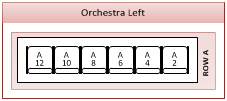
Chart of seat:
The figure below describes the use of the list - container - list - seat (structure) combination structure in any theater model. The above example has incorporated all the advantages of using the data shape included in each related component, as follows:
- The seats in the Orchestra Center area are numbered from right to left, starting with 101
- Left Orchestra Area contains even-numbered even rows of seats 2 from right to left
- Right Orchestra area contains rows of odd seats starting from 1 in order from left to right
- In a total of 3 rows as described, the first row will start with the letter A
- The first row near Balcony is AA and the seats marked from right to left start with 201:
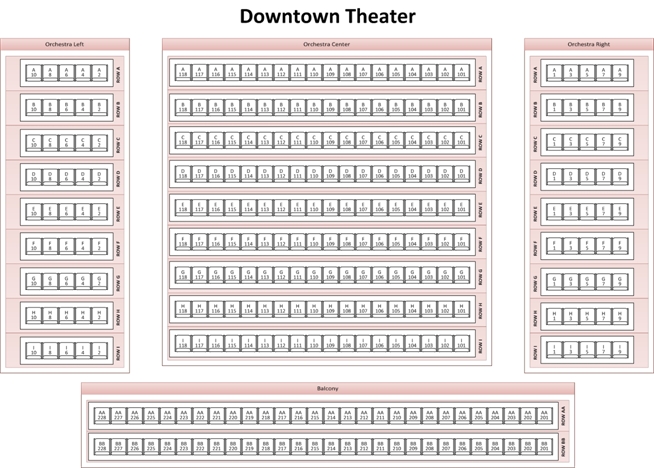
The most interesting part of this test is that we have achieved the main goal: all the rows of seats have been marked and automatically arranged without using any programming skills. Come on. If you want to add or remove any rows or seats, the entire surrounding component will automatically reset the order. With the diagram below (shown on the left), the user is proceeding to insert an additional Orchestra Left sequence between the two existing rows. The result is the image shown on the right:
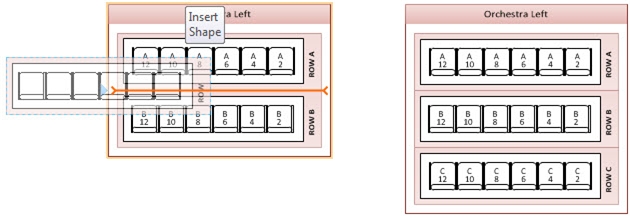
For a closer reference, you can use the sample Visio file at the following link:
- File * .vsd: http://www.mediafire.com/?epld95jflbl4boy
- File * .rar: http://www.mediafire.com/?iw7wcn6xswkp7id
Good luck!
You should read it
- ★ Instructions for creating charts in Excel 2007 or 2010
- ★ Learn about Section in Microsoft Word 2010
- ★ Instructions to remove background images with PowerPoint 2010
- ★ Instructions on how to draw organizational structure diagram in Word
- ★ Before AutoCAD, the drawings created were complex and elaborate like this