How to set a fixed password on Teamviewer
On Teamviewer users can create passwords but only in random form and provided by the software itself. Then Teamviewer will provide the password to connect 2 computers together. In case you want to use 1 password, you can set a fixed password on Teamviewer.
This fixed password will always be used while you want to connect to other computers, without using a random password. However, users should note that if you connect with trusted partners, you should set a fixed password for Teamviewer.
- Instructions for installing TeamViewer to control remote computers
- Limit remote control to Teamviewer
- How to use Teamviewer without installation
Instructions for setting a fixed password on Teamviewer
Step 1:
At the interface on Teamviewer, users click on the Extras item above and then select Options .

Step 2:
Switch to the new interface and click on Security management in the left corner of the screen. Look to the right of the Personal password (For unattended access) section , enter the password you want to set for Teamviewer. Click OK to save the password.

Also in Random password, users can also adjust the password length from 4 characters to 6, 8, 10 characters. Disabled to disable passwords when you need to connect 2 computers.
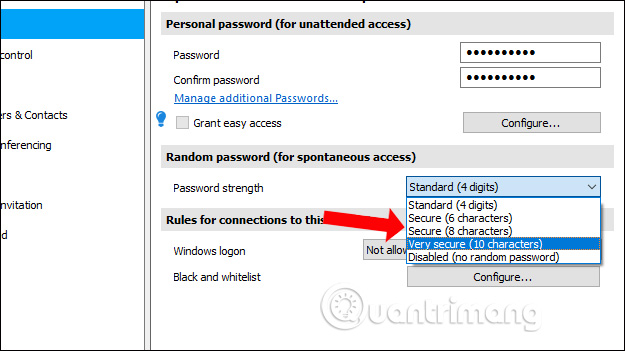
Setting a fixed password on Teamviewer will help users quickly access, by pressing the set ID and password. However, this approach is only recommended when you are connected to a truly trusted computer, due to personal computer data security issues.
See more:
- How to share data between devices without installing software
- How to control the remote computer with Ultraviewer
- Use Remote Desktop to access computers in the office and home networks
Hope you are succesful.