Encrypt hard drive data to increase security on Linux
Personal data on the hard drive is sensitive and requires maximum security, depending on the needs and purposes of the work that the user chooses to protect accordingly . In the following article, TipsMake.com will show you how to encrypt hard drive data, namely each partition, folder in the Linux operating system with TrueCrypt and eCryptfs.

Encrypt hard drive partition
An alternative installation version of Ubuntu provides users with another option to encrypt the Ubuntu installation partition, so you only need to download the ISO file to your computer, burn it to a CD / DVD or create a USB drive. boot and proceed to install Ubuntu later.
With the installation process quite similar to the original Ubuntu, the user will first have to choose the display language, keyboard type, network system, and the most important step is of course the Guided installation partition. - sử dụng cả đĩa và đặt tập tin LVM để sửdụng trên entire hard drive:

Note that we need to declare or initialize the Master partition or not the Slave to start the installation:

Initialize the password key used to encrypt the hard drive when logging in to Ubuntu:

Select whether you want to encrypt the home directory - home, just in case we replace this directory outside the Ubuntu installation partition:

So we have completed the basic steps, you just need to take the next steps to complete this process.
Directory encryption
eCryptfs is a PGP-based file encryption system created by Philip Zimmerman in 1991. The unique feature of eCryptfs compared to other encryption tools, such as TrueCrypt, is that there is no need to pre-determine the partition size or The hard drive we need to apply. To install eCryptfs, use the following command:
sudo aptitude install ecryptfs-utils
eCryptfs will create a private folder on the hard drive where the program operates and is used to store data in it:
ecryptfs-setup-private
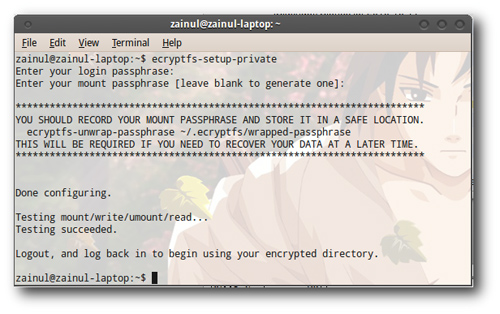
Note that this process will hide the ~ / .Private folder . We should store sensitive data in this private directory to ensure that no one can access and use it, because ecryptfs will hide all data in that directory:
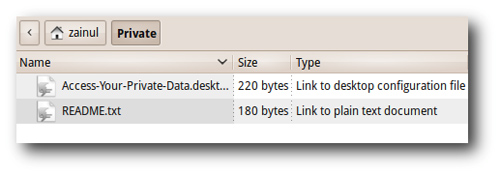
Another point is that this private folder will automatically appear in the system when you log in, and this is also an opportunity for others to use and access when you are not at the computer. We can apply the following method to fix this problem by preventing ecryptfs from unlocking the directory when the user logs in by deleting the empty files stored in the ~ / .ecryptfs / and "quarantine" directories. 'this folder when not using the computer:
ecryptfs-umount-private
Create a separate encrypted hidden partition
TrueCrypt is a free and open source utility used to secure hard drive data, which can work with Windows, Mac and Linux. Application with fast, completely secure and reliable operation, after being encrypted, users can continue to use as normal.
You can download TrueCrypt as a Ubuntu deb file here. After downloading the installation file to your computer, unzip and install as usual. Open TrueCrypt via the Applications> Accessories> TrueCrypt menu , and start by creating any partition we want to encrypt:
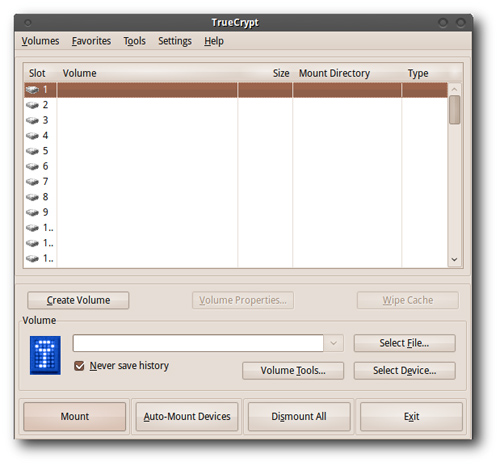
TrueCrypt's partition can change the size of the file - also known as a container, in any partition or hard drive:
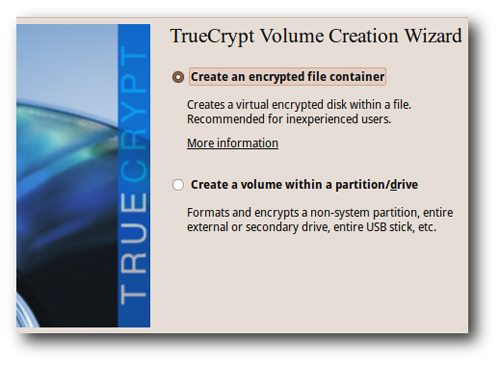
Besides, the program gives users the option to create additional hidden partitions inside TrueCrypt's own partition:
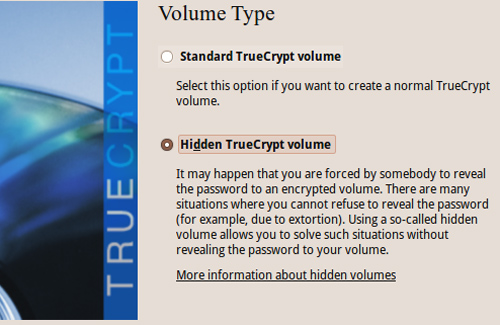
You should copy files that look like sensitive and important personal data outside of that partition, they will act as 'bait' when others force you to disclose your password. While the actual files you are putting inside the hidden partition, and of course should not expose this partition:
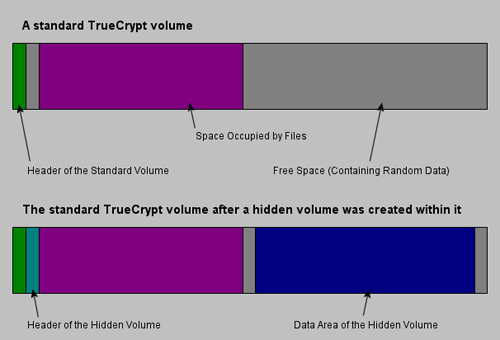
Once you have selected the desired partition and the location needed to store, a new file will be created. If you choose to coincide with an existing file, the program will overwrite the file, so be careful in this step:
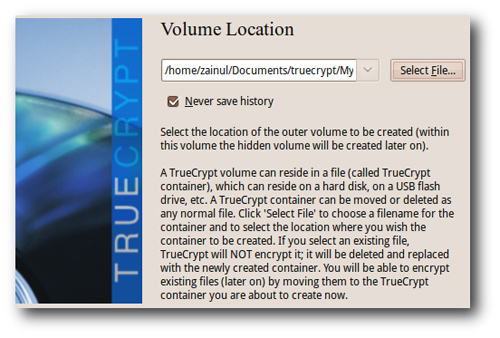
Besides the different levels of encryption, the most common is the AES standard:
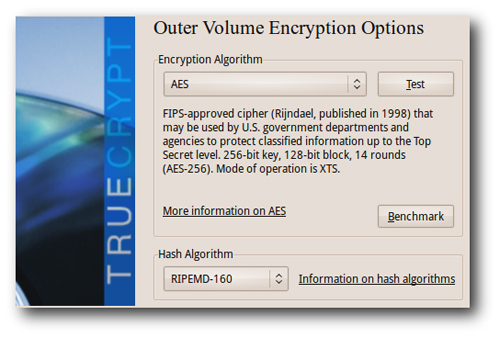
Create capacity for the partition, remember to pay attention to the space needed for the rest of the hard drive:

TrueCrypt recommends that users set a minimum password of 20 characters:
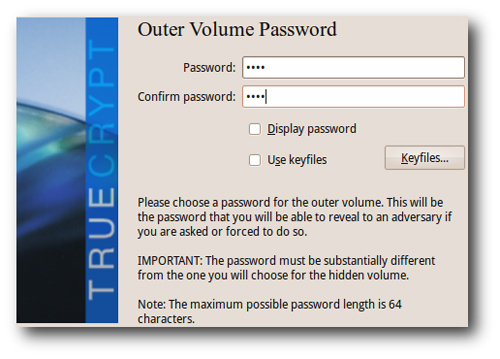
Move the mouse to anywhere on the screen when the Volume Creation Wizard window displays at least 30 seconds, the longer the process is, the better the application's ability to encrypt the function keys:
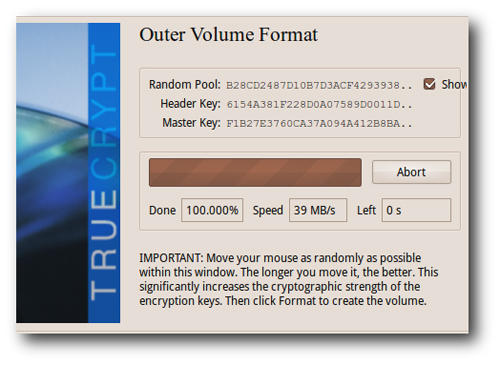
TrueCrypt will automatically merge and activate the encrypted partition as a virtual hard drive on the system:
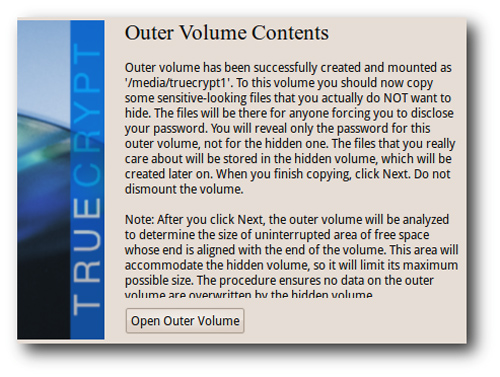
Next is the custom step and set up the hidden partition:
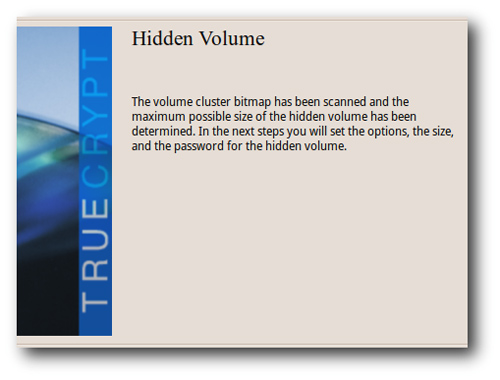
Select an appropriate formatted partition for hidden partitions:
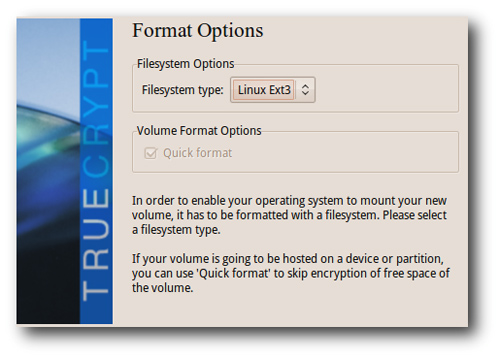
The option to integrate this hidden partition is compatible with other operating systems:
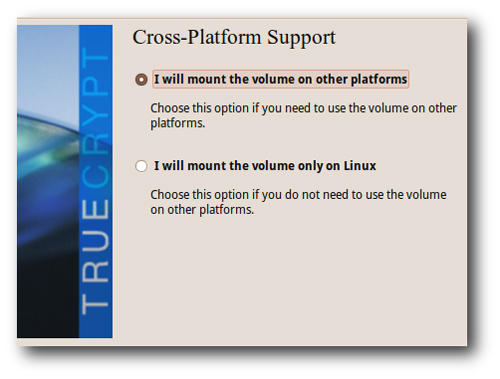
As you can see, data encryption is very important to everyone, especially personal or work-related data. Support tools are many, but how to use them most effectively is really difficult. The above are some specific and basic guidelines for people to improve their ability to use and manage personal documents on a Linux-based computer (here is Ubuntu). Good luck!