Instructions for creating pin code in Windows 10
Usually to create a computer protection barrier, we still think about how to set a password. However there is a much simpler way that is to use that battery on Windows 10 to log on the computer. When installing the pin, you will access the operating system faster, while the computer is still secure.
- Download Windows 10 operating system
Step 1:
Click your mouse on the Windows icon at the bottom, select Settings .
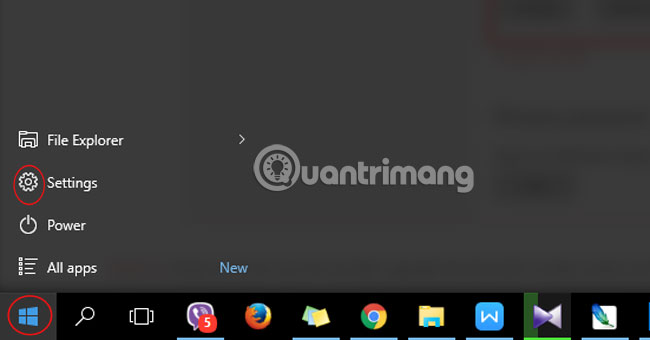
Step 2:
Here, click on Accounts.
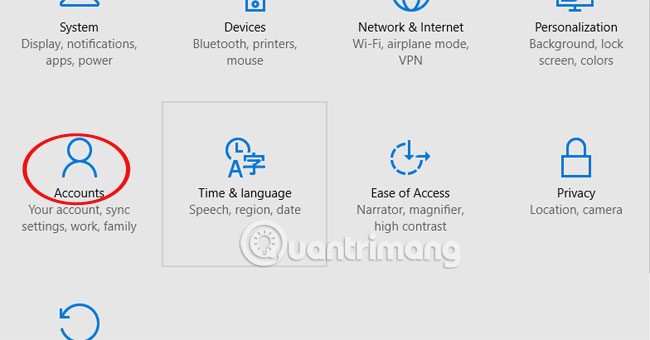
Step 3:
Access Sign-in options and in the PIN section, select Add to install the pin code.

Step 4:
The window that appears requires you to enter the login account into the system. Click Ok.

Step 5:
The Set up a PIN setting table appears. Enter your PIN and click OK when done. Notice that the PIN code needs at least 4 characters from 0-9, does not contain letters and special characters. The length of pin code is not limited.
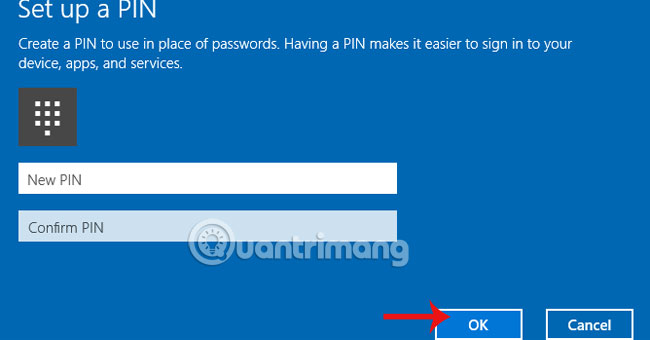
Refer to the following article:
- Tips or help you master the Start Menu on Windows 10
- How to open the virtual keyboard in Windows 10
- Ways to turn off your computer on Windows 10
I wish you all success!