How to sign up for the latest Gmail account 2020
As you know, Gmail is currently the most popular email service in the world today. Almost every individual or company uses Gmail as their primary email box, in addition to Gmail is also used to sign up for other services when needed. Signing up for a Gmail account is also very simple and easy, if you do not know how to sign up for a Gmail account, please follow the following article of TipsMake.com.

Step 1 : You access the link below to create a Gmail account:
https://accounts.google.com/signup/v2/webcreateaccount?hl=en&flowName=GlifWebSignIn&flowEntry=SignUp
At the interface of the website you fill out the required information then click Next

Step 2: In the next window, enter the phone number or recovery email, you can enter one of the 2 options, not required to enter both the phone number and recovery email.
Note : Recovery email is another email of yours and must be logged in because recovery email works to recover the password in case you forget it. If you don't have a recovery email, you must enter your phone number.
Next you choose the date of birth, gender and click Next
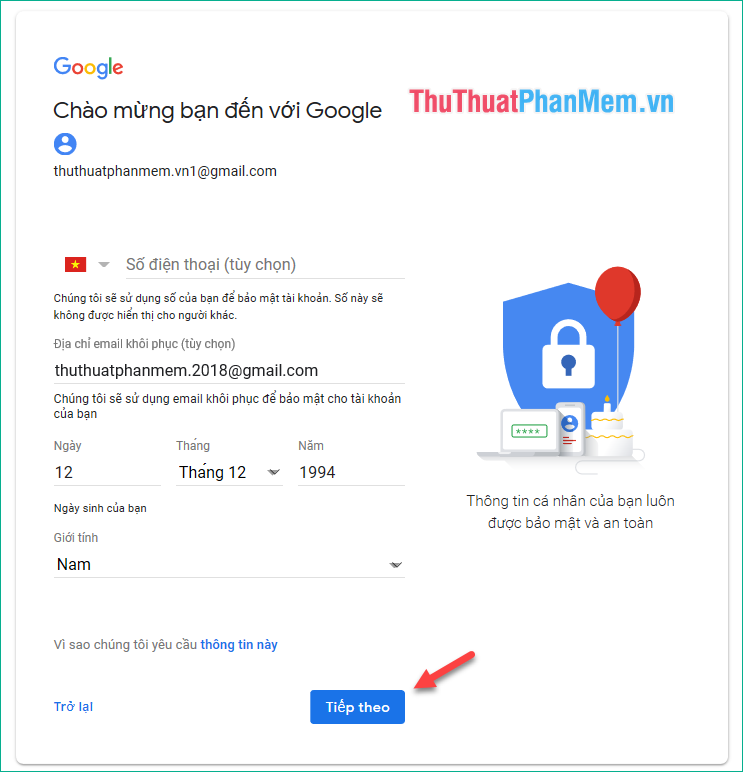
Step 3 : In this window, click the down arrow to read all terms and click I agree .

When the Google account settings interface appears, we have successfully created the account:
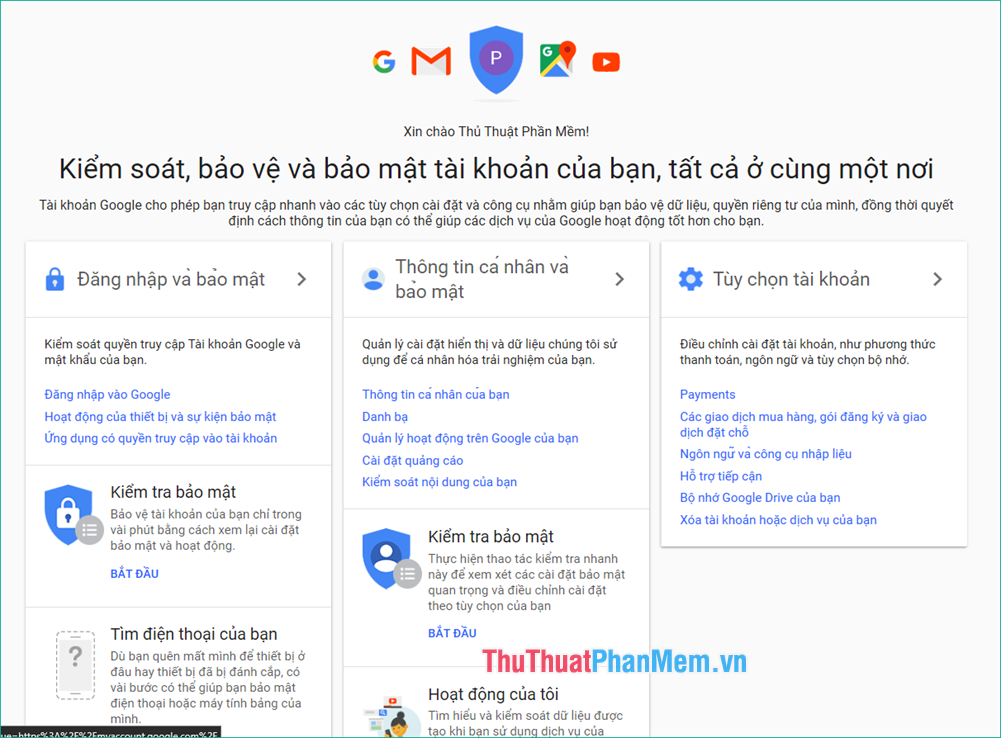
Now you can go to https://mail.google.com to open your gmail mailbox:
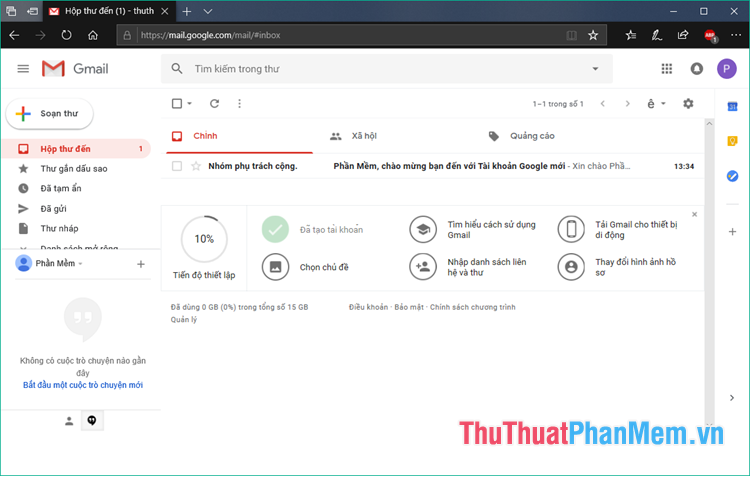
So with just a few simple steps, we can sign up for a Gmail account for ourselves, hope you will find the article useful. Good luck!
You should read it
- How to sign up for Gmail without a confirmation phone number
- Exit Gmail, log out of your Gmail account, Logout Gmail remotely
- How to sign up for Gmail, create and create a Google account
- How to sign up for email sending on your computer
- Instructions for quickly transferring Gmail accounts with the address bar
- How to fix 'We can't sign into your account' error on Windows 10
 Instructions for Live Stream on Youtube
Instructions for Live Stream on Youtube Instructions for Live Stream on Facebook
Instructions for Live Stream on Facebook How to filter less interactive friends on Facebook
How to filter less interactive friends on Facebook DNS Goolge - How to switch Google DNS 8.8.8.8 8.8.4.4 to get into the network faster
DNS Goolge - How to switch Google DNS 8.8.8.8 8.8.4.4 to get into the network faster How to open incognito tabs on Chrome, Coc Coc, Edge, Firefox browsers
How to open incognito tabs on Chrome, Coc Coc, Edge, Firefox browsers How to delete Zalo accounts permanently
How to delete Zalo accounts permanently