The best security utility for Internet Explorer
Through utilities, the user's IE browser may be more secure against Internet threats. The following article will introduce users the best security utilities for Microsoft's Internet Explorer (IE) web browser.
Enhance privacy for IE8
>>> Guaranteed safety when surfing the web with McAfee SiteAdvisor
First of all, the most important thing now is that users need to upgrade to IE8 to improve their safety. If the system has set up the automatic update feature, it is possible that the current version of IE is the most recent version.
To proceed to check your IE version, click Help > About Internet Explorer . (Note: If you don't see the standard menu option at the top right of the IE window, press the Alt key to make it appear), or users can also hover over the question mark icon at the top right. of the browser and select About Internet Explorer to view the current version of the browser.
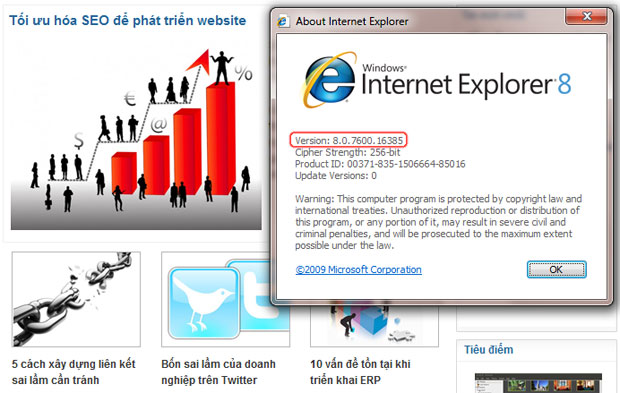
Need to use IE8 to improve the security of users
However, not because using the latest version of IE that users feel comfortable with, it is best to install an additional security utility for the browser, in which Web of Trust (WOT) toolbar is a light representation. price. WOT gathers reviews of thousands of volunteers to indicate the reliability of websites listed in search results by using yellow / red / green colors to assess danger corresponding.
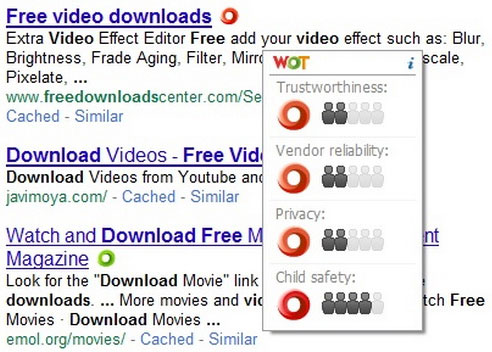
WOT allows you to check the safety of website links received from search results
After downloading the WOT toolbar, the user has 3 choices for safe settings: Basic (recommended) for the rate of all websites, Light shows the results of ranking websites and Parental Control helps Preventing links is considered unsafe for children.
In addition, the program also offers another option to enable users to enable ratings for people who are unable to recognize colors. Once the settings are complete, just click the Finish button to confirm that it's done (WOT is also provided for Firefox and Chrome).
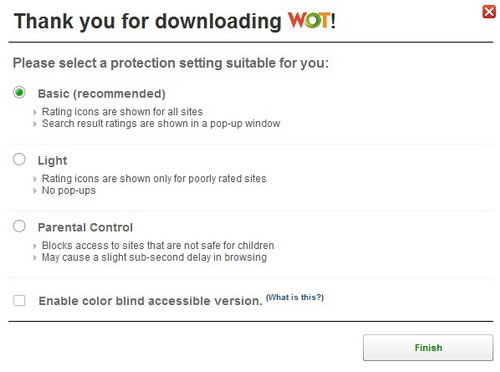
Users have multiple security settings for WOT when installing
In addition to WOT, users can choose from two other completely free, bright security utilities: McAfee SiteAdvisor and Finjan SecureBrowsing.
Resist operation of recording keystrokes
One of the most common forms of malware is to record keystrokes on a user's computer to collect information on IDs, passwords, credit cards, bank account numbers and Other sensitive information. QFX's KeyScrambler Personal utility for IE and Firefox is one of the best representatives to give users peace of mind when typing character keys from the keyboard to surf the web. The utility has the function of encrypting user keystroke information when entering from the keyboard into the browser, where the keys are decoded.
KeyScrambler Pro charging version works with more than 100 applications costing 30 USD, while the Premium version will be able to encrypt both MS Office keystrokes, support more than 150 different programs and support Windows log-in screen.
Safe when shopping online
Most people want to bargain when trading, so online shopping websites are one of the many options that people care about. But this is one of the most dangerous activities on the Internet. One of the simplest ways to determine the reliability of an online retailer is to use BuySafe's Shopping Advisor toolbar provided for IE and Firefox.
When you go to the online shopping website, click on BuySafe Shopping toolbar to open a window displaying the items provided by the company. The optional Bonded Shopping option will ensure a safer purchase of users, support for transactions up to $ 25,000. Users can also enter a supplier's URL in the drop-down box to see a summary of the site's security reviews.
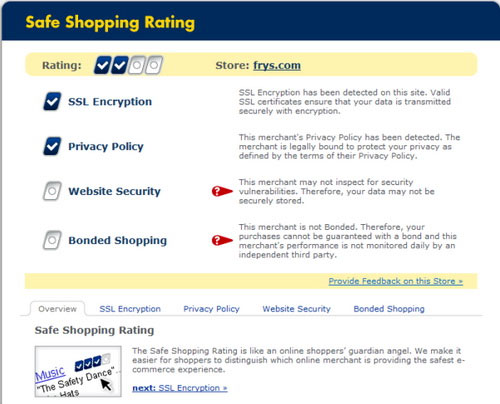
The Shopping Advisor toolbar offers 4 options to support online shopping
Wipe cookies and personal data with just one click
One of the most important security features in IE8 is the Safety menu, which appears by default on the top right of the browser. This menu allows users to enter the InPrivate mode of the browser to delete cookies, temp files, browsing history, . with a single click.
However, deleting cookies in this way is no guarantee that all user browsing data has been completely deleted. It's not possible with the add-on Better Privacy for Firefox that allows users to manage cookies and delete them all
Now with the free No More Cookies utility for IE, it has the function of managing all cookies on the system, including Flash cookies, allowing to delete, authorize some or delete them all. However, this utility also has the disadvantage that there is no setting to delete all unauthorized cookies automatically when the user closes the browser.
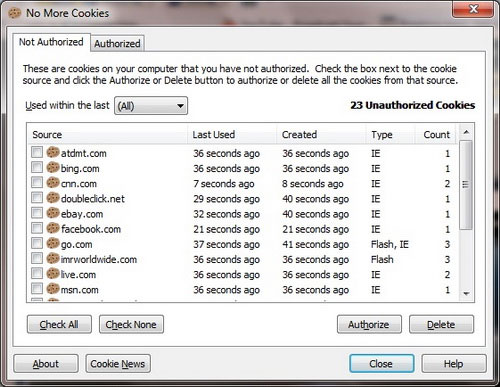
No More Cookies allows you to manage your list of cookies on your computer
No More Cookies install a cookie icon on the IE Command Bar as well as an option that appears in the No More Cookies option when clicking on the Tools drop-down menu. This program, though lacking many of the custom cookie management options available, is considered a huge step in controlling cookies built into IE.