Instructions for cleaning and optimizing the system with Kaspersky Cleaner
As you may remember, in the early days of 2016, Kaspersky released a free blockbuster copyrighted Kaspersky Free Antivirus software. This time, the security company from Russia continues to "please" users when introducing more cleanup versions, speeding up the computer - Kaspersky Cleaner .
Please refer to the article below to know how to use this useful software.
Step 1: From the main interface of the program, click Start Scan
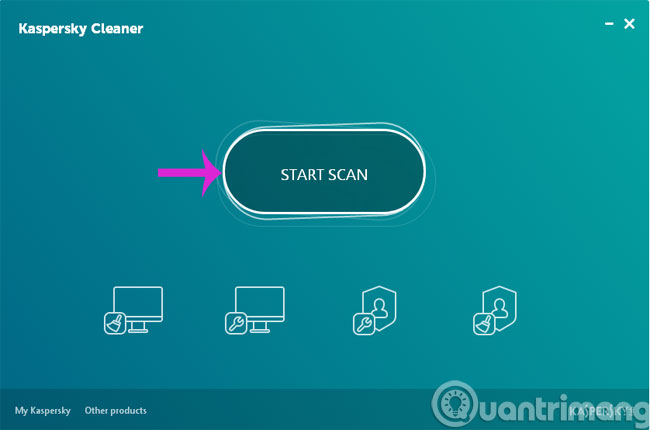
Step 2: The scanning process will take place in 4 steps

- System Cleanup : Clean the system
- Private Browsing : Personal browsing data
- Restore System Settings : Restore system settings
- Remove Activity Traces : Delete the "trace" activity
Step 3: When the scan is completed, the program will display the number of errors in each step. Please click Fix to fix the error.

Step 4: The error correction process will also take place in the above 4 sequences

Step 5: When the fix process is finished, you will have 2 options Restart now or Restart later
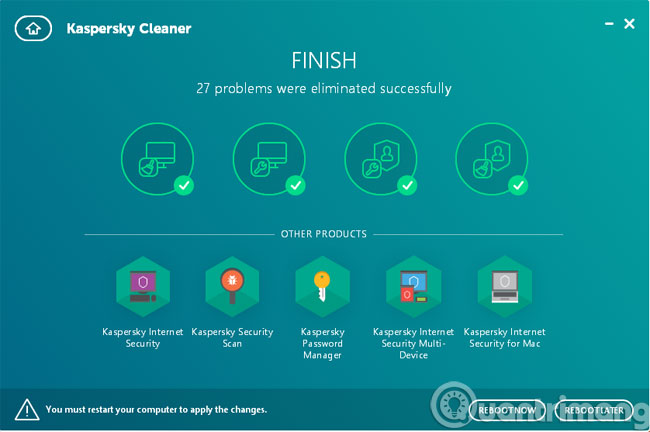
Step 6: When you return to the main interface, you will see a Roll Back Changes option to restore the system to its original state (without correcting errors).
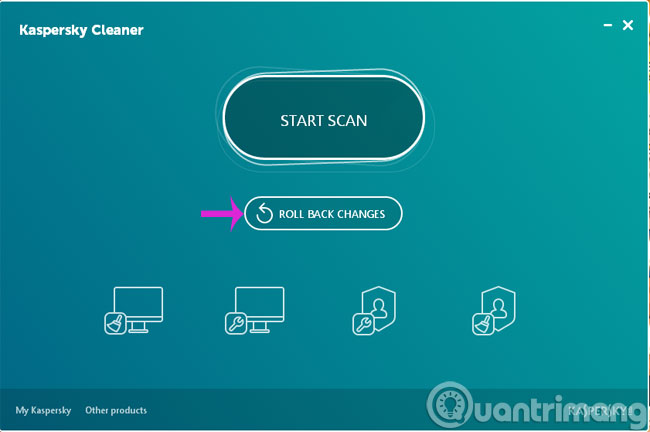
- Do you want to use Kaspersky Antivirus 2016 for free, please read the following article
- How to transfer Kaspersky Free Antivirus to English interface
- Instructions for changing language interface on Kaspersky Lab security programs
Good luck!
Share by
Isabella Humphrey
Update 26 May 2019
You should read it
- ★ Kaspersky Cleaner - Software to clean, remove junk files, optimize the best operating system
- ★ Kaspersky launched the 'super-security' Kaspersky OS operating system
- ★ How to transfer Kaspersky Free Antivirus to English interface
- ★ Steps to remove temporary files stored on Kaspersky
- ★ Kaspersky launched Internet Security and Antivirus 2010 versions