How to create List Box in Excel
You want to create a list of options (List Box) for your Excel file but do not know how to do it. In this article, TipsMake.com would like to guide you how to create List Box in Excel most accurately. Let's follow along!
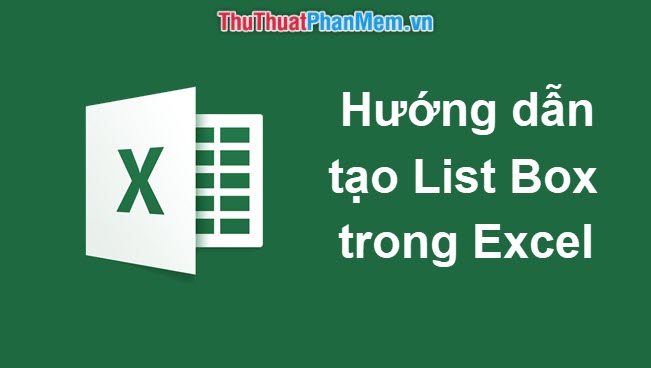
Step 1 : Set up the list table you want to create.
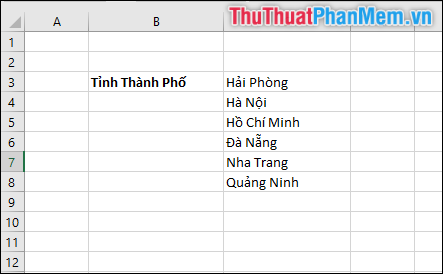
Step 2 : Use your mouse to select the area you want to implement List Box.
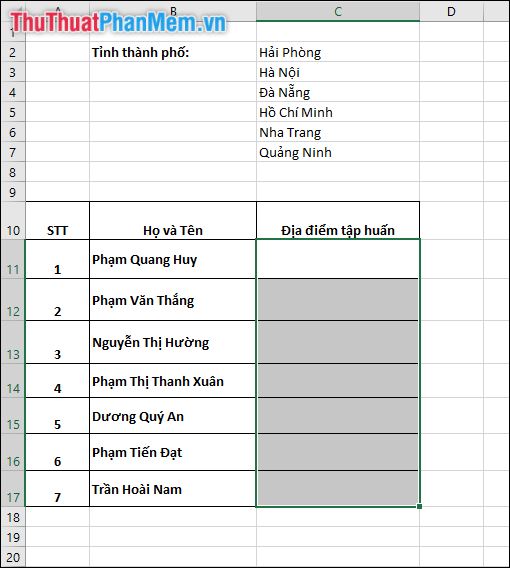
Then on the toolbar you select Data -> select Data Validation.
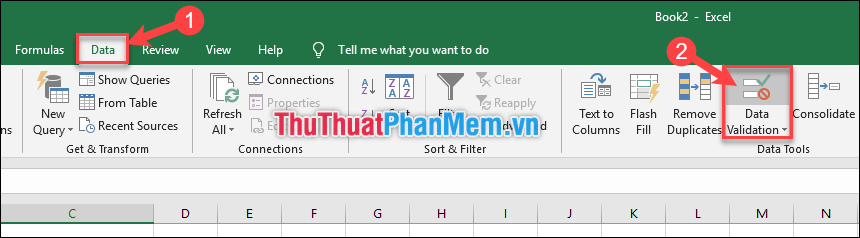
Step 3 : A Data Validation windowappears, you perform in turn:
- At Allow select List .
- In Source, select mouse with the list you created in Step 1.
Then click OK .
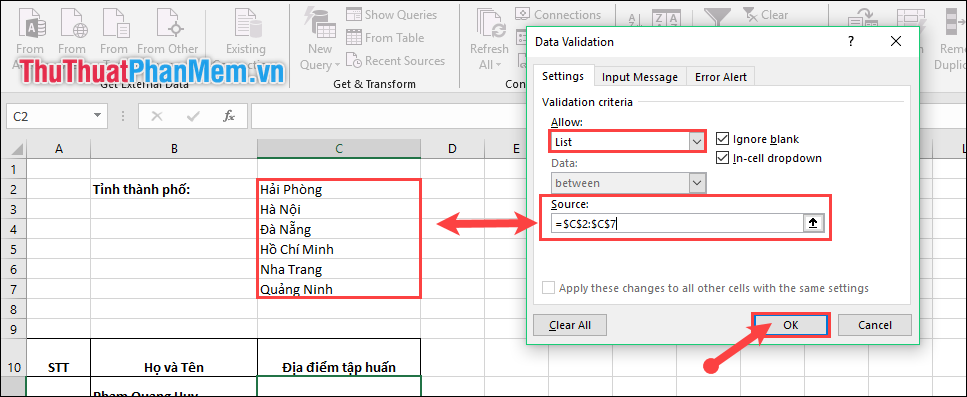
And here is the result we will achieve:
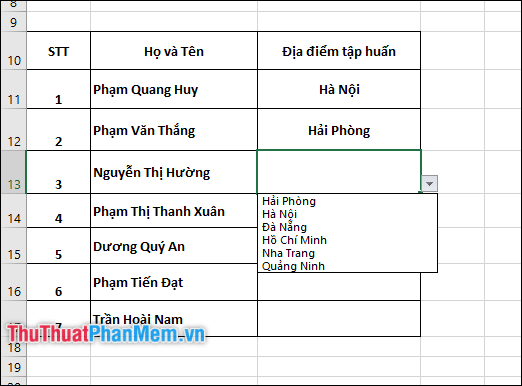
Also if you do not want to create an external list column, then in the Source section, please fill in the options there. Then select OK .

And we will have a similar list box:
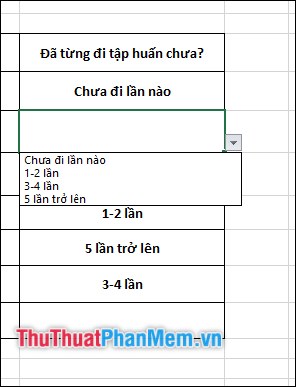
Thank you for following the article. I wish you successful implementation!