Microsoft released Windows 10 build 17074, providing operating systems with many new features
This is Microsoft's first Windows 10 build in 2018 for the Windows Insider Program released to users of the Fast Ring branch (including Skip Ahead). The Windows 10 build 17074 version has many improvements to the operating system that are not inferior to the final build of 2017.
Note: this update is not available for devices with AMD chipsets.

New features are available in Windows 10 build 17074.
1. Microsoft Edge
With this update, Microsoft Edge received some Hub improvements, improved filling forms on websites or even Microsoft Edge DevTools.

2. Windows Shell
In this update, the significantly improved Quiet Hours mode of Windows Shell includes:
- Quiet Hours automatically on / off over time has been pre-set.
- In duplicating display mode, this mode automatically activates to prevent you from being bothered with presentations.
- When playing a DirectX game in full screen mode, this mode will automatically activate.
- It is possible to set this mode to always turn on.
- If you don't want to miss important notifications, you can also set some people or applications to list exceptions and get "pass" this feature.
- All that happens during the Quiet Hours activation is saved and you can review it.
- You can set the Quiet Hours to automatically activate when at home if using Cortana virtual assistant.
You can find the new enhancements mentioned above by going to Settings -> under Quiet Hours .
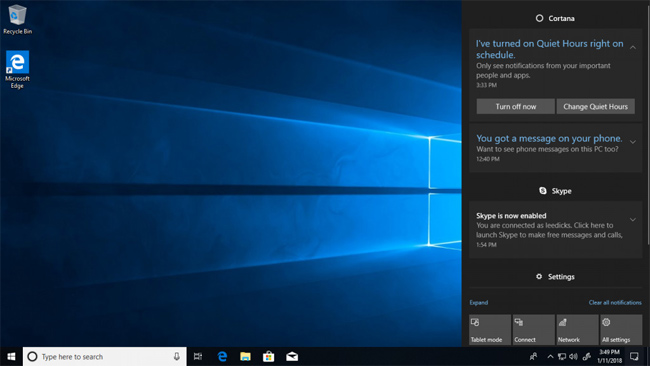
In addition, in this new update, Windows Shell has been improved with the following points:
The icons of the Documents and Pictures folders will be displayed by default on the Start Menu.

At the same time, Microsoft has improved the reliability of the Near Share feature in this version. You can clearly see the improvement and working style of Near Share via the following demo video:
3. Windows Settings
Improved Storage settings: Go to Settings -> select System -> click on Storage , you will see in this section that the Disk Cleanup feature is available.
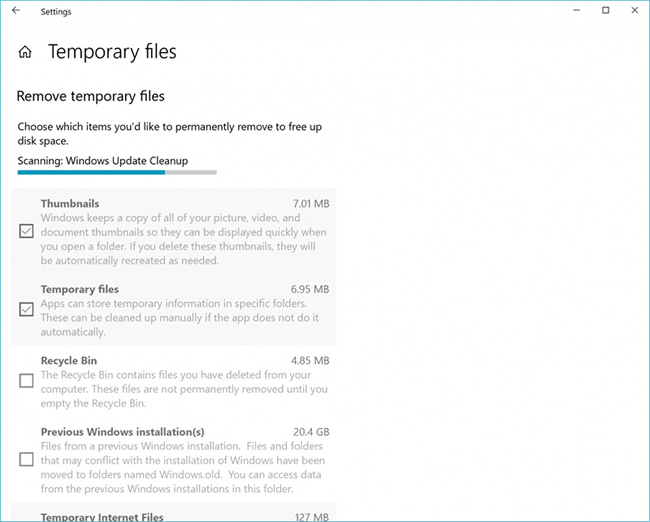
Sound settings improvements : Microsoft has some new settings and shortcuts in sound settings to give users a separate space for all Windows 10 audio settings.
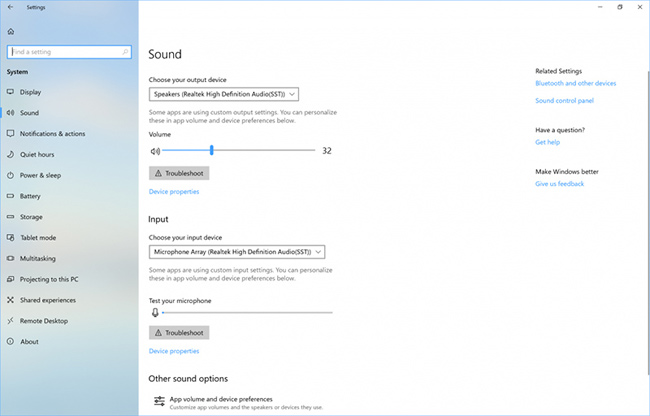
Improving the computer information page (About Settings) includes the following new features:
You can copy (copy) the name of the device when accessing the computer information page. Here, the company also provides links to System Info.
Search keywords have also been upgraded: You just need to type "computer name" in the Search / Cortana box, the information settings page ( Settings -> System -> About) will appear.
In addition to the new features, Windows 10 build 17074 has been improved on input (input), XAML, Fluent Design interface design, Windows Camera application .
Full article link on Windows 10 build 17074.
Readers can experience Windows 10 Insider Preview build 17074 by updating it directly via Windows Update according to the following instructions:
You can install Insider Fast at the Windows Insider Program installation page (Go to Settings -> select Update & Security -> select Windows Insider Program) and then proceed to download and update OTA at Windows Update page (Settings -> Update & Security -> Windows Update).
In addition, readers can download the ISO file and "clean install" the update. ISO link.
See more:
- How to turn on the new search interface in Windows 10 Build 17040
- How to check the Sets feature is enabled on Windows 10 Insider Preview build
- Please download the ISO file Windows 10 build 16232 directly from Microsoft
You should read it
- ★ Instructions from AZ how to install Windows 10 build 14393.222
- ★ Microsoft launched 19H1 build 18305 for Windows 10 Insider on the Fast Ring
- ★ Windows 10 Redstone 5: New features and changes are waiting for you
- ★ Microsoft released Windows 10 Build 15063.936, improved performance and bug fixes for the operating system
- ★ Microsoft released Windows 10 Insider build 17682 update to help Windows be more stable