How to synchronize CalDAV and CardDAV with Android
Now, when it comes to email, calendar and contacts, one of the first companies people think of is Google. Especially if you are an Android user, Google can be considered the only 'healthy' option. However, there are many other providers of email, contacts and calendars out there.
Whether you use iCloud, a service like FastMail or even use a calendar service of a service like NextCloud, helping them work on Android can be a daunting task. But nothing is impossible and that's why TipsMake.com gathers this guide.
What is CalDAV and CardDAV?
CalDAV and CardDAV are the protocols for calendar and contacts data, respectively. CalDAV can be used for both calendars and tasks, while CardDAV is entirely for contacts. These are alternatives to proprietary systems used by Microsoft Exchange and Google for their contacts and calendar data.
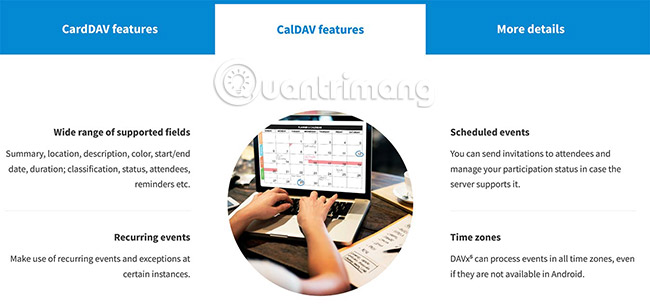
If you use a service other than Gmail or Microsoft Exchange for your personal data, chances are it supports CardDAV and CalDAV. Even if these technologies are not used specifically, the service can still provide synchronization features using CardDAV and CalDAV.
If you use an iOS device, CalDAV and CardDAV are definitely supported. However, for Android, you will need to rely on third-party applications.
Sync CalDAV on Android
There are several different options to sync CalDAV on Android. An option is CalDAV-Sync, available in free and paid versions. CalDAV-Sync used to be one of the most popular options. Another option is DAVx5, formerly called DAVdroid. This option is completely open source. DAVx5 also allows you to sync both CalDAV and CardDAV from one application.
Select any application you like and install it. When launching the application, you will need to enter your login information, including your username (usually your email address) and password. You may also need a CalDAV address for your server.

You can now set how often you want your calendar to be synchronized. Both CalDAV-Sync and DAVx5 support two-way synchronization, so the changes you make on the device will also sync with the server.
With CalDAV-Sync, you'll need another application, OpenTask, to access any synchronized task list via CalDAV. DAVx5 is created for the purpose of synchronizing these things. If you regularly use tasks on CalDAV, this is worth noting.
Sync CardDAV on Android
As mentioned above, DAVx5 supports both CalDAV and CardDAV. However, if you have CalDAV-Sync installed, you will need a separate application for CardDAV. Fortunately, the developer created another Android app called CardDAV sync.
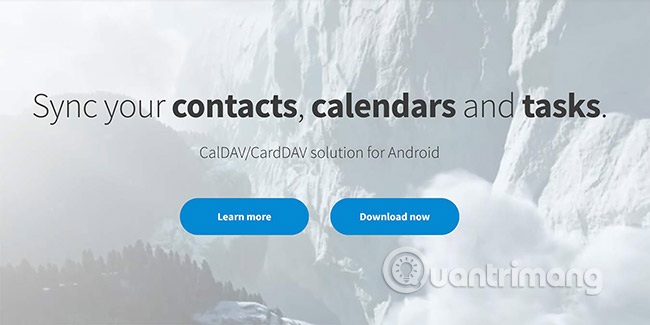
Setting these up for CardDAV is very similar to CalDAV. You will need the username, password and possibly the CardDAV URL for your server. This should be available in the installation or in the documentation provided by the company that operates your server.
After entering information into the application you choose, you need to select the synchronization frequency. Contacts are often not updated as often as calendar information, so you may want to choose the update schedule less frequently than CalDAV updates.
The above options are not the only way to synchronize CalDAV and CardDAV on Android. However, they are two of the most popular options. If one of the options listed in this article is not suitable for you, try other tools.
As mentioned above, CalDAV and CardDAV are just one of the options for contacts and calendar data not originating from Google. Microsoft and other services provide Exchange for calendar and contacts (if you also have an Outlook.com email account).
Hope you are succesful.