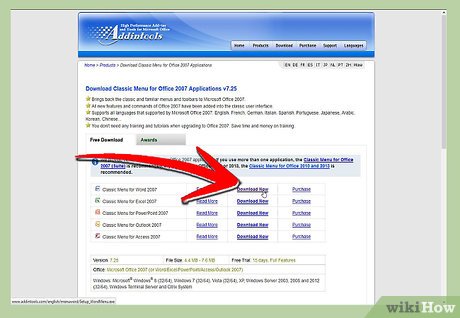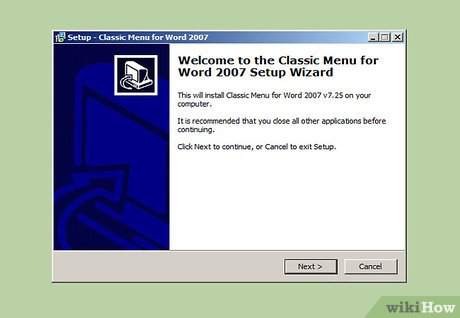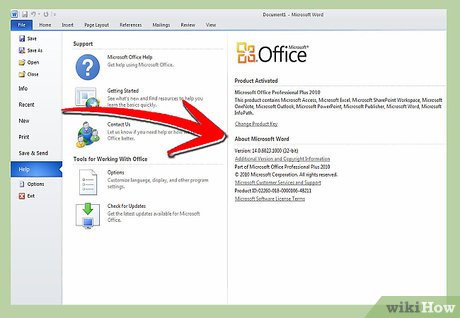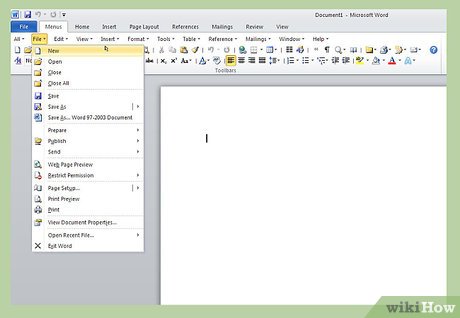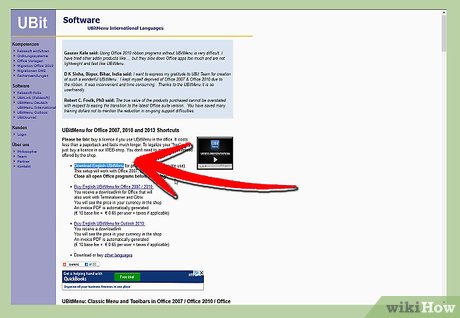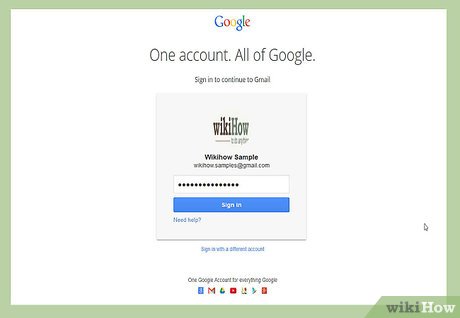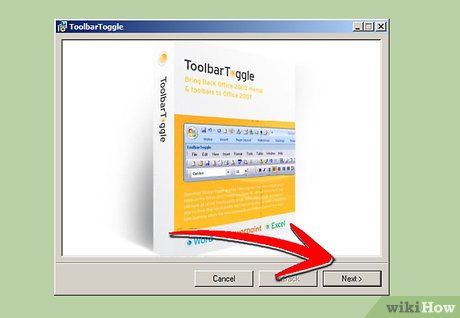How to Use Office 2003 Menus and Toolbars in Microsoft Office 2007 and 2010
Method 1 of 5:
Using Classic Menu for Office of Addintools in Office 2007
-
 If you are using the Microsoft Office 2007, please go to download the Classic Menu for Office 2007 from HERE.
If you are using the Microsoft Office 2007, please go to download the Classic Menu for Office 2007 from HERE.- If you only want to bring back the Office 2003 menus and toolbars in one of your Office 2007 applications, such as Word 2007, you can get the individual applications from HERE.

- If you only want to bring back the Office 2003 menus and toolbars in one of your Office 2007 applications, such as Word 2007, you can get the individual applications from HERE.
-
 Double click the installation package you have downloaded to launch the installation of the software step by step.
Double click the installation package you have downloaded to launch the installation of the software step by step. -
 After installing the software, open you Word 2007, you will see there is a 'Menus' tab in the Ribbon.
After installing the software, open you Word 2007, you will see there is a 'Menus' tab in the Ribbon.
Method 2 of 5:
Using Classic Menu for Office of Addintools in Office 2010
-
 Go to check the bit version information of your Microsoft Office 2010 before downloading the Classic Menu from Add- in tools. Open your Word 2010, Click File>Help to open the Help backstage, you can read the bit version information of your Office 2010 in the Help backstage.
Go to check the bit version information of your Microsoft Office 2010 before downloading the Classic Menu from Add- in tools. Open your Word 2010, Click File>Help to open the Help backstage, you can read the bit version information of your Office 2010 in the Help backstage. -
 If you are using the 64 bit Microsoft Office 2010, you should always go to download the 64 bit installation package from HERE.
If you are using the 64 bit Microsoft Office 2010, you should always go to download the 64 bit installation package from HERE.- If you only want to bring back the Office 2003 menus and toolbars in one of your Office 2010 applications, such as Word 2010, you can get the individual applications from HERE.

- If you only want to bring back the Office 2003 menus and toolbars in one of your Office 2010 applications, such as Word 2010, you can get the individual applications from HERE.
-
 Double click the installation package you have downloaded to launch the installation of the software step by step.
Double click the installation package you have downloaded to launch the installation of the software step by step. -
 After installing the software, open you Word 2010, you will see there is a 'Menus' tab in the Ribbon.
After installing the software, open you Word 2010, you will see there is a 'Menus' tab in the Ribbon.
Method 3 of 5:
-
 Go to choose the installation package from HERE.
Go to choose the installation package from HERE. -
 Double click the installation package you have downloaded to launch the installation of the software step by step.
Double click the installation package you have downloaded to launch the installation of the software step by step. -
 After installing the software, open you Word 2007/2010, you will see there is a 'Menu' tab in the Ribbon.
After installing the software, open you Word 2007/2010, you will see there is a 'Menu' tab in the Ribbon.
Method 4 of 5:
Using ToolbarToggle in Office 2007/2010
-
 Go to fill out the form and submit to require a download link.
Go to fill out the form and submit to require a download link. -
 Log in the email account which you input to require the download link, and download the software from the download link.
Log in the email account which you input to require the download link, and download the software from the download link. -
 Double click the installation package you have downloaded to launch the installation of the software step by step. I spent almost more than 30 minutes to install this software! Please wait in patience.
Double click the installation package you have downloaded to launch the installation of the software step by step. I spent almost more than 30 minutes to install this software! Please wait in patience. -
 After installing the software, open you Word 2007/2010 (if you have downloaded the Word installation package of ToolbarToggle Menu).
After installing the software, open you Word 2007/2010 (if you have downloaded the Word installation package of ToolbarToggle Menu).
Method 5 of 5:
PublisherAddintoolsUbitmenuToolbarToggleBrings Office 2003 menus and toolbars in:Word 2007/2010Yes Yes YesExcel 2007/2010Yes Yes YesPowerPoint 2007/2010Yes Yes YesAccess 2007/2010Yes No NoOutlook 2007/2010Yes No NoOneNote 2010Yes No NoPublisher 2010Yes No NoInfoPath 2010Yes No NoVisio 2010Yes No NoProject 2010Yes No NoSupport Msi packageYes Yes YesCustomizable the menus like Office 2003No No YesAll-in-one CenterYes No NoLicensingRetail and Volume Retail RetailFree trial15 days
Classic Menu for Office Home and Student 2010 (free for personal use)
Free for personal use 5 daysCNET ReviewEditor Review 5 STARS User Review 4 STARS No No Editor Review User Review 2.5 STARSPurchase ServiceEmail / 60 days money back guarantee Email / No money back guarantee Email / No money back guaranteeDownloadableVery Easy Easy (Need to choose the language) Need to require download linkInstallationVery Easy Very Easy Need to install Microsoft .NET Framework 4 And Microsoft Visual Studio 2010 Tools for Office Runtime
Share by
Kareem Winters
Update 05 March 2020