MINVERSE function - The function returns the inverse matrix of a given matrix in Excel
Usually the process of calculating the inverse matrix of a given matrix is very confusing and manual calculations take a lot of time. The following article shows how to use the MINVERSE function in Excel, which returns the inverse matrix of a given matrix.
Description: The function returns the inverse matrix of a given matrix.
Syntax: MINVERSE (array) .
Inside:
- array is an array with equal number of rows and columns.
Example: Find the inverse matrix of the following matrix:
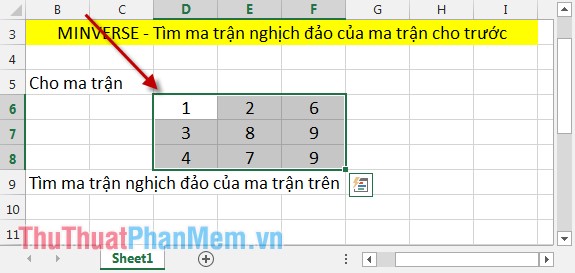
Step 1: In the cell to calculate the inverse matrix, enter the formula: MINVERSE (D6: D8) .

Step 2: After entering the formula, press Enter to get the results:

Step 3: Highlight the data area from D11: F13 (note the number of rows and highlighted columns depending on the original size of the matrix) -> Press F2 to get the results as shown:

Step 4: Press the key combination Ctrl + Shift + Enter to get the results:
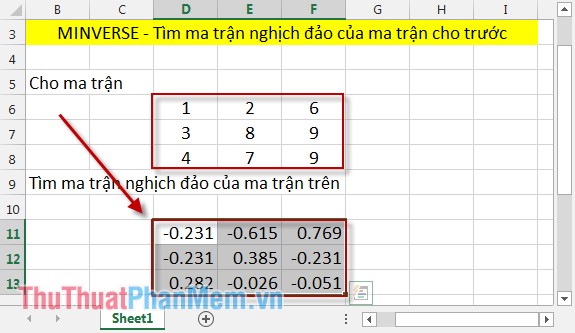
Thus, with a simple operation, you can immediately find the inverse matrix of a given matrix.
Good luck!
You should read it
- ★ LOGNORM.INV function - The function returns the inverse of the logarithmic distribution of x in Excel
- ★ T.INV function - The function returns the inverse value of the Student t distribution in Excel
- ★ F.INV function - The function returns the inverse of the probability distribution F in Excel
- ★ F.INV.RT function - The function returns the right-inverse head value of the probability distribution F in Excel
- ★ BETA.INV function - The function returns the inverse of the cumulative distribution function for a specified beta distribution in Excel